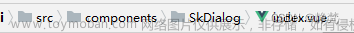dialog默认宽度为父元素的50%,这就导致在移动端会非常的窄,如图1,需要限定宽度。
解决方法:添加custom-class属性,然后在style中编写样式,注意,如果有scoped限定,需要加::v-deep文章来源地址https://www.toymoban.com/news/detail-675063.html
<el-dialog
title="XXXX"
:visible.sync="dialogVisible"
custom-class="dialogwidth">
</el-dialog>
<style scoped lang="scss">
::v-deep .dialogwidth{
min-width: 300px;
}
</style>
文章来源:https://www.toymoban.com/news/detail-675063.html
到了这里,关于【element-ui】el-dialog改变宽度的文章就介绍完了。如果您还想了解更多内容,请在右上角搜索TOY模板网以前的文章或继续浏览下面的相关文章,希望大家以后多多支持TOY模板网!