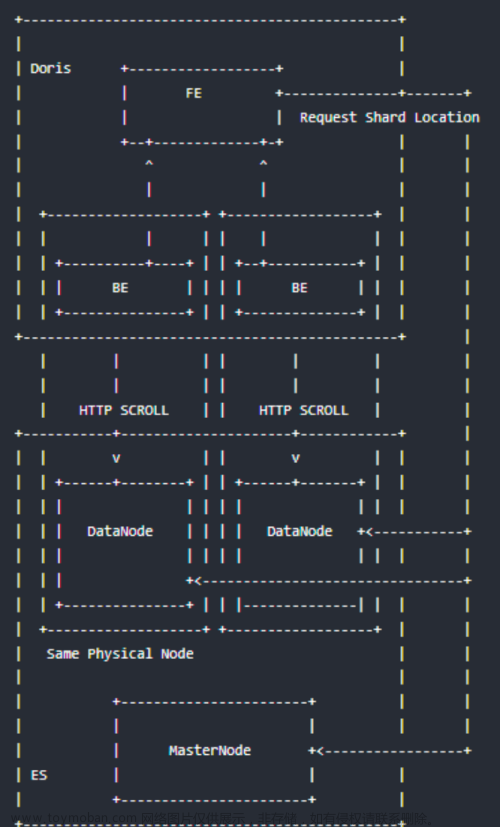本文主要介绍通过spark导入doris的3种方式。
1.最简单的方式:jdbc
jdbc 方式需要引入mysql-connector-java的依赖
<dependency>
<groupId>mysql</groupId>
<artifactId>mysql-connector-java</artifactId>
<version>5.1.48</version>
</dependency>
代码demo
.....
df.show()
df
.write
.format("jdbc")
.mode(SaveMode.Append)
.option("driver", "com.mysql.jdbc.Driver")
.option("url", "jdbc:mysql://xxxx:xx/xx?rewriteBatchedStatements=true")
.option("batchsize", "10000")
.option("user", "xxxx")
.option("password", "xxxx")
.option("isolationLevel", "NONE")
.option("dbtable", "xxxxxx")
.save()
注意:
一定要添加?rewriteBatchedStatements=true参数,不然导入速度会很慢。
2.Doris官方推荐的方式:Spark Doris Connector
Spark Doris Connector 可以支持通过 Spark 读取 Doris 中存储的数据,也支持通过Spark写入数据到Doris。
代码库地址:https://github.com/apache/doris-spark-connector
- 支持从
Doris中读取数据 - 支持
Spark DataFrame批量/流式 写入Doris - 可以将
Doris表映射为DataFrame或者RDD,推荐使用DataFrame。 - 支持在
Doris端完成数据过滤,减少数据传输量。
版本兼容:
| Connector | Spark | Doris | Java | Scala |
|---|---|---|---|---|
| 1.2.0 | 3.2, 3.1, 2.3 | 1.0 + | 8 | 2.12, 2.11 |
| 1.1.0 | 3.2, 3.1, 2.3 | 1.0 + | 8 | 2.12, 2.11 |
| 1.0.1 | 3.1, 2.3 | 0.12 - 0.15 | 8 | 2.12, 2.11 |
使用已经编译好的版本
可在https://repo.maven.apache.org/maven2/org/apache/doris/下载需要的jar包 但是可供选择的版本比较少,目前只有下图中的3个。

自行编译
编译步骤:
- 修改
custom_env.sh.tpl文件,重命名为custom_env.sh - 在源码目录下执行:
sh build.sh根据提示输入你需要的 Scala 与 Spark 版本进行编译。
编译成功后,会在 dist 目录生成目标jar包,如:spark-doris-connector-3.2_2.12-1.2.0-SNAPSHOT.jar。 将此文件复制到 Spark 的 ClassPath 中即可使用 Spark-Doris-Connector。
例如,Local 模式运行的 Spark,将此文件放入 jars/ 文件夹下。Yarn集群模式运行的Spark,则将此文件放入预部署包中。文章来源:https://www.toymoban.com/news/detail-675466.html
例如将 spark-doris-connector-3.2_2.12-1.2.0-SNAPSHOT.jar 上传到 hdfs 并在 spark.yarn.jars 参数上添加 hdfs 上的 Jar 包路径文章来源地址https://www.toymoban.com/news/detail-675466.html
- 上传
spark-doris-connector-3.2_2.12-1.2.0-SNAPSHOT.jar到hdfs。
hdfs dfs -mkdir /spark-jars/
hdfs dfs -put /your_local_path/spark-doris-connector-3.2_2.12-1.2.0-SNAPSHOT.jar /spark-jars/
- 在集群中添加
spark-doris-connector-3.2_2.12-1.2.0-SNAPSHOT.jar依赖。
spark.yarn.jars=hdfs:///spark-ja到了这里,关于spark导入doris的几种方式的文章就介绍完了。如果您还想了解更多内容,请在右上角搜索TOY模板网以前的文章或继续浏览下面的相关文章,希望大家以后多多支持TOY模板网!