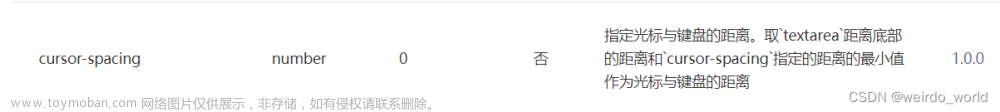场景
存在问题:
小程序中,当input输入框位于页面底部时,输入框聚焦后键盘弹起,页面会整体上移,将输入框所在位置定位到键盘上方(图2)
解决思路:
键盘弹起时,页面其他元素不动不动,底部输入框跟随键盘上弹(图3)
效果图对比:
实现思路
1、input设置属性 :adjust-position=“false”,键盘弹起时,不上推页面
2、创建bottom变量,动态设置输入框距离底部的距离
2、input获取焦点事件中,监听键盘高度,赋值给bottom属性
3、input失去焦点事件中,监听键盘高度,重置bottom值为0
参考文档:adjust-position属性了解
注意:
由于获取的系统的尺寸单位都是 px ,给 bottom 设置的值单位也需要使用 px
代码示例:
html
<view class="message-input" :style="`bottom: ${bottom}px`">
<!-- inner -->
<view class="message-inner">
<view class="icon-message" @click="openMessage"></view>
<input
type="text"
v-model="inputText"
placeholder="请输入"
:adjust-position="false"
@input="inputValueChange"
@focus="inputBindFocus"
@blur="inputBindBlur" />
<view class="icon-send"></view>
</view>
<!-- input未聚焦时,UI样式适配,底部增加32rpx -->
<view v-if="bottom == 0" style="height: 32rpx;"></view>
</view>
js文章来源:https://www.toymoban.com/news/detail-675469.html
export default {
data() {
return {
bottom: 0, // 输入框距离页面底部距离(键盘高度px)
inputText: '' // 输入框内容
}
},
methods: {
inputValueChange() {},
inputBindFocus(e) {
this.bottom = e.detail.height
},
inputBindBlur() {
this.bottom = 0
}
}
}
css文章来源地址https://www.toymoban.com/news/detail-675469.html
.message-input {
position: fixed;
left: 0;
// bottom: 0;
z-index: 10;
width: 750rpx;
padding: 26rpx 36rpx;
background: #FFFFFF;
box-shadow: 0rpx 0rpx 17rpx 0rpx rgba(0, 26, 99, 0.1);
border-radius: 48rpx 48rpx 0rpx 0rpx;
.message-inner {
display: flex;
align-items: center;
justify-content: space-between;
.icon-message {
width: 56rpx;
height: 56rpx;
background: url($oss-icon-message) no-repeat top left;
background-size: 56rpx;
}
.icon-send {
width: 88rpx;
height: 88rpx;
background: #4989FF url($oss-icon-send) no-repeat center;
background-size: 56rpx;
border-radius: 44rpx;
}
>input {
width: 478rpx;
height: 88rpx;
padding: 0 20rpx;
background: #EEF1F5;
border-radius: 22rpx;
}
}
}
到了这里,关于小程序底部input输入框,键盘弹起时页面整体上移问题解决的文章就介绍完了。如果您还想了解更多内容,请在右上角搜索TOY模板网以前的文章或继续浏览下面的相关文章,希望大家以后多多支持TOY模板网!

![uniapp - [微信小程序平台] 实现输入支付密码键盘弹框,uniapp小程序端底部弹起密码输入键盘组件效果,类似电商平台支付密码、弹出支付密码输入框、交易密码(详细示例源码,一键复制开箱即用!)](https://imgs.yssmx.com/Uploads/2024/02/770184-1.png)