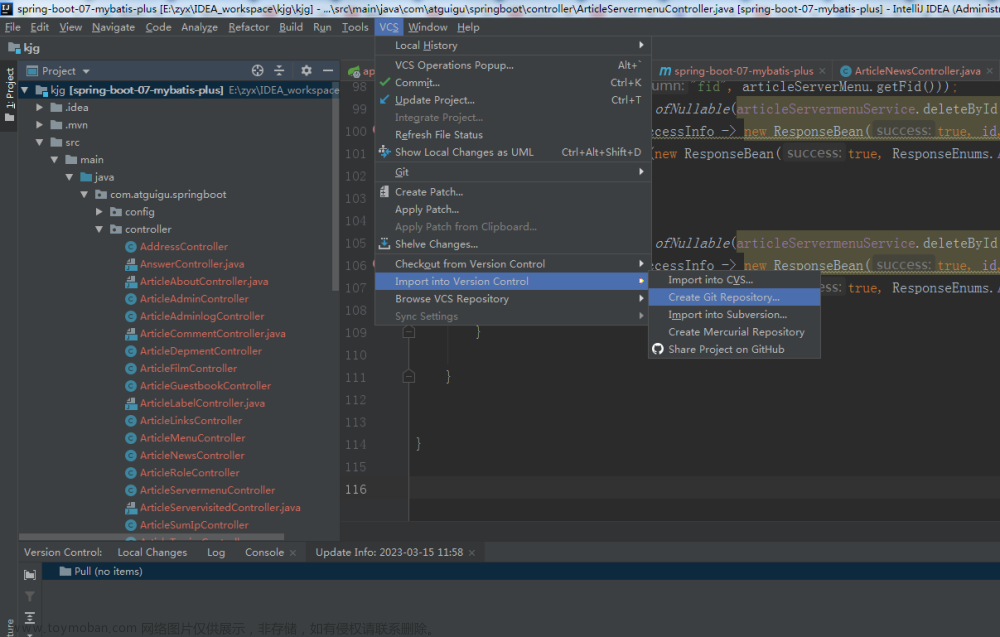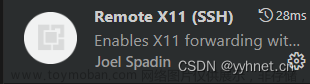linux下执行xhost命令报错:unable to open display,解决方法,linux 下通过xhost进入图形界面,经常会出现报错“unable to open display”
linux下的操作步骤如下:
1.复制代码:
代码如下:
[root@localhost ~]# vncserver
New 'localhost:1 (root)' desktop is localhost:1
Starting applications specified in /root/.vnc/xstartupLog file is /root/.vnc/localhost:1.log
[root@localhost ~]# export DISPLAY=localhost:1
[root@localhost ~]# xhost +
access control disabled, clients can connect from any host
在设置xhost时,出现unable to open display 的问题一般都能用上述方法搞定
2.以root用户登录
输入命令xdpyinfo,记录下里面的name of display:后的字符串,如 name of display:127.0.0.1:1.0
在执行xhost +命令(使得所有客户都可以访问)
返回信息为: access control disabled,clients can connect from any host
如果xhost +不能执行,可以输入命令export DISPLAY=:0执行一下
再执行xhost +
xhost + ip (name表示那个ip机器可以使用该服务)
以oracle用户登录
如果前面root登录下执行xdpyinfo后的name of display:后的字符串是127.0.0.1:1.0
那么在该oracle用户下执行一下export DISPLAY=:1.0
然后再执行xdpyinfo命令,如果能出现信息说明你已经成功了文章来源:https://www.toymoban.com/news/detail-675504.html
这样估计就可以解决linux下安装oracle出现的xhost问题文章来源地址https://www.toymoban.com/news/detail-675504.html
到了这里,关于linux下xhost命令报错:unable to open display的解决办法的文章就介绍完了。如果您还想了解更多内容,请在右上角搜索TOY模板网以前的文章或继续浏览下面的相关文章,希望大家以后多多支持TOY模板网!