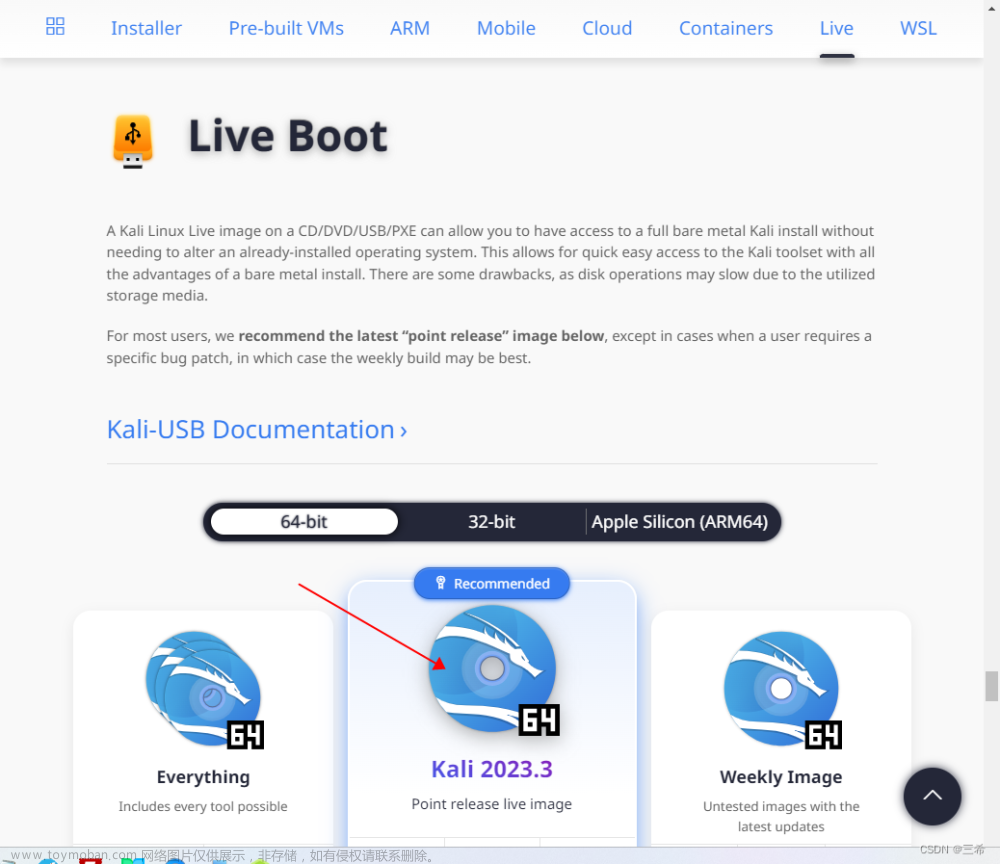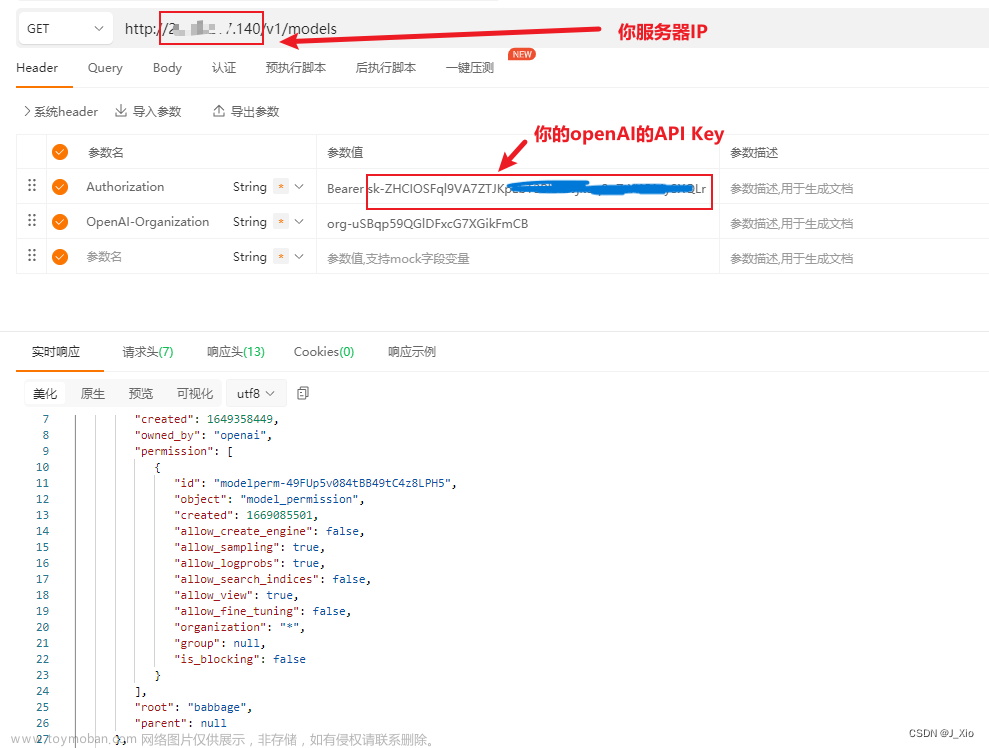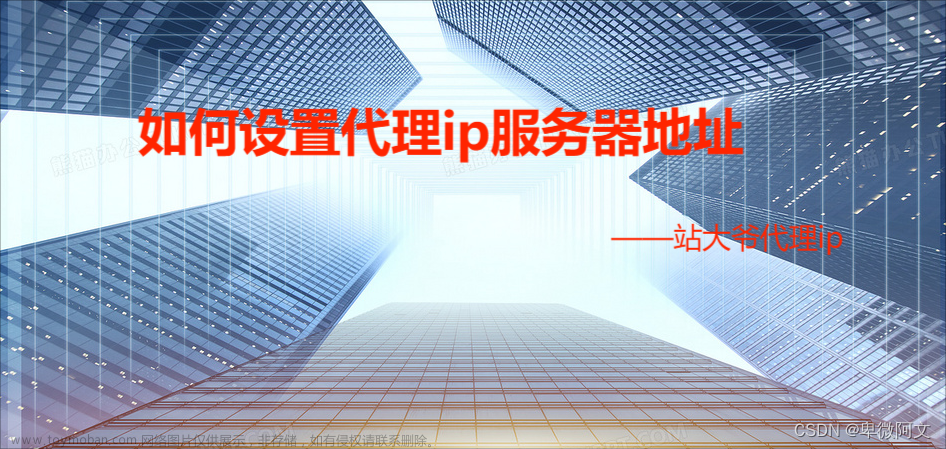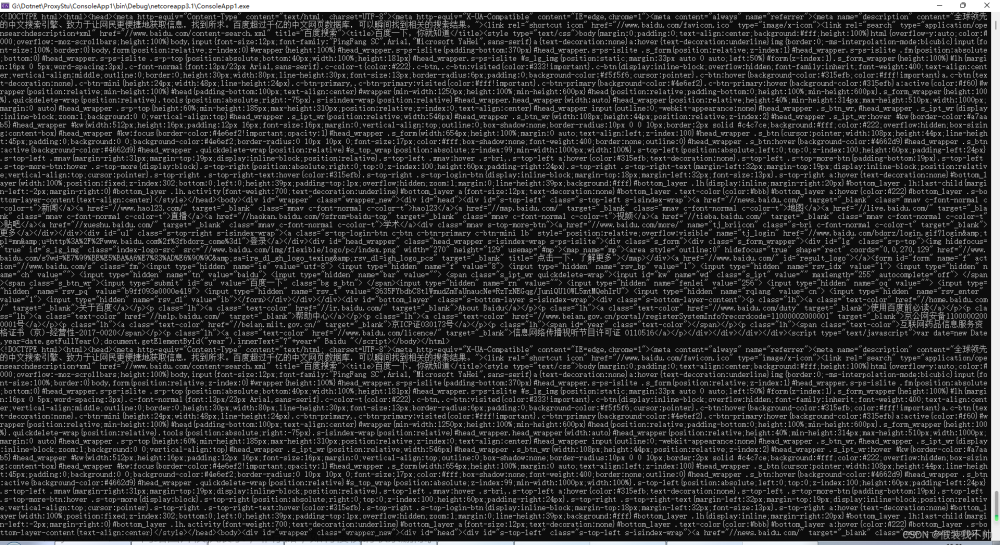安装trojan等代理工具并配置启动,得到端口号
例如
10.10.1.10:8080
系统代理设置
我们将在/etc/profile.d/proxy.sh下添加一个shell脚本文件,这将确保设置适用于所有已登录的用户:
sudo vim /etc/profile.d/proxy.sh
将以下内容写到文档中:
# set proxy config via profie.d - should apply for all users
export http_proxy="http://10.10.1.10:8080/"
export https_proxy="http://10.10.1.10:8080/"
export ftp_proxy="http://10.10.1.10:8080/"
export no_proxy="127.0.0.1,localhost"
# For curl
export HTTP_PROXY="http://10.10.1.10:8080/"
export HTTPS_PROXY="http://10.10.1.10:8080/"
export FTP_PROXY="http://10.10.1.10:8080/"
export NO_PROXY="127.0.0.1,localhost"
#将要从代理中排除的其他IP添加到NO_PROXY和no_proxy环境变量中
为该文件填加执行权限:
sudo chmod +x /etc/profile.d/proxy.sh
激活文件以开始使用代理设置,或者注销并重新登录:文章来源:https://www.toymoban.com/news/detail-676007.html
source /etc/profile.d/proxy.sh
#查看环境变量进行确认是否生效
env | grep -i proxy
清除代理文章来源地址https://www.toymoban.com/news/detail-676007.html
unset http_proxy
unset https_proxy
unset HTTP_PROXY
unset HTTPS_PROXY
到了这里,关于ubuntu设置系统代理的文章就介绍完了。如果您还想了解更多内容,请在右上角搜索TOY模板网以前的文章或继续浏览下面的相关文章,希望大家以后多多支持TOY模板网!