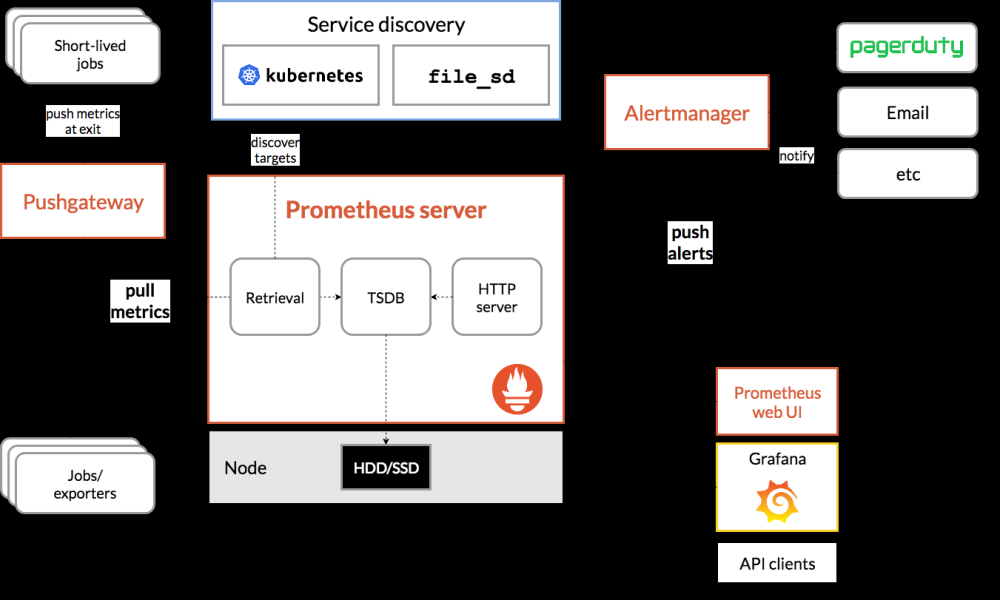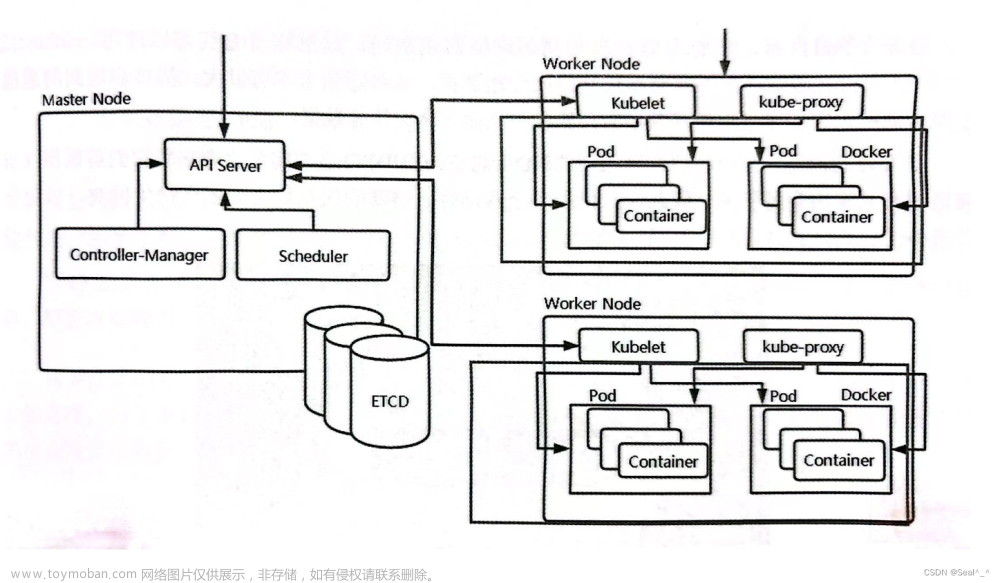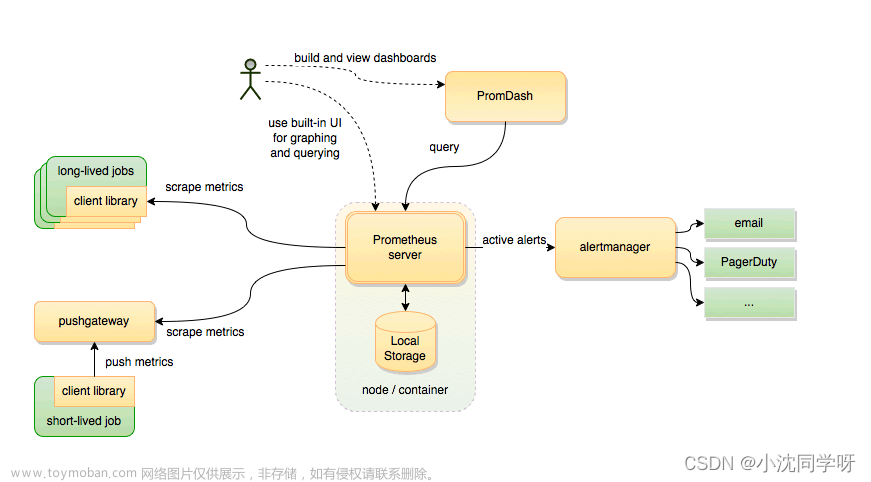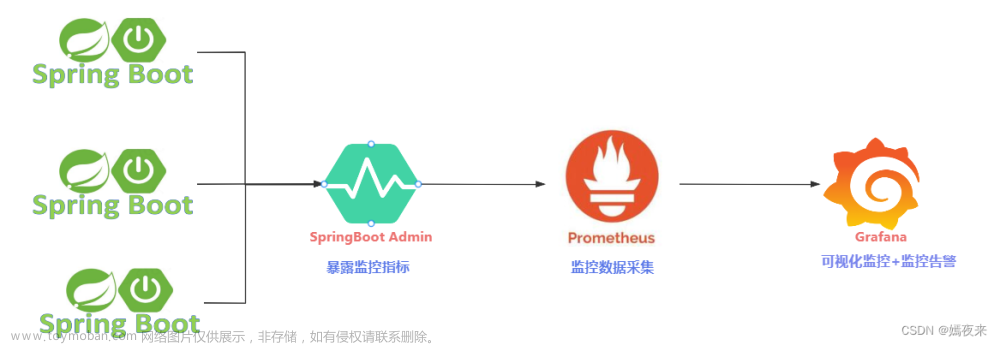Prometheus+Grafana+AlertManager监控平台搭建
Docker搭建并配置Prometheus
Docker拉取并配置Grafana
Docker安装并配置Node-Exporter
Docker安装并配置cAdvisor
Docker安装并运行Alertmanager文章来源:https://www.toymoban.com/news/detail-676511.html
新建SpringBoot项目
为Prometheus提供指标
新建项目,引入依赖
<!--用于导出prometheus系统类型的指标数据-->
<dependency>
<groupId>io.micrometer</groupId>
<artifactId>micrometer-registry-prometheus</artifactId>
<version>1.9.8</version>
</dependency>
新建接口,运行程序
Prometheus配置文件中已添加该项目地址,运行后到Prometheus页面中查看连接情况
成功
推送指标到pushgateway
引入依赖
<dependency>
<groupId>io.prometheus</groupId>
<artifactId>simpleclient</artifactId>
<version>0.12.0</version>
</dependency>
<dependency>
<groupId>io.prometheus</groupId>
<artifactId>simpleclient_pushgateway</artifactId>
<version>0.12.0</version>
</dependency>
新增push接口,用于推送指标(job=B,instance=A)到Pushgateway
@GetMapping("push")
public void executeBatchJob(){
try{
String url = "192.168.251.44:9091";
CollectorRegistry registry = new CollectorRegistry();
Gauge guage = Gauge.build("my_custom_metric11", "This is my custom metric.").create();
guage.set(1.22);
guage.register(registry);
PushGateway pg = new PushGateway(url);
Map<String, String> groupingKey = new HashMap<String, String>();
groupingKey.put("instance", "A");
pg.pushAdd(registry, "B", groupingKey);
} catch (Exception e){
e.printStackTrace();
}
}
运行后调用接口,访问Pushgateway
指标已被推送至Pushgateway
开始监控
Grafana连接Prometheus数据源
点击Add your first data source
选择Prometheus
Prometheus server URL中输入IP地址及端口号
注意:此处IP地址为Prometheus在Docker容器内部的IP地址
查看容器内ID方法:
docker exec -it 容器ID sh
ifconfig

退出:Ctrl+D
点击底部Save&Test
导入Grafana模板

填入模板号,点击load
选择之前设置的Prometheus作为数据源即可
监控SpringBoot项目

邮件告警通知
开启邮箱POP3/SMTP服务(以QQ邮箱为例)


开启后获得授权码,填到alertmanager配置文件相应位置中,并补全其他必要信息,重启alertmanager服务。
停止SpringBoot项目,等待一段时间。
进入Prometheus的Alerts页面,可以看到有告警信息,提示所监控机器不可用,状态已经为Firing,这表示已经将告警发送至Alertmanager。
进入AlertManager界面,可以看到告警信息。
AlertManager会根据配置好的规则将消息发送至邮箱。


操作完成
同系列文章
Linux安装Docker
Docker搭建并配置Prometheus
Docker拉取并配置Grafana
Docker安装并配置Node-Exporter
Docker安装并配置cAdvisor
Docker安装并运行Alertmanager
Prometheus+Grafana+AlertManager监控Linux主机状态文章来源地址https://www.toymoban.com/news/detail-676511.html
到了这里,关于Prometheus+Grafana+AlertManager监控SpringBoot项目并发送邮件告警通知的文章就介绍完了。如果您还想了解更多内容,请在右上角搜索TOY模板网以前的文章或继续浏览下面的相关文章,希望大家以后多多支持TOY模板网!