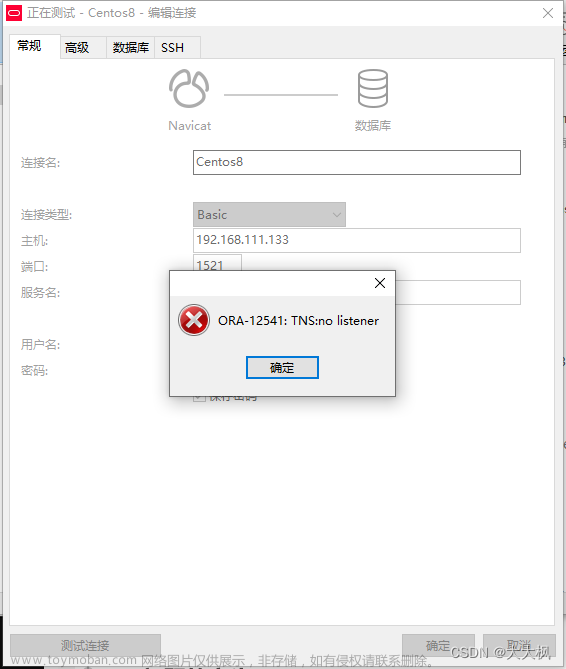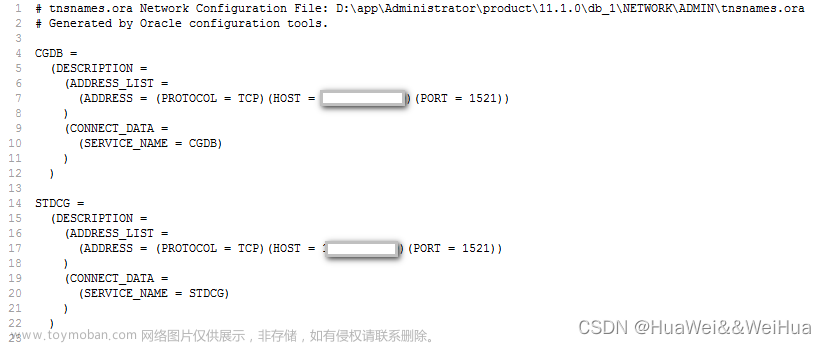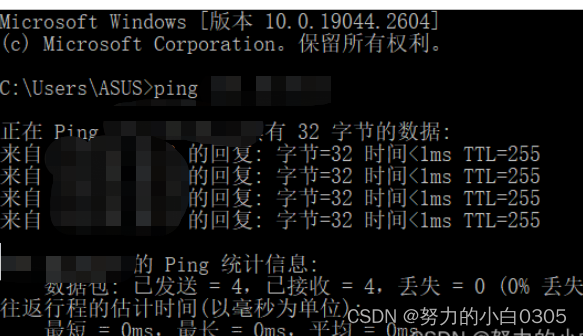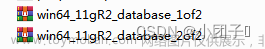How to create an additional TNS listener(s) and load balance connections between those listeners.
ie run with multiple TNS listeners. This can assist when a single TNS listener is stressed or overwhelmed with a high connection rate, particularly during peak periods or when a login storm occurs.
Increasing the value for QUEUESIZE for TNS listener can also assist. See section 5 of Note 67983.1
SOLUTION
Adding Additional TNS Listener Standalone Database
1. Setup the LISTENER.ORA file with a unique TNS listener. Either cut and paste from below LISTENER.ORA example or use Net Manager
Example Listener.ora
LISTENERA =
(DESCRIPTION_LIST =
(DESCRIPTION =
(ADDRESS = (PROTOCOL = TCP)(HOST = <sample_hostname>)(PORT = 2001))
)
)
SID_LIST_LISTENERA =
(SID_LIST =
(SID_DESC =
(SID_NAME = <instance_name>)
)
)
LISTENERB =
(DESCRIPTION_LIST =
(DESCRIPTION =
(ADDRESS = (PROTOCOL = TCP)(HOST = <sample_hostname>)(PORT = 2002))
)
)
SID_LIST_LISTENERB =
(SID_LIST =
(SID_DESC =
(SID_NAME = <instance_name>)
)
)
To setup via Net Manager (NetMgr)
- Select Local from the left hand panel, within Net Manager.
- Select Listeners from the tree and plus button "+" will go green.
- Click the plus button and enter a listener name. This must be a unique name.
- Click ok and then select add address.
Hostname and port number will be added automatically for TCPIP protocol.
The Port number must be unique
- File Save Network Configuration and a basic listener is setup
If you wish to set a SID entry change Listening Locations to Database Services
- Click Add Database button
- Enter details, SID is the minimum requirement.
- File Save Network Configuration
To start the TNS listeners use start command, with the listener name. For example lsnrctl start listenera
2. Database must know of all addresses for service registration to work.
Add to TNSNAMES.ORA file
LISTENERS =
(DESCRIPTION =
(ADDRESS_LIST =
(ADDRESS = (PROTOCOL = TCP)(HOST = <sample_hostname>)(PORT = 2001))
(ADDRESS = (PROTOCOL = TCP)(HOST = <sample_hostname>)(PORT = 2002))
)
)
Register the database with the TNS listeners
sqlplus /nolog
SQL>connect / as sysdba
SQL>alter system set local_listener='LISTENERS' scope=both
也可以不用tnsnames.ora 直接
alter system set local_listener=‘(ADDRESS = (PROTOCOL = TCP)(HOST = <sample_hostname>)(PORT = 2001))
(ADDRESS = (PROTOCOL = TCP)(HOST = <sample_hostname>)(PORT = 2002))’
Both listeners will then show services for the database <instance_name>
>lsnrctl services listenera
LSNRCTL for Solaris: Version 10.2.0.3 - Production on 16-MAR-2008 12:31:17
Copyright (c) 1991, 2004, Oracle. All rights reserved.
Connecting to (DESCRIPTION=(ADDRESS=(PROTOCOL=TCP)(HOST=<sample_hostname>)(PORT=2001)))
Services Summary...
Service "<service_name>" has 1 instance(s).
Instance "<instance_name>", status UNKNOWN, has 1 handler(s) for this service...
Handler(s):
"DEDICATED" established:0 refused:0
LOCAL SERVER
Service "<service_name.domain>" has 1 instance(s).
Instance "<instance_name>", status READY, has 2 handler(s) for this service...
Handler(s):
"DEDICATED" established:0 refused:0 state:ready
LOCAL SERVER
The command completed successfully
>lsnrctl services listenerb
LSNRCTL for Solaris: Version 10.2.0.3 - Production on 16-MAR-2008 12:32:43
Copyright (c) 1991, 2004, Oracle. All rights reserved.
Connecting to (DESCRIPTION=(ADDRESS=(PROTOCOL=TCP)(HOST=<sample_hostname>)(PORT=2002)))
Services Summary...
Service "<service_name>" has 1 instance(s).
Instance "<instance_name>", status UNKNOWN, has 1 handler(s) for this service...
Handler(s):
"DEDICATED" established:0 refused:0
LOCAL SERVER
Service "<service_name.domain>" has 1 instance(s).
Instance "<instance_name>", status READY, has 2 handler(s) for this service...
Handler(s):
"DEDICATED" established:0 refused:0 state:ready
LOCAL SERVER
The command completed successfully
*Notes:
- Status "unknown" is due the static service status using the SID_LIST section of the LISTENER.ORA file.
- Status "ready" is the DYNAMIC service registration from the LOCAL_LISTENER (Database) parameter setting.
3. Example TNSNAMES.ORA entry for using both listeners in a connection:
LOADBALANCE =
(DESCRIPTION =
(LOAD_BALANCE = yes)
(ADDRESS = (PROTOCOL = TCP)(HOST = <sample_hostname>)(PORT = 2001))
(ADDRESS = (PROTOCOL = TCP)(HOST = <sample_hostname>)(PORT = 2002))
(CONNECT_DATA =
(SERVER = DEDICATED)
(SERVICE_NAME = <service_name.domain>)
)
)
Example JDBC Thin connection:
"jdbc:oracle:thin:@(DESCRIPTION=(LOAD_BALANCE=on)(ADDRESS=(PROTOCOL=TCP)(HOST=<sample_hostname>)(PORT=2001))(ADDRESS=(PROTOCOL=TCP)(HOST=<sample_hostname>)(PORT=2002)) (CONNECT_DATA=(SERVER=DEDICATED)(SERVICE_NAME=<service_name.domain>)))"
*Note:
- The (LOAD_BALANCE = yes or on) parameter makes a random selection of the addresses in the address list.
如果第一个要先尝试可以OFF,这样ADG环境下 只有主库出问题才去备库查询
Adding Additional TNS Listener RAC
Adding additional TNS listeners to RAC must be done via the netca tool.
Please note this is only valid for versions 9.2.0.1 to 11.1.0.7
1. Run NetCA
Step 1 Select the type of Oracle Net Service Configuration = Cluster Configuration
Step 2 Select the nodes to config = All the nodes where additional listener required
Step 3 Choose the configuration you would like todo = Listener configuration
Step 4 Select what you want to do = Add
Step 5 Listener Name = Add unique listener name
Step 6 Select Protocol = TCP
Step 7 Which TCP/IP port number should be used = Use Another port and ensure its free
(netstat -a -n command can confirm this for you)
Step 8 Would you like to configure another listener = no
Step 9 Select the listener you want to start = entry new listener name
Exit Netca.
On exit the screen should show following
Example for Listener called "Listener2" added to Nodes called Node1 and Node2
Oracle Net Services Configuration:
Configuring Listener:LISTENER2
Node1...
Node2...
Listener configuration complete.
Configuring Listener:LISTENER2
Node1...
Node2...
Listener configuration complete.
Oracle Net Services configuration successful. The exit code is 0
Listener.ora for RAC should look similar to following for Node1
LISTENER_NODE1 =
(DESCRIPTION_LIST =
(DESCRIPTION =
(ADDRESS = (PROTOCOL = IPC)(KEY = EXTPROC1521))
(ADDRESS = (PROTOCOL = TCP)(HOST = <NodeA-vip_hostname>)(PORT = 1521)(IP = FIRST))
(ADDRESS = (PROTOCOL = TCP)(HOST = <NodeA_hostname>)(PORT = 1521)(IP = FIRST ))
)
)
LISTENER2_NODE1 =
(DESCRIPTION_LIST =
(DESCRIPTION =
(ADDRESS = (PROTOCOL = TCP)(HOST = <NodeA-vip_hostname>)(PORT = 1535)(IP = FIRST))
(ADDRESS = (PROTOCOL = TCP)(HOST = <NodeA_hostname>)(PORT = 1535)(IP = FIRST ))
)
)
*Similar with Node2 / NodeB but with that hostname information.
2.Registering the instances with the listeners.Add to TNSNAMES.ORA file
LOCAL_NodeA =
(ADDRESS_LIST =
(ADDRESS = (PROTOCOL = TCP)(HOST = <NodeA-vip_hostname>)(PORT = 1521))
(ADDRESS = (PROTOCOL = TCP)(HOST = <NodeA-vip_hostname>)(PORT = 1535))
)
LOCAL_NodeB =
(ADDRESS_LIST =
(ADDRESS = (PROTOCOL = TCP)(HOST = <NodeB-vip_hostname>)(PORT = 1521))
(ADDRESS = (PROTOCOL = TCP)(HOST = <NodeB-vip_hostname>)(PORT = 1535))
)
3.Connect to each instance and register PMON for each instance.
Instance 1
SQL > alter system set LOCAL_LISTENER='LOCAL_NodeA' scope=both sid='<instance_name1>';
Instance 2
SQL > alter system set LOCAL_LISTENER='LOCAL_NodeB' scope=both sid='<instance_name2>';
4.With Server side load balancing enabled, REMOTE_LISTENER value will also have to include the new addresses. Entry in TNSNAMES.ORA should be similar to following:
REMOTE_TNSLSNR =
(ADDRESS_LIST =
(ADDRESS = (PROTOCOL = TCP)(HOST = <NodeA-vip_hostname>)(PORT = 1521))
(ADDRESS = (PROTOCOL = TCP)(HOST = <NodeA-vip_hostname>)(PORT = 1535))
(ADDRESS = (PROTOCOL = TCP)(HOST = <NodeB-vip_hostname>)(PORT = 1521))
(ADDRESS = (PROTOCOL = TCP)(HOST = <NodeB-vip_hostname>)(PORT = 1535))
)
5. Command to register is
SQL > alter system set REMOTE_LISTENER='REMOTE_TNSLSNR' scope=both;文章来源:https://www.toymoban.com/news/detail-677038.html
Windows :
Please note adding new TNS listener to a Windows platform will error, when it is first started via command line. This is expected,as the Windows Service is being created for the TNS listener文章来源地址https://www.toymoban.com/news/detail-677038.html
到了这里,关于TNS listener(s) local listener remote listenrer 11g之前的文章就介绍完了。如果您还想了解更多内容,请在右上角搜索TOY模板网以前的文章或继续浏览下面的相关文章,希望大家以后多多支持TOY模板网!