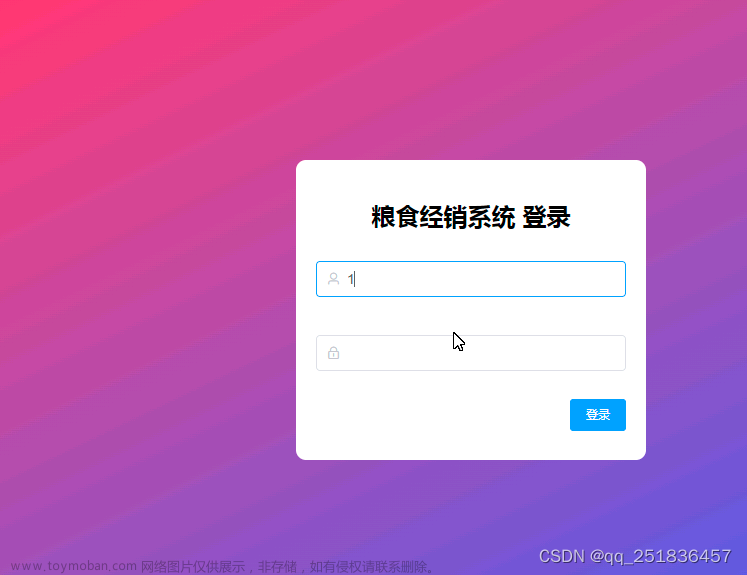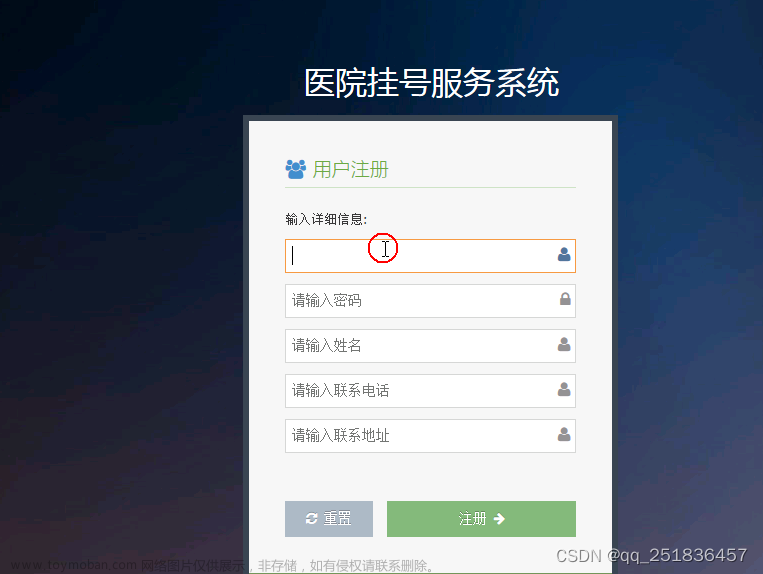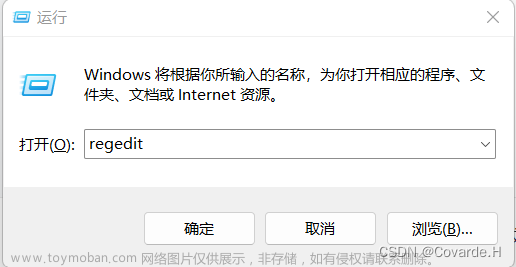原因1:settings.xml配置了多个mirror
配置多个mirror标签,默认也只生效第一个mirror标签,如果私服版本库不全,又想同时用其他仓库必须使用profile标签,再通过activeProfile激活多个profile配置,mirror配置可以清空,如下配置文章来源:https://www.toymoban.com/news/detail-677398.html
<profiles>
<profile>
<id>aliyun</id>
<repositories>
<repository>
<id>aliyun</id>
<url>https://maven.aliyun.com/repository/public</url>
<releases>
<enabled>true</enabled>
</releases>
<snapshots>
<enabled>true</enabled>
<updatePolicy>always</updatePolicy>
</snapshots>
</repository>
</repositories>
</profile>
<profile>
<id>pentaho</id>
<repositories>
<repository>
<id>pentaho</id>
<url>https://nexus.pentaho.org/content/repositories/omni/</url>
<releases>
<enabled>true</enabled>
</releases>
<snapshots>
<enabled>true</enabled>
<updatePolicy>always</updatePolicy>
</snapshots>
</repository>
</repositories>
</properties>
</profile>
</profiles>
<activeProfiles>
<activeProfile>aliyun</activeProfile>
<activeProfile>pentaho</activeProfile>
</activeProfiles>
原因2:maven版本不对
一开始使用了idea自带的maven,一直打包不成功,后面换成自己的maven3.6版本则打包成功文章来源地址https://www.toymoban.com/news/detail-677398.html
到了这里,关于maven私服打包不成功的文章就介绍完了。如果您还想了解更多内容,请在右上角搜索TOY模板网以前的文章或继续浏览下面的相关文章,希望大家以后多多支持TOY模板网!