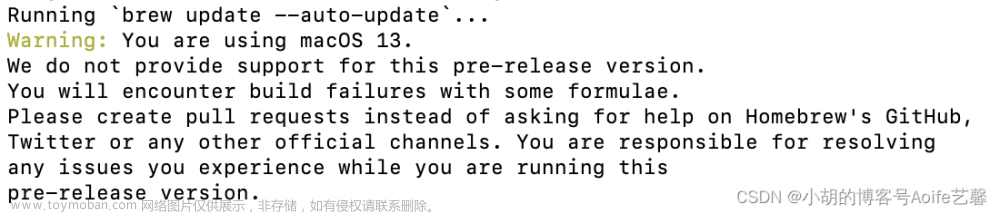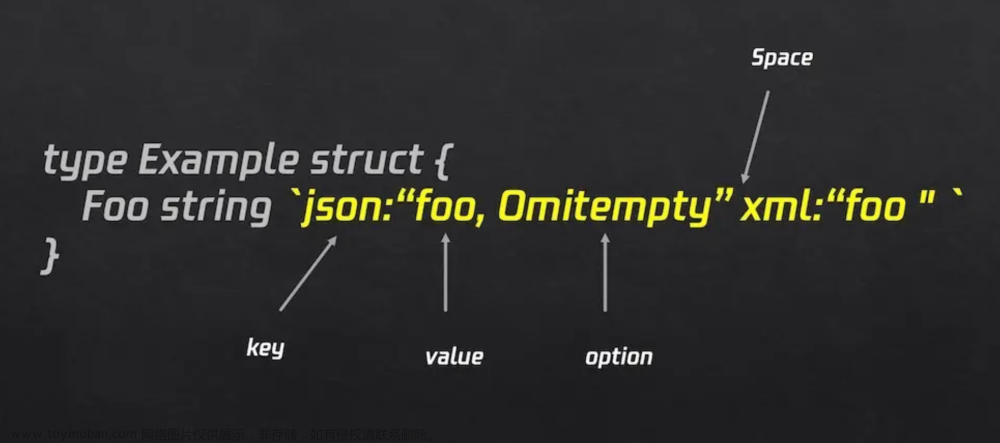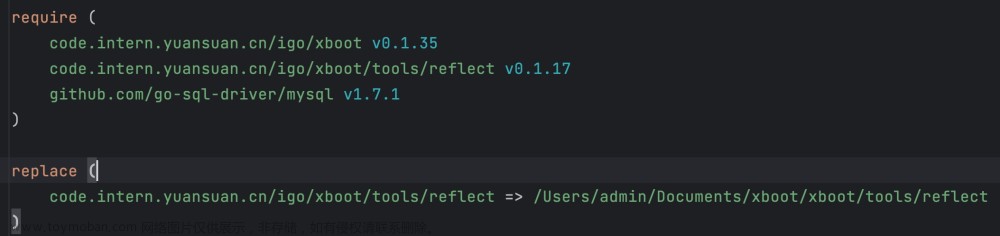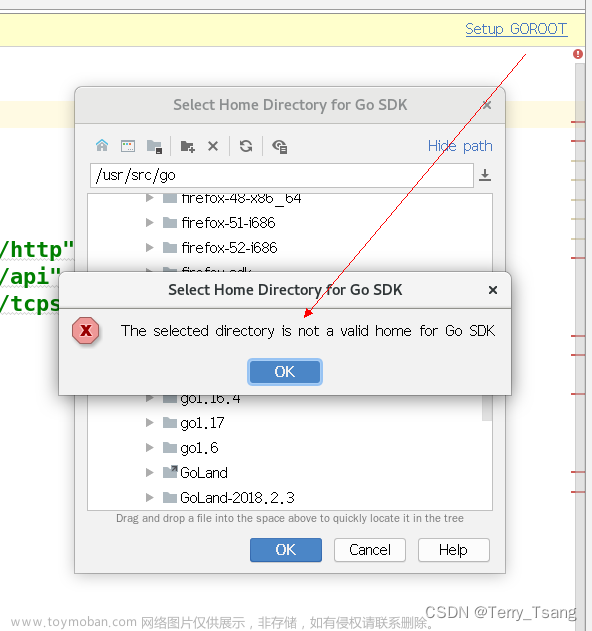一、安装
1.拉取最新 delve 项目代码到本地,编译安装。
# cd $GOPATH/src/
# git clone https://github.com/go-delve/delve.git
# cd delve/cmd/dlv/
# go build
# go install
2.添加$GOPATH/bin到环境变量,执行dlv命令,查看:
Delve is a source level debugger for Go programs.
Delve enables you to interact with your program by controlling the execution of the process,
evaluating variables, and providing information of thread / goroutine state, CPU register state and more.
The goal of this tool is to provide a simple yet powerful interface for debugging Go programs.
Pass flags to the program you are debugging using `--`, for example:
`dlv exec ./hello -- server --config conf/config.toml`
Usage:
dlv [command]
Available Commands:
attach Attach to running process and begin debugging.
connect Connect to a headless debug server with a terminal client.
core Examine a core dump.
dap Starts a headless TCP server communicating via Debug Adaptor Protocol (DAP).
debug Compile and begin debugging main package in current directory, or the package specified.
exec Execute a precompiled binary, and begin a debug session.
help Help about any command
run Deprecated command. Use 'debug' instead.
test Compile test binary and begin debugging program.
trace Compile and begin tracing program.
version Prints version.
Flags:
--accept-multiclient Allows a headless server to accept multiple client connections via JSON-RPC or DAP.
--allow-non-terminal-interactive Allows interactive sessions of Delve that don't have a terminal as stdin, stdout and stderr
--api-version int Selects JSON-RPC API version when headless. New clients should use v2. Can be reset via RPCServer.SetApiVersion. See Documentation/api/json-rpc/README.md. (default 1)
--backend string Backend selection (see 'dlv help backend'). (default "default")
--build-flags string Build flags, to be passed to the compiler. For example: --build-flags="-tags=integration -mod=vendor -cover -v"
--check-go-version Exits if the version of Go in use is not compatible (too old or too new) with the version of Delve. (default true)
--disable-aslr Disables address space randomization
--headless Run debug server only, in headless mode. Server will accept both JSON-RPC or DAP client connections.
-h, --help help for dlv
--init string Init file, executed by the terminal client.
-l, --listen string Debugging server listen address. (default "127.0.0.1:0")
--log Enable debugging server logging.
--log-dest string Writes logs to the specified file or file descriptor (see 'dlv help log').
--log-output string Comma separated list of components that should produce debug output (see 'dlv help log')
--only-same-user Only connections from the same user that started this instance of Delve are allowed to connect. (default true)
-r, --redirect stringArray Specifies redirect rules for target process (see 'dlv help redirect')
--wd string Working directory for running the program.
Additional help topics:
dlv backend Help about the --backend flag.
dlv log Help about logging flags.
dlv redirect Help about file redirection.
Use "dlv [command] --help" for more information about a command.二、使用 Delve 调试程序
1.查看 Delve 支持命令:dlv 或 dlv --help,如下:
Available Commands:
attach Attach to running process and begin debugging.
connect Connect to a headless debug server.
core Examine a core dump.
debug Compile and begin debugging main package in current directory, or the package specified.
exec Execute a precompiled binary, and begin a debug session.
help Help about any command
run Deprecated command. Use 'debug' instead.
test Compile test binary and begin debugging program.
trace Compile and begin tracing program.
version Prints version.
2.查询单个命令详情,dlv [command] --help,如:dlv debug --help
3.调试程序
手动创建一个helloworld项目,main.go里面打印一些信息,如:文章来源:https://www.toymoban.com/news/detail-677429.html
package main
import "fmt"
func main() {
fmt.Println("hello world")
}
执行debug调试:文章来源地址https://www.toymoban.com/news/detail-677429.html
# cd helloword/
# go mod init
# dlv debug main.go
到了这里,关于Golang调试工具Delve安装及使用的文章就介绍完了。如果您还想了解更多内容,请在右上角搜索TOY模板网以前的文章或继续浏览下面的相关文章,希望大家以后多多支持TOY模板网!