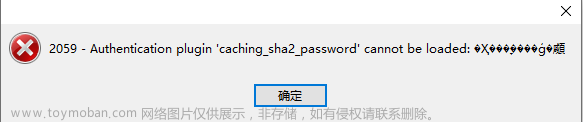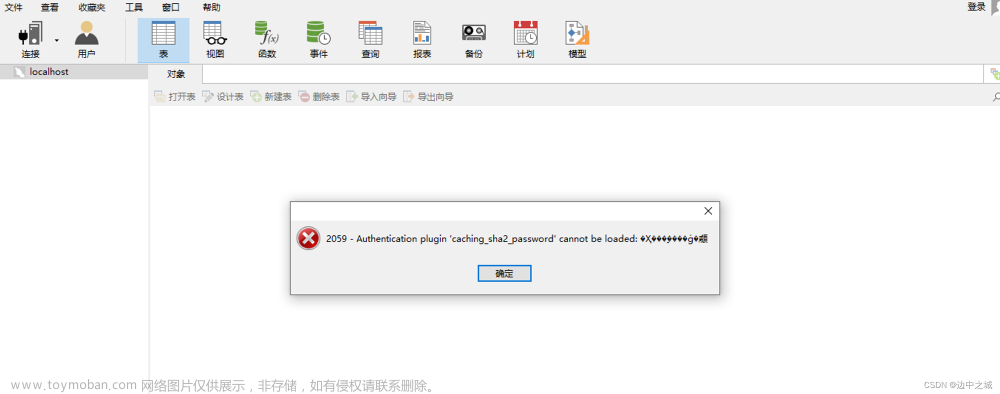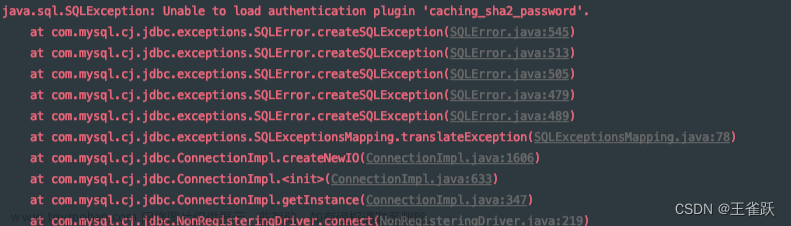java.sql.SQLException: Unable to load authentication plugin 'caching_sha2_password'.
at com.mysql.jdbc.SQLError.createSQLException(SQLError.java:868)
at com.mysql.jdbc.SQLError.createSQLException(SQLError.java:864)
at com.mysql.jdbc.MysqlIO.proceedHandshakeWithPluggableAuthentication(MysqlIO.java:1746)
at com.mysql.jdbc.MysqlIO.doHandshake(MysqlIO.java:1226)
at com.mysql.jdbc.ConnectionImpl.coreConnect(ConnectionImpl.java:2191)
at com.mysql.jdbc.ConnectionImpl.connectOneTryOnly(ConnectionImpl.java:2222)
at com.mysql.jdbc.ConnectionImpl.createNewIO(ConnectionImpl.java:2017)
at com.mysql.jdbc.ConnectionImpl.<init>(ConnectionImpl.java:779)
at com.mysql.jdbc.JDBC4Connection.<init>(JDBC4Connection.java:47)
at sun.reflect.NativeConstructorAccessorImpl.newInstance0(Native Method)
at sun.reflect.NativeConstructorAccessorImpl.newInstance(NativeConstructorAccessorImpl.java:62)
at sun.reflect.DelegatingConstructorAccessorImpl.newInstance(DelegatingConstructorAccessorImpl.java:45)
at java.lang.reflect.Constructor.newInstance(Constructor.java:423)
at com.mysql.jdbc.Util.handleNewInstance(Util.java:425)
at com.mysql.jdbc.ConnectionImpl.getInstance(ConnectionImpl.java:389)
at com.mysql.jdbc.NonRegisteringDriver.connect(NonRegisteringDriver.java:330)
at com.alibaba.druid.filter.FilterChainImpl.connection_connect(FilterChainImpl.java:156)
at com.alibaba.druid.filter.stat.StatFilter.connection_connect(StatFilter.java:218)
at com.alibaba.druid.filter.FilterChainImpl.connection_connect(FilterChainImpl.java:150)
at com.alibaba.druid.pool.DruidAbstractDataSource.createPhysicalConnection(DruidAbstractDataSource.java:1572)
at com.alibaba.druid.pool.DruidAbstractDataSource.createPhysicalConnection(DruidAbstractDataSource.java:1636)
at com.alibaba.druid.pool.DruidDataSource$CreateConnectionThread.run(DruidDataSource.java:2505)
Sun Aug 27 15:43:26 CST 2023 WARN: Establishing SSL connection without server's identity verification is not recommended. According to MySQL 5.5.45+, 5.6.26+ and 5.7.6+ requirements SSL connection must be established by default if explicit option isn't set. For compliance with existing applications not using SSL the verifyServerCertificate property is set to 'false'. You need either to explicitly disable SSL by setting useSSL=false, or set useSSL=true and provide truststore for server certificate verification.
由于我安装的mysql 8.0,8.0和5.x其中一个改动就是加密认证方式发生改变:
- caching_sha2_password是8.0
- mysql_native_password是5.x
解决方案
更改mysql的jdbc版本
直接在xx.pom修改版本号即可。文章来源:https://www.toymoban.com/news/detail-677681.html
mysql jdbc的maven链接:http://mvnrepository.com/artifact/mysql/mysql-connector-java
比如:文章来源地址https://www.toymoban.com/news/detail-677681.html
<mysql-connector.version>8.0.33</mysql-connector.version>
到了这里,关于连接MySQL 8.0时报错caching_sha2_password解决方案的文章就介绍完了。如果您还想了解更多内容,请在右上角搜索TOY模板网以前的文章或继续浏览下面的相关文章,希望大家以后多多支持TOY模板网!