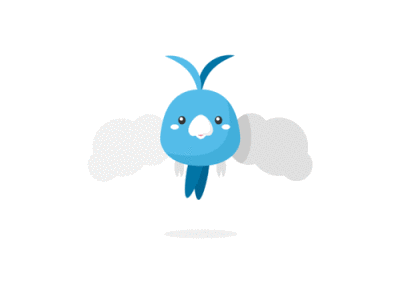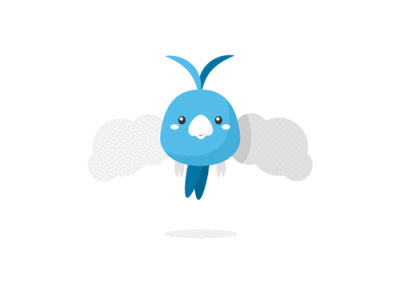现在有一个json格式的字符串,应该怎么解析呢,这里总结了以下4种方法
1. json.Unmarshal
函数func json.Unmarshal(data []byte, v any) error就是用来解析json编码的data,然后将结果保存在指针v指向的值里
e.g.文章来源:https://www.toymoban.com/news/detail-677708.html
package main
import (
"encoding/json"
"fmt"
)
type user struct {
Name string
Married bool
Address struct {
City string
Country string
}
}
func main() {
user1 := `{
"name": "tian",
"married": false,
"address": {
"city": "beijing",
"country": "China"
}
}`
user1Struct := &user{}
json.Unmarshal([]byte(user1), user1Struct)
fmt.Printf("解码后的结果为:%v", *user1Struct)
}
- 首先根据json数据的格式定义
struct,用来保存解码后的值。这里首先定义了一个user结构体,然后通过json.Unmarshal进行解码 - 缺点很明显,如果json数据很复杂,自定义的struct就跟着复杂。
程序运行后的结果如下:
PS E:\goland-workspace\GolangLearning\Common\json数据处理\unmarshal> go run .\main.go
解码后的结果为:{tian false {beijing China}}
2. viper.ReadConfig
使用go get -u github.com/spf13/viper 进行下载
函数func viper.ReadConfig(in io.Reader) error用于从in中读取数据并解析
e.g.
package main
import (
"fmt"
"strings"
"github.com/spf13/viper"
)
func main() {
user1 := `{
"name": "tian",
"married": false,
"address": {
"city": "beijing",
"country": "China"
}
}`
// 指定配置的类型为json
viper.SetConfigType("json")
// 读取数据
if err := viper.ReadConfig(strings.NewReader(user1)); err != nil {
fmt.Println(err)
}
fmt.Printf("数据的所有键值: %v\n", viper.AllKeys())
fmt.Printf("解析后的数据:%v\n", viper.AllSettings())
fmt.Printf("the type of \"married\" is %s\n", reflect.TypeOf(viper.Get("married")))
fmt.Printf("The name is %s and the country is %s\n", viper.Get("name"), viper.Get("address.country"))
}
- 首先要通过
viper.SetConfigType("json")指定要解析数据的格式,否则即使viper.ReadConfig返回值没有报错,也得不到解析后的结果。可以查看https://github.com/spf13/viper/issues/316 - 方法
viper.Get(),viper.GetString(),viper.GetBool()等等可以方便获取键值,同时对于键值的类型也能很好的判断
程序运行后的结果如下:
PS E:\goland-workspace\GolangLearning\Common\json数据处理\viper> go run .\main.go
数据的所有键值: [address.city address.country name married]
解析后的数据:map[address:map[city:beijing country:China] married:false name:tian]
the type of "married" is bool
The name is tian and the country is China
3. simplejson.NewJson
使用go get -u "github.com/bitly/go-simplejson"进行下载
e.g.
package main
import (
"fmt"
"github.com/bitly/go-simplejson"
)
func main() {
user1 := `{
"name": "tian",
"married": false,
"address": {
"city": "beijing",
"country": "China"
}
}`
user1json, err := simplejson.NewJson([]byte(user1))
if err != nil {
fmt.Println(err)
}
name1, _ := user1json.Get("name").String()
city1, _ := user1json.Get("address").Get("city").String()
fmt.Printf("The name is %s and the city is %s", name1, city1)
}
程序运行后的结果如下:
PS E:\goland-workspace\GolangLearning\Common\json数据处理\simpleJson> go run .\main.go
The name is tian and the city is beijing
4. gojsonq.New().FromString()
使用go get -u github.com/thedevsaddam/gojsonq安装
e.g.
package main
import (
"fmt"
"github.com/thedevsaddam/gojsonq/v2"
)
func main() {
user1 := `{
"name": "tian",
"married": false,
"address": {
"city": "beijing",
"country": "China"
}
}`
user1json := gojsonq.New().FromString(user1)
name1 := user1json.Find("name").(string)
user1json.Reset()
city1 := user1json.Find("address.city")
fmt.Printf("The name is %s and the city is %v", name1, city1)
}
- 在第一次查询name之后,手动调用了一次
Reset()方法。因为JSONQ对象在调用Find方法时,内部会记录当前的节点,下一个查询会从上次查找的节点开始
程序运行后的结果如下:文章来源地址https://www.toymoban.com/news/detail-677708.html
PS E:\goland-workspace\GolangLearning\Common\json数据处理\gojsonq> go run .\main.go
The name is tian and the city is beijing
到了这里,关于【Golang | json】golang解析json数据的4种方法的文章就介绍完了。如果您还想了解更多内容,请在右上角搜索TOY模板网以前的文章或继续浏览下面的相关文章,希望大家以后多多支持TOY模板网!