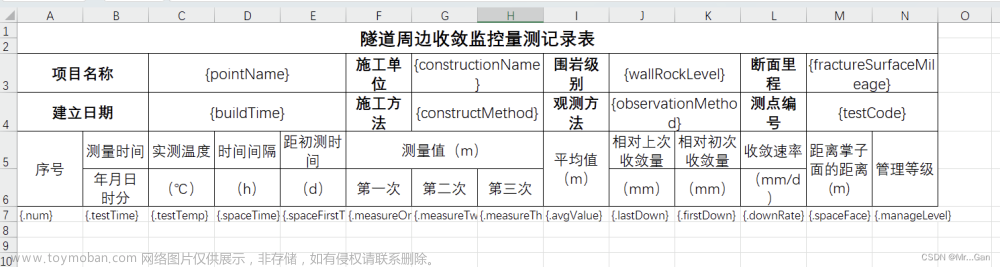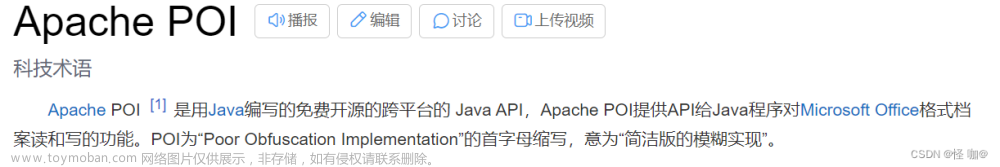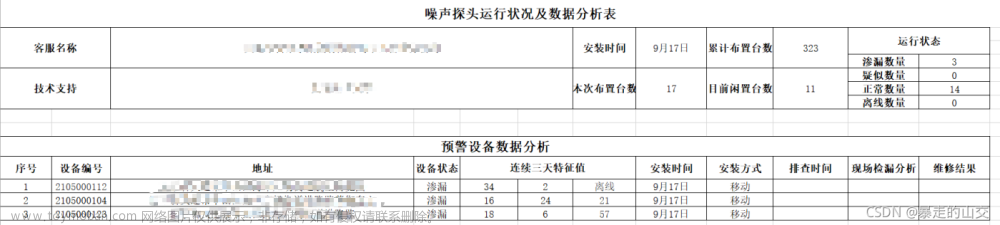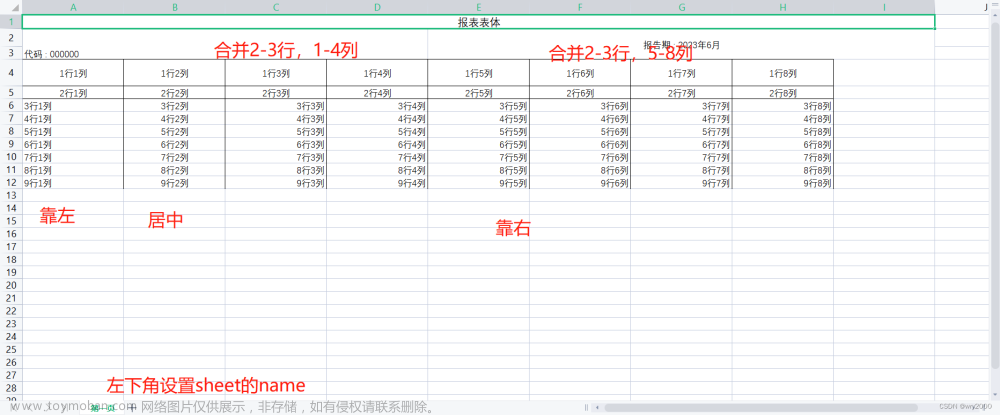导出工具类
package com.hieasy.comm.core.excel;
import com.hieasy.comm.core.excel.fragment.ExcelFragment;
import com.hieasy.comm.core.utils.mine.MineDateUtil;
import org.apache.poi.hssf.usermodel.*;
import org.apache.poi.ss.usermodel.*;
import org.apache.poi.ss.util.CellRangeAddress;
import org.apache.poi.ss.util.CellRangeAddressList;
import org.apache.poi.xssf.usermodel.XSSFCellStyle;
import org.apache.poi.xssf.usermodel.XSSFFont;
import java.lang.reflect.Field;
import java.util.List;
import java.util.regex.Matcher;
import java.util.regex.Pattern;
public class CsExcelUtils<T> {
HSSFRow row=null;//行
HSSFCell cell=null;//单元格
CellStyle style =null;//单元格样式
Class<T> clazz;
public CsExcelUtils(Class<T> clazz) {
super();
this.clazz = clazz;
}
/*同表头多sheet导出*/
public void myExcelExportClassList(String fileName, String sheetName, String[][] excelHeader, Class clazz, List<T> list, HSSFWorkbook workbook) throws Exception{
HSSFSheet sheet = workbook.createSheet(sheetName); // 为excel创建一个sheet页
Integer rowIndex=0; //行号
List<Field> fields = ExcelFragment.fltMappedFileds(ExcelFragment.getMappedFiled(clazz, null),1);
Integer maxcols=fields.size()>excelHeader[0].length?fields.size():excelHeader[0].length; //列号
//导出Excel时间:2018-12-27
HSSFRow row = sheet.createRow(rowIndex++);
sheet.addMergedRegion(new CellRangeAddress(0,0,0,maxcols-1));
HSSFCell cell = row.createCell(0);
cell.setCellValue("导出Excel时间:"+ MineDateUtil.getNowDateTime());
CellStyle cellStyle=getTitle1CellStyler(workbook);
cell.setCellStyle(cellStyle); // 为B2单元格添加样式
//大标题
row = sheet.createRow(rowIndex++);
row.setHeight((short) (25*20));
sheet.addMergedRegion(new CellRangeAddress(1,1,0,maxcols-1));
cell = row.createCell(0);
cell.setCellValue(fileName);
cellStyle=getTitle2CellStyler(workbook);
cell.setCellStyle(cellStyle);
//Excel 头部占位
Integer eHBeginRowIndex=rowIndex; //记录Excel头开始行
rowIndex+=excelHeader.length; //留空Excel头
//Table 表头数据
Integer chRowIndex= writeExcelHeader(maxcols,eHBeginRowIndex,excelHeader, sheet, workbook);
//Table BODY的数据
writeTableBodyOrFooterFromTList(list, chRowIndex,fields,sheet,workbook);
}
private Integer writeTableBodyOrFooterFromTList(List<T> list, Integer rowIndex,List<java.lang.reflect.Field> fields, HSSFSheet sheet, HSSFWorkbook workbook) throws NoSuchFieldException, SecurityException {
//正式的数据
row=sheet.createRow(rowIndex);
autoColumnWidthForChineseChar(sheet,0,fields.size());
for (int i = 0; i < fields.size(); i++) {
java.lang.reflect.Field field = fields.get(i);
ExcelVOAttribute attr = field.getAnnotation(ExcelVOAttribute.class);
int col = getExcelCol(attr.column());// 获得列号
cell = row.createCell(col);// 创建列
cell.setCellType(Cell.CELL_TYPE_STRING);// 设置列中写入内容为String类型
cell.setCellValue(attr.name());
style = getHeadCellStyler(workbook);
// 如果设置了提示信息则鼠标放上去提示.
if (!attr.prompt().trim().equals("")) {
setSXSSFPrompt(sheet, "", attr.prompt(), 3, 100, col, col);// 这里默认设了2-101列提示.
}
// 如果设置了combo属性则本列只能选择不能输入
if (attr.combo().length > 0) {
setSXSSFValidation(sheet, attr.combo(), 3, 100, col, col);// 这里默认设了2-101列只能选择不能输入.
}
cell.setCellStyle(style);
}
rowIndex++;
//4.设置具体内容
int startNo = 0;
int z = rowIndex;
int endNo = list.size();
// 写入各条记录,每条记录对应excel表中的一行
for (int i = startNo; i < endNo; i++) {
row =sheet.createRow(i + z);
T vo = (T) list.get(i); // 得到导出对象.
for (int j = 0; j < fields.size(); j++) {
java.lang.reflect.Field field = fields.get(j);// 获得field.
field.setAccessible(true);// 设置实体类私有属性可访问
ExcelVOAttribute attr = field.getAnnotation(ExcelVOAttribute.class);
try {
// 根据ExcelVOAttribute中设置情况决定是否导出,有些情况需要保持为空,希望用户填写这一列.
if (attr.isExport()) {
cell = row.createCell(getExcelCol(attr.column()));// 创建cell
// 取得类型,并根据对象类型设置值.
Class<?> fieldType = field.getType();
if (String.class == fieldType) {
cell.setCellType(Cell.CELL_TYPE_STRING);
cell.setCellValue(field.get(vo) == null ? "" : String.valueOf(field.get(vo)));// 如果数据存在就填入,不存在填入空格.
} else if ((Integer.TYPE == fieldType) || (Integer.class == fieldType)) {
cell.setCellType(Cell.CELL_TYPE_NUMERIC);
cell.setCellValue(field.get(vo) == null ? 0 : Integer.parseInt(field.get(vo).toString()));
} else if ((Long.TYPE == fieldType) || (Long.class == fieldType)) {
cell.setCellType(Cell.CELL_TYPE_NUMERIC);
cell.setCellValue(field.get(vo) == null ? 0 : Long.parseLong(field.get(vo).toString()));
} else if ((Float.TYPE == fieldType) || (Float.class == fieldType)) {
cell.setCellType(Cell.CELL_TYPE_NUMERIC);
cell.setCellValue(field.get(vo) == null ? 0 : Double.parseDouble(field.get(vo).toString()));
} else if ((Short.TYPE == fieldType) || (Short.class == fieldType)) {
} else if ((Double.TYPE == fieldType) || (Double.class == fieldType)) {
cell.setCellType(Cell.CELL_TYPE_NUMERIC);
cell.setCellValue(field.get(vo) == null ? 0 : Double.parseDouble(field.get(vo).toString()));
} else if (Character.TYPE == fieldType) {
}
}
} catch (IllegalArgumentException e) {
e.printStackTrace();
} catch (IllegalAccessException e) {
e.printStackTrace();
}
}
rowIndex++;
}
return rowIndex;
}
private static Integer writeExcelHeader(int maxcols, Integer eHBeginRowIndex, String[][] excelHeader, Sheet sheet, HSSFWorkbook workbook) {
for (String[] hrows : excelHeader) {
/*CellRangeAddress region =new CellRangeAddress(eHBeginRowIndex,eHBeginRowIndex,0,maxcols-1);
sheet.addMergedRegion(region);*/
Row row = sheet.createRow(eHBeginRowIndex);
row.setHeight((short) (25 * 20));
int cellIndex = 0;
for (int i = 0; i < maxcols; i++) {
Cell cell = row.createCell(i);
cell.setCellStyle(getExcelHeadCellStyler(workbook));
if ((!sheet.isColumnHidden(i)) && cellIndex < hrows.length) {
cell.setCellValue(hrows[cellIndex++]);
}
}
autoColumnWidthForChineseChar(sheet,0,maxcols);
eHBeginRowIndex++;
}
return eHBeginRowIndex;
}
//设置样式(导出时间)
private static CellStyle getTitle1CellStyler(HSSFWorkbook workbook ){
CellStyle style = workbook.createCellStyle();
// 设置样式
style.setFillForegroundColor(IndexedColors.GREY_25_PERCENT.getIndex());
style.setFillPattern(XSSFCellStyle.SOLID_FOREGROUND);
style.setBorderBottom(XSSFCellStyle.NO_FILL);
style.setBorderLeft(XSSFCellStyle.NO_FILL);
style.setBorderRight(XSSFCellStyle.NO_FILL);
style.setBorderTop(XSSFCellStyle.NO_FILL);
style.setAlignment(XSSFCellStyle.ALIGN_LEFT);
// 生成表头字体
Font font = workbook.createFont();
font.setColor(IndexedColors.BLACK.getIndex());
font.setFontHeightInPoints((short) 10);
//font.setFontName("微软雅黑");
// 把字体应用到当前的样式
style.setFont(font);
return style;
}
//设置样式(导出标题)
private static CellStyle getTitle2CellStyler(HSSFWorkbook workbook ){
CellStyle style = workbook.createCellStyle();
// 设置样式
style.setFillForegroundColor(IndexedColors.GREY_25_PERCENT.getIndex());
style.setFillPattern(XSSFCellStyle.SOLID_FOREGROUND);
style.setBorderBottom(XSSFCellStyle.NO_FILL);
style.setBorderLeft(XSSFCellStyle.NO_FILL);
style.setBorderRight(XSSFCellStyle.NO_FILL);
style.setBorderTop(XSSFCellStyle.NO_FILL);
style.setAlignment(XSSFCellStyle.ALIGN_CENTER);
// 生成表头字体
Font font = workbook.createFont();
font.setColor(IndexedColors.BLACK.getIndex());
font.setFontHeightInPoints((short) 20);
font.setFontName("微软雅黑");
font.setBoldweight(XSSFFont.BOLDWEIGHT_BOLD);
//font.setFontName("微软雅黑");
// 把字体应用到当前的样式
style.setFont(font);
return style;
}
//设置样式(EXCEL表头)
public static CellStyle getExcelHeadCellStyler(HSSFWorkbook workbook ){
CellStyle style = workbook.createCellStyle();
style.setFillForegroundColor(IndexedColors.GREY_25_PERCENT.getIndex());
style.setFillPattern(XSSFCellStyle.SOLID_FOREGROUND);
style.setBorderBottom(XSSFCellStyle.NO_FILL);
style.setBorderLeft(XSSFCellStyle.NO_FILL);
style.setBorderRight(XSSFCellStyle.NO_FILL);
style.setBorderTop(XSSFCellStyle.NO_FILL);
// 生成表头字体
Font font = workbook.createFont();
font.setColor(IndexedColors.DARK_TEAL.getIndex());
font.setFontHeightInPoints((short) 11);
font.setFontName("微软雅黑");
font.setBoldweight(XSSFFont.BOLDWEIGHT_BOLD);
style.setFont(font);
return style;
}
//设置样式(表头)
public static CellStyle getHeadCellStyler(HSSFWorkbook workbook ){
CellStyle style = workbook.createCellStyle();
style.setFillForegroundColor(IndexedColors.LIGHT_CORNFLOWER_BLUE.getIndex());
style.setFillPattern(XSSFCellStyle.SOLID_FOREGROUND);
style.setBorderBottom(XSSFCellStyle.BORDER_THIN);
style.setBorderLeft(XSSFCellStyle.BORDER_THIN);
style.setBorderRight(XSSFCellStyle.BORDER_THIN);
style.setBorderTop(XSSFCellStyle.BORDER_THIN);
style.setAlignment(XSSFCellStyle.ALIGN_CENTER);
// 生成表头字体
Font font = workbook.createFont();
font.setColor(IndexedColors.DARK_BLUE.getIndex());
font.setFontHeightInPoints((short) 10);
font.setFontName("微软雅黑");
font.setBoldweight(XSSFFont.BOLDWEIGHT_BOLD);
style.setFont(font);
return style;
}
//将EXCEL中A,B,C,D,E列映射成0,1,2,3
private static int getExcelCol(String col) {
col = col.toUpperCase();
// 从-1开始计算,字母重1开始运算。这种总数下来算数正好相同。
int count = -1;
char[] cs = col.toCharArray();
for (int i = 0; i < cs.length; i++) {
count += (cs[i] - 64) * Math.pow(26, cs.length - 1 - i);
}
return count;
}
// 设置单元格上提示
private Sheet setSXSSFPrompt(Sheet sheet, String promptTitle, String promptContent, int firstRow, int endRow, int firstCol, int endCol) {
// 构造constraint对象
DVConstraint constraint = DVConstraint.createCustomFormulaConstraint("DD1");
// 四个参数分别是:起始行、终止行、起始列、终止列
CellRangeAddressList regions = new CellRangeAddressList(firstRow, endRow, firstCol, endCol);
// 数据有效性对象
DataValidation data_validation_view = new HSSFDataValidation(regions, constraint);
data_validation_view.createPromptBox(promptTitle, promptContent);
sheet.addValidationData(data_validation_view);
return sheet;
}
//设置某些列的值只能输入预制的数据,显示下拉框.
private Sheet setSXSSFValidation(Sheet sheet, String[] textlist, int firstRow, int endRow, int firstCol, int endCol) {
// 加载下拉列表内容
DVConstraint constraint = DVConstraint.createExplicitListConstraint(textlist);
// 设置数据有效性加载在哪个单元格上,四个参数分别是:起始行、终止行、起始列、终止列
CellRangeAddressList regions = new CellRangeAddressList(firstRow, endRow, firstCol, endCol);
// 数据有效性对象
DataValidation data_validation_list = new HSSFDataValidation(regions, constraint);
sheet.addValidationData(data_validation_list);
return sheet;
}
/**
* 自动调整列表宽度适应中文字符串
* @param sheet
* @param startColumnNum 要调整的起始列表号
* @param size 要调整的列表数量
*/
private static void autoColumnWidthForChineseChar(Sheet sheet, int startColumnNum, int size) {
for (int columnNum = 0; columnNum < size; columnNum++) {
/** 调整每一列宽度 */
sheet.autoSizeColumn(columnNum);
/** 获取列宽 */
final int columnWidth = sheet.getColumnWidth(columnNum);
if(columnNum >= 256*256 ){
/** 列宽已经超过最大列宽则放弃当前列遍历 */
continue;
}
/** 新的列宽 */
int newWidth = columnWidth;
/** 遍历所有的行,查找有汉字的列计算新的最大列宽 */
for (int rowNum = 0; rowNum <= sheet.getLastRowNum(); rowNum++) {
Row currentRow;
if (sheet.getRow(rowNum) == null) {
continue;
} else {
currentRow = sheet.getRow(rowNum);
}
if (currentRow.getCell(columnNum) != null) {
Cell currentCell = currentRow.getCell(columnNum);
if (currentCell.getCellType() == HSSFCell.CELL_TYPE_STRING) {
String value = currentCell.getStringCellValue();
/** 计算字符串中中文字符的数量 */
int count = chineseCharCountOf(value);
/**在该列字符长度的基础上加上汉字个数计算列宽 */
int length = value.length()*256+count*256*2;
/** 使用字符串的字节长度计算列宽 */
// int length = value.getBytes().length*256;
if (newWidth < length && length < 256*256) {
newWidth = length;
}
}
}
}
if(newWidth != columnWidth){
//设置列宽
sheet.setColumnWidth(columnNum, newWidth);
}
}
}
/**
* 计算字符串中中文字符的数量
* 参见 <a hrft="https://www.cnblogs.com/straybirds/p/6392306.html">《汉字unicode编码范围》</a>
* @param input
* @return
*/
private static int chineseCharCountOf(String input){
int count = 0;//汉字数量
if(null != input){
String regEx = "[\\u4e00-\\u9fa5]";
Pattern p = Pattern.compile(regEx);
Matcher m = p.matcher(input);
int len = m.groupCount();
//获取汉字个数
while (m.find()) {
for (int i = 0; i <= len; i++) {
count = count + 1;
}
}
}
return count;
}
}
导出实体主表类
public class Daochuzb {
private String zbzd1;
private String zbzd2;
private String zbzd3;
private String zbzd4;
private String zbzd5;
public String getZbzd1() {
return zbzd1;
}
public void setZbzd1(String zbzd1) {
this.zbzd1 = zbzd1;
}
public String getZbzd2() {
return zbzd2;
}
public void setZbzd2(String zbzd2) {
this.zbzd2 = zbzd2;
}
public String getZbzd3() {
return zbzd3;
}
public void setZbzd3(String zbzd3) {
this.zbzd3 = zbzd3;
}
public String getZbzd4() {
return zbzd4;
}
public void setZbzd4(String zbzd4) {
this.zbzd4 = zbzd4;
}
public String getZbzd5() {
return zbzd5;
}
public void setZbzd5(String zbzd5) {
this.zbzd5 = zbzd5;
}
}
导出sheet1表
public class Daochusheet1 {
@ExcelVOAttribute(name = "字段1",column="A")
private String zd1;
@ExcelVOAttribute(name = "字段2",column="B")
private String zd2;
@ExcelVOAttribute(name = "字段3",column="C")
private String zd3;
@ExcelVOAttribute(name = "字段4",column="D")
private String zd4;
public Daochusheet1() {
}
public Daochusheet1(String zd1, String zd2, String zd3, String zd4) {
this.zd1 = zd1;
this.zd2 = zd2;
this.zd3 = zd3;
this.zd4 = zd4;
}
public String getZd1() {
return zd1;
}
public void setZd1(String zd1) {
this.zd1 = zd1;
}
public String getZd2() {
return zd2;
}
public void setZd2(String zd2) {
this.zd2 = zd2;
}
public String getZd3() {
return zd3;
}
public void setZd3(String zd3) {
this.zd3 = zd3;
}
public String getZd4() {
return zd4;
}
public void setZd4(String zd4) {
this.zd4 = zd4;
}
}
导出sheet2表
public class Daochusheet2 {
@ExcelVOAttribute(name = "字段1",column="A")
private String zd1;
@ExcelVOAttribute(name = "字段2",column="B")
private String zd2;
@ExcelVOAttribute(name = "字段3",column="C")
private String zd3;
@ExcelVOAttribute(name = "字段4",column="D")
private String zd4;
@ExcelVOAttribute(name = "字段4",column="E")
private String zd5;
public Daochusheet2() {
}
public Daochusheet2(String zd1, String zd2, String zd3, String zd4, String zd5) {
this.zd1 = zd1;
this.zd2 = zd2;
this.zd3 = zd3;
this.zd4 = zd4;
this.zd5 = zd5;
}
public String getZd1() {
return zd1;
}
public void setZd1(String zd1) {
this.zd1 = zd1;
}
public String getZd2() {
return zd2;
}
public void setZd2(String zd2) {
this.zd2 = zd2;
}
public String getZd3() {
return zd3;
}
public void setZd3(String zd3) {
this.zd3 = zd3;
}
public String getZd4() {
return zd4;
}
public void setZd4(String zd4) {
this.zd4 = zd4;
}
public String getZd5() {
return zd5;
}
public void setZd5(String zd5) {
this.zd5 = zd5;
}
}
导出
@NoRepeatSubmit
@PostMapping("/exportcs")
@ApiOperation(value = "导出测试", notes = "")
public void exportcs(HttpServletResponse response) throws Exception {
response.setContentType("application/octet-stream");
response.setHeader("Content-Disposition", "attachment;filename=" + URLEncoder.encode(" 导出测试.xls","UTF-8"));
HSSFWorkbook workbook = new HSSFWorkbook(); // 创建一个excel
String[][] excelHeader=new String[2][3];
excelHeader[0][0]="主表字段1";
excelHeader[0][1]="主表字段2";
excelHeader[0][2]="主表字段3";
excelHeader[1][0]="主表字段4";
excelHeader[1][1]="主表字段5";
excelHeader[1][2]="";
List<Daochusheet1> list1=new ArrayList<>();
Daochusheet1 daochusheet1=new Daochusheet1("sheet11","sheet12","sheet13","sheet14");
list1.add(daochusheet1);
List<Daochusheet2> list2=new ArrayList<>();
Daochusheet2 daochusheet2=new Daochusheet2("sheet21","sheet22","sheet23","sheet24","sheet25");
list2.add(daochusheet2);
CsExcelUtils<Daochusheet1> myExcelUtils=new CsExcelUtils(Daochusheet1.class);
myExcelUtils.myExcelExportClassList("导出sheet1","导出sheet1",excelHeader,Daochusheet1.class,list1,workbook);
CsExcelUtils<Daochusheet2> myExcelUtils1=new CsExcelUtils(Daochusheet2.class);
myExcelUtils1.myExcelExportClassList("导出sheet2","导出sheet2",excelHeader,Daochusheet2.class, list2,workbook);
FileOutputStream fos =null;
//输出流
try {
fos = new FileOutputStream("D:\\导出测试.xls");
workbook.write(fos);
fos.flush();
} catch (IOException e) {
e.printStackTrace();
} finally {
try {
fos.close();
} catch (IOException e) {
e.printStackTrace();
}
}
}
导出结果文章来源:https://www.toymoban.com/news/detail-677974.html
 文章来源地址https://www.toymoban.com/news/detail-677974.html
文章来源地址https://www.toymoban.com/news/detail-677974.html
到了这里,关于poi带表头多sheet导出的文章就介绍完了。如果您还想了解更多内容,请在右上角搜索TOY模板网以前的文章或继续浏览下面的相关文章,希望大家以后多多支持TOY模板网!