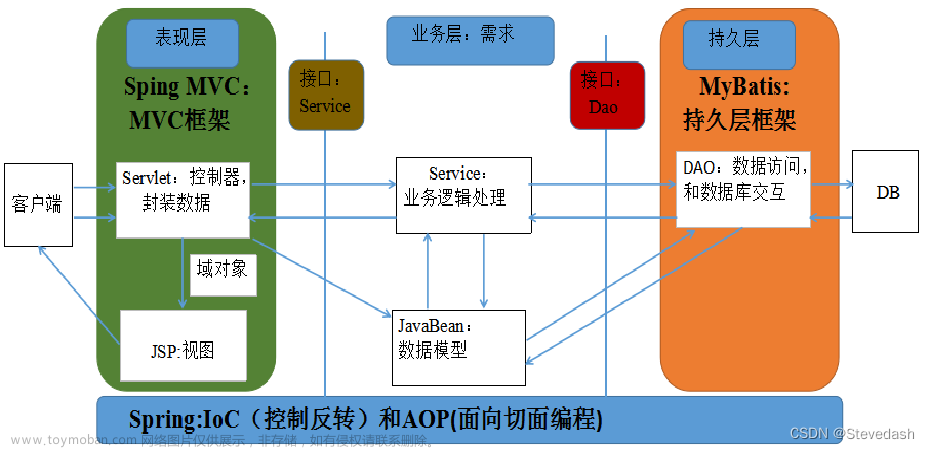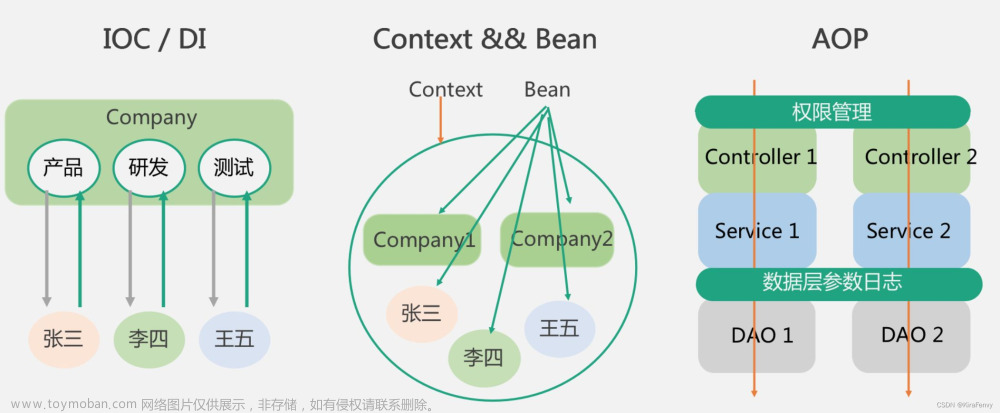依赖
<?xml version="1.0" encoding="UTF-8"?>
<project xmlns="http://maven.apache.org/POM/4.0.0" xmlns:xsi="http://www.w3.org/2001/XMLSchema-instance"
xsi:schemaLocation="http://maven.apache.org/POM/4.0.0 http://maven.apache.org/xsd/maven-4.0.0.xsd">
<modelVersion>4.0.0</modelVersion>
<groupId>org.example</groupId>
<artifactId>testspring02</artifactId>
<version>1.0-SNAPSHOT</version>
<packaging>war</packaging>
<name>testspring02 Maven Webapp</name>
<!-- FIXME change it to the project's website -->
<url>http://www.example.com</url>
<properties>
<project.build.sourceEncoding>UTF-8</project.build.sourceEncoding>
<maven.compiler.source>1.7</maven.compiler.source>
<maven.compiler.target>1.7</maven.compiler.target>
</properties>
<dependencies>
<dependency>
<groupId>junit</groupId>
<artifactId>junit</artifactId>
<version>4.11</version>
<scope>test</scope>
</dependency>
<!-- 导入spring的核心jar包 -->
<dependency>
<groupId>org.springframework</groupId>
<artifactId>spring-core</artifactId>
<version>4.3.18.RELEASE</version>
</dependency>
<dependency>
<groupId>org.springframework</groupId>
<artifactId>spring-beans</artifactId>
<version>4.3.18.RELEASE</version>
</dependency>
<dependency>
<groupId>org.springframework</groupId>
<artifactId>spring-context</artifactId>
<version>4.3.18.RELEASE</version>
</dependency>
<dependency>
<groupId>org.springframework</groupId>
<artifactId>spring-context-support</artifactId>
<version>4.3.18.RELEASE</version>
</dependency>
<dependency>
<groupId>org.springframework</groupId>
<artifactId>spring-expression</artifactId>
<version>4.3.18.RELEASE</version>
</dependency>
<dependency>
<groupId>mysql</groupId>
<artifactId>mysql-connector-java</artifactId>
<version>5.1.37</version>
</dependency>
<dependency>
<groupId>com.mchange</groupId>
<artifactId>c3p0</artifactId>
<version>0.9.5.2</version>
</dependency>
<!-- 配置的 spring-jdbc -->
<dependency>
<groupId>org.springframework</groupId>
<artifactId>spring-jdbc</artifactId>
<version>4.3.18.RELEASE</version>
</dependency>
</dependencies>
<build>
<finalName>testspring02</finalName>
<pluginManagement><!-- lock down plugins versions to avoid using Maven defaults (may be moved to parent pom) -->
<plugins>
<plugin>
<artifactId>maven-clean-plugin</artifactId>
<version>3.1.0</version>
</plugin>
<!-- see http://maven.apache.org/ref/current/maven-core/default-bindings.html#Plugin_bindings_for_war_packaging -->
<plugin>
<artifactId>maven-resources-plugin</artifactId>
<version>3.0.2</version>
</plugin>
<plugin>
<artifactId>maven-compiler-plugin</artifactId>
<version>3.8.0</version>
</plugin>
<plugin>
<artifactId>maven-surefire-plugin</artifactId>
<version>2.22.1</version>
</plugin>
<plugin>
<artifactId>maven-war-plugin</artifactId>
<version>3.2.2</version>
</plugin>
<plugin>
<artifactId>maven-install-plugin</artifactId>
<version>2.5.2</version>
</plugin>
<plugin>
<artifactId>maven-deploy-plugin</artifactId>
<version>2.8.2</version>
</plugin>
</plugins>
</pluginManagement>
</build>
</project>
测试类
package com.test.springJdbc;
import com.mchange.v2.c3p0.ComboPooledDataSource;
import org.junit.Test;
import org.springframework.jdbc.core.JdbcTemplate;
import java.beans.PropertyVetoException;
/**
* @description:
* @projectName:testspring2
* @see:com.test.springJdbc
* @author:123
* @createTime:2023/8/28 19:33
*/
public class TestJdbcTemplate {
@Test
public void test()
{
//1.创建一个连接池
ComboPooledDataSource pooledDataSource=new ComboPooledDataSource();
try {
pooledDataSource.setDriverClass("com.mysql.jdbc.Driver");
pooledDataSource.setJdbcUrl("jdbc:mysql://localhost:3306/itstar");
pooledDataSource.setUser("itstar");
pooledDataSource.setPassword("yyy123456");
//2.创建JdbcTemplate对象
JdbcTemplate jdbcTemplate=new JdbcTemplate(pooledDataSource);
//3.执行sql
String sql="insert into user values(null,?,?)";
jdbcTemplate.update(sql,"daimenglaoshi","123");
} catch (PropertyVetoException e) {
e.printStackTrace();
}
}
}
用spring管理jdbc相关类
spring配置文件
<?xml version="1.0" encoding="UTF-8"?>
<beans xmlns="http://www.springframework.org/schema/beans"
xmlns:xsi="http://www.w3.org/2001/XMLSchema-instance"
xmlns:context="http://www.springframework.org/schema/context"
xsi:schemaLocation="http://www.springframework.org/schema/beans http://www.springframework.org/schema/beans/spring-beans.xsd http://www.springframework.org/schema/context http://www.springframework.org/schema/context/spring-context.xsd">
<!-- 开启注解-->
<context:component-scan base-package="com.test" />
<!-- 导入db.properties -->
<context:property-placeholder location="db.properties" />
<!-- 创建数据源-->
<bean id="comboPooledDataSource" class="com.mchange.v2.c3p0.ComboPooledDataSource">
<property name="driverClass" value="${driverClass}" />
<property name="jdbcUrl" value="${jdbcUrl}" />
<property name="user" value="${user}" />
<property name="password" value="${password}" />
</bean>
<!--创建JdbcTemplate对象 -->
<bean id="jdbcTemplate" class="org.springframework.jdbc.core.JdbcTemplate">
<constructor-arg name="dataSource" ref="comboPooledDataSource" />
</bean>
</beans>
测试类
package com.test.dao.impl;
import com.test.dao.IUsersDao;
import com.test.pojo.Users;
import org.springframework.beans.factory.annotation.Autowired;
import org.springframework.jdbc.core.JdbcTemplate;
import org.springframework.stereotype.Component;
/**
* @description:
* @projectName:testspring2
* @see:com.test.dao.impl
* @author:杨钧博
* @createTime:2023/8/28 21:56
*/
@Component
public class UsersDao implements IUsersDao {
//注入jdbcTemplate对象
@Autowired
private JdbcTemplate jdbcTemplate;
@Override
public void add(Users user) {
String sql = "insert into users values(null,?,?)";
jdbcTemplate.update(sql, user.getName(), user.getPassword());
}
}
package com.test.springJdbc;
import com.test.dao.IUsersDao;
import com.test.pojo.Users;
import org.junit.Test;
import org.springframework.context.support.ClassPathXmlApplicationContext;
import java.util.List;
public class TestUsersDao {
@Test
public void test()
{
ClassPathXmlApplicationContext applicationContext=new ClassPathXmlApplicationContext("applicationContext.xml");
IUsersDao usersDao= applicationContext.getBean("usersDao",IUsersDao.class);
Users user=new Users("xiaowanglaoshi","123");
usersDao.add(user);
}
}
文章来源地址https://www.toymoban.com/news/detail-678679.html
文章来源:https://www.toymoban.com/news/detail-678679.html
到了这里,关于javaee spring jdbcTemplate的使用的文章就介绍完了。如果您还想了解更多内容,请在右上角搜索TOY模板网以前的文章或继续浏览下面的相关文章,希望大家以后多多支持TOY模板网!