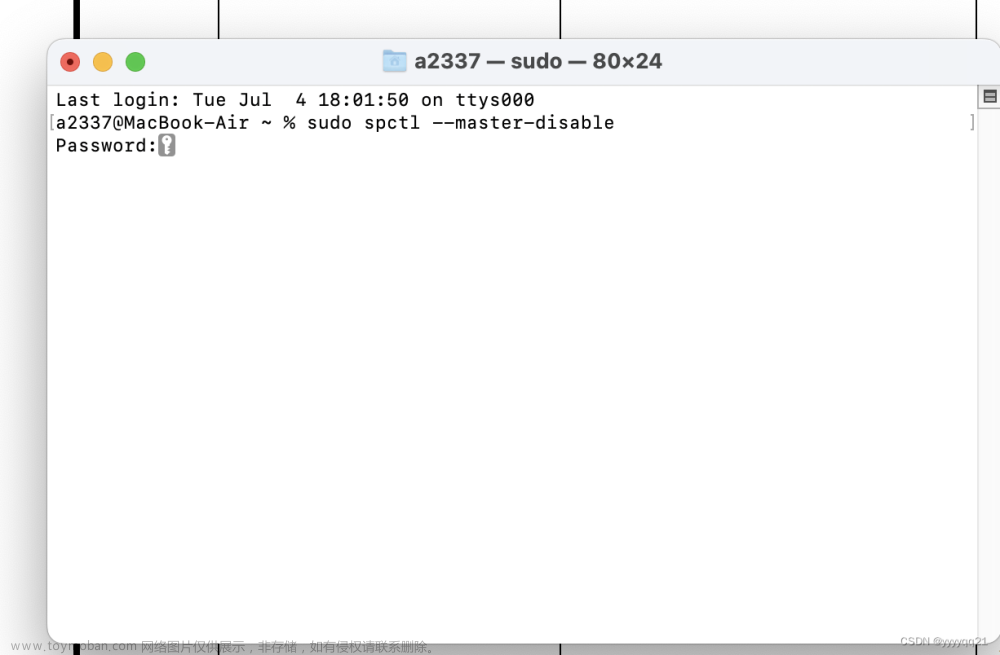方法一
打开以下程序
System Preferences->Security & Privacy
并勾选AnyWhere就可以了;
方法二
有的系统没有这个选项了
打开终端输入
sudo spctl --master-disable
如果不放心,在设置完成之后给恢复回去:
sudo spctl --master-enable
#方法三
打开终端,
在终端中输入下面命令:文章来源:https://www.toymoban.com/news/detail-678830.html
sudo xattr -r -d com.apple.quarantine xxx.app
比如:文章来源地址https://www.toymoban.com/news/detail-678830.html
> sudo xattr -r -d com.apple.quarantine /Applications/Koodo\ Reader.app
到了这里,关于Mac安装的应用权限不够导致“XX” is damaged and can’t be opened. You should move it to the Trash 解决方案的文章就介绍完了。如果您还想了解更多内容,请在右上角搜索TOY模板网以前的文章或继续浏览下面的相关文章,希望大家以后多多支持TOY模板网!