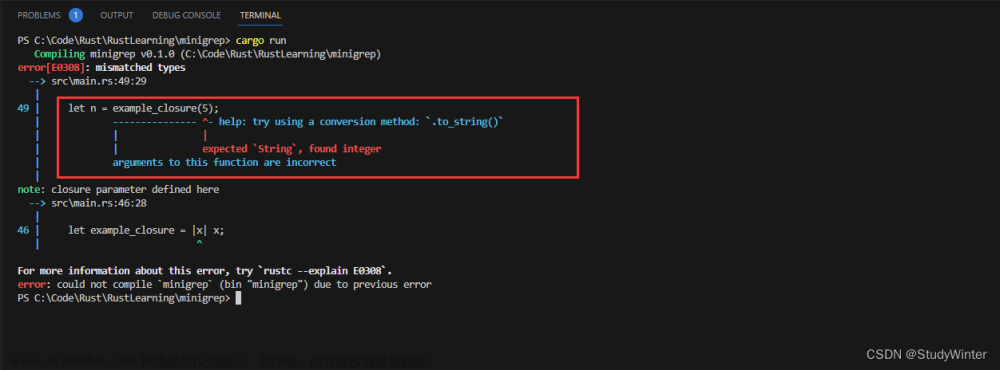操作系统 win11
pip install -r requirements.txt
报错如下
Using cached https://pypi.tuna.tsinghua.edu.cn/packages/56/fc/a3c13ded7b3057680c8ae95a9b6cc83e63657c38e0005c400a5d018a33a7/pyreadline3-3.4.1-py3-none-any.whl (95 kB)
Building wheels for collected packages: safetensors
Building wheel for safetensors (pyproject.toml) ... error
error: subprocess-exited-with-error
× Building wheel for safetensors (pyproject.toml) did not run successfully.
│ exit code: 1
╰─> [25 lines of output]
running bdist_wheel
running build
running build_py
creating build
creating build\lib.win-amd64-cpython-38
creating build\lib.win-amd64-cpython-38\safetensors
copying py_src\safetensors\flax.py -> build\lib.win-amd64-cpython-38\safetensors
copying py_src\safetensors\numpy.py -> build\lib.win-amd64-cpython-38\safetensors
copying py_src\safetensors\paddle.py -> build\lib.win-amd64-cpython-38\safetensors
copying py_src\safetensors\tensorflow.py -> build\lib.win-amd64-cpython-38\safetensors
copying py_src\safetensors\torch.py -> build\lib.win-amd64-cpython-38\safetensors
copying py_src\safetensors\__init__.py -> build\lib.win-amd64-cpython-38\safetensors
running build_ext
running build_rust
error: can't find Rust compiler
If you are using an outdated pip version, it is possible a prebuilt wheel is available for this package but pip is not able to install from it. Installing from the wheel would avoid the need for a Rust compiler.
To update pip, run:
pip install --upgrade pip
and then retry package installation.
If you did intend to build this package from source, try installing a Rust compiler from your system package manager and ensure it is on the PATH during installation. Alternatively, rustup (available at https://rustup.rs) is the recommended way to download and update the Rust compiler toolchain.
[end of output]
note: This error originates from a subprocess, and is likely not a problem with pip.
ERROR: Failed building wheel for safetensors
Failed to build safetensors
ERROR: Could not build wheels for safetensors, which is required to install pyproject.toml-based projects解决方法:
去官网下载安装rustup.rs - The Rust toolchain installer

下载完rustup-init.exe,运行安装,会出现窗口提示需要预先安装vs,按默认安装即可。等一会vs安装成功。
需要再次手动运行rustup-init.exe,这次就是正式安装了, 都按模型走即可。全部结束就安装成功了。文章来源:https://www.toymoban.com/news/detail-678952.html
再去执行pip安装即可。文章来源地址https://www.toymoban.com/news/detail-678952.html
到了这里,关于error: can‘t find Rust compiler的文章就介绍完了。如果您还想了解更多内容,请在右上角搜索TOY模板网以前的文章或继续浏览下面的相关文章,希望大家以后多多支持TOY模板网!

![Maven Compile时报错 [ERROR] [X Group Enforcer Rules] find DuplicateClasses](https://imgs.yssmx.com/Uploads/2024/02/466153-1.png)