conda 环境报错如下:
(base) root@dell:/home/yuanzefu/llama# conda create -n llama2
Collecting package metadata (current_repodata.json): done
Solving environment: done
CondaSSLError: Encountered an SSL error. Most likely a certificate verification issue.
Exception: HTTPSConnectionPool(host='repo.anaconda.com', port=443): Max retries exceeded with url: /pkgs/main/linux-64/current_repodata.json (Caused by SSLError(SSLEOFError(8, 'EOF occurred in violation of protocol (_ssl.c:997)')))
网上找到的参考链接,可以根据链接配置一下 proxy_servers 和 ssl_varify。
https://stackoverflow.com/questions/31729076/conda-ssl-error
如果问题解决不了,查看一下环境变量。如果你本地的代理没有启动 https,那把 https 的链接改为 http。文章来源:https://www.toymoban.com/news/detail-679046.html
cat ~/.condarc
proxy_servers:
http: http://127.0.0.1:1234
https: https://127.0.0.1:1234
ssl_verify: false
channel_priority: flexible
channels:
- http://repo.anaconda.com/pkgs/main
- defaults
proxy_servers:
http: http://127.0.0.1:1234
https: http://127.0.0.1:1234
ssl_verify: false
channel_priority: flexible
channels:
- http://repo.anaconda.com/pkgs/main
- defaults
End~文章来源地址https://www.toymoban.com/news/detail-679046.html
到了这里,关于CondaSSLError: Encountered an SSL error. Most likely a certificate verification issue 问题解决的文章就介绍完了。如果您还想了解更多内容,请在右上角搜索TOY模板网以前的文章或继续浏览下面的相关文章,希望大家以后多多支持TOY模板网!


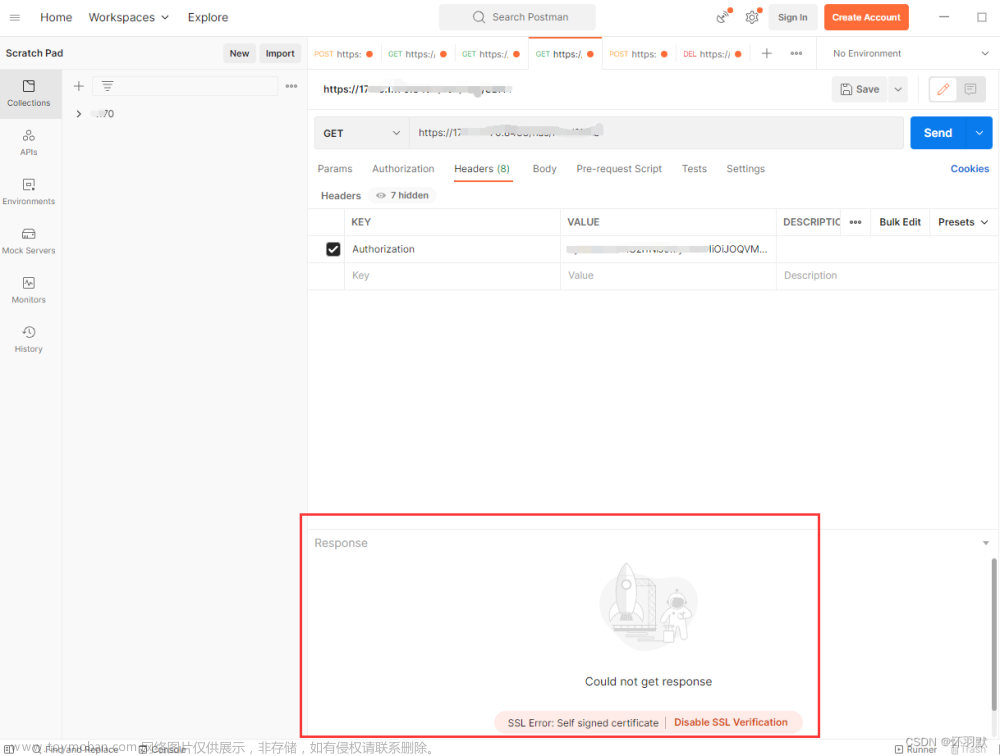
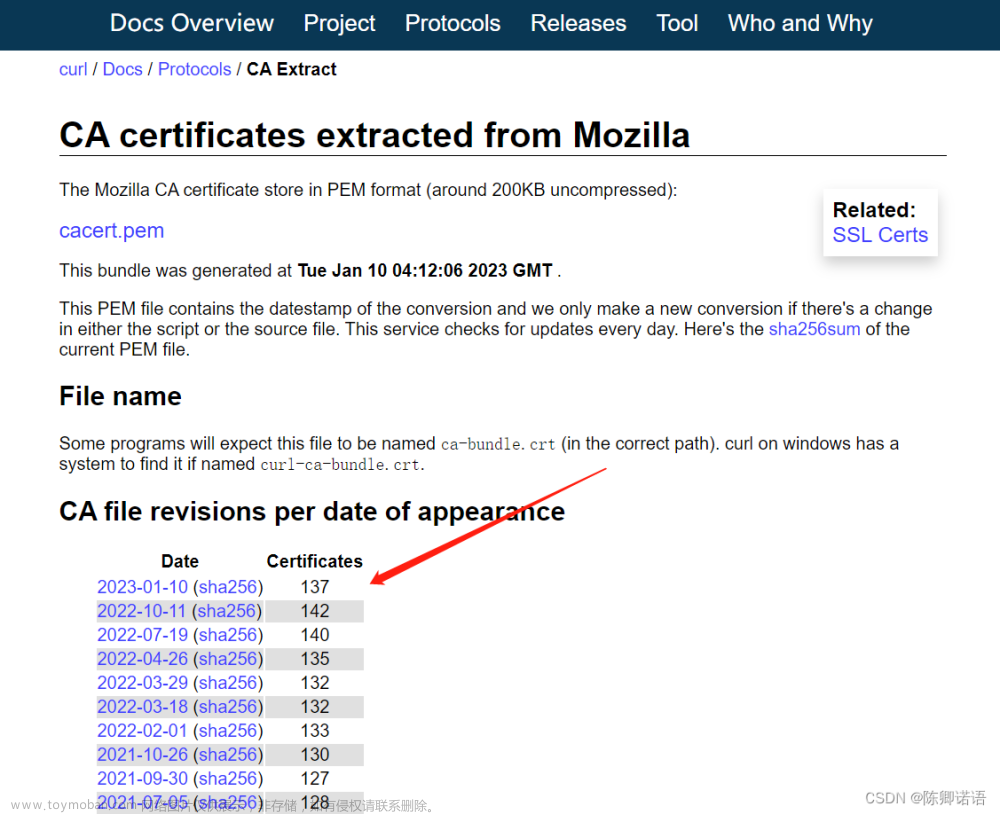
![[postman] SSL Error: Unable to verify the first certificate(已解决)](https://imgs.yssmx.com/Uploads/2024/02/528286-1.png)



