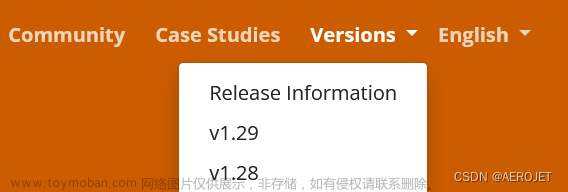Here's a step-by-step guide to installing and configuring Istio components, setting up basic routing, and implementing server-side authentication on Kubernetes:
- Install Istio:
- Download the latest release of Istio from the official Istio website.
- Extract the files from the downloaded package.
- Assuming you have a Kubernetes cluster, install Istio by running the following command:
$ istioctl install --set profile=default
- Verify Istio installation:
- Run the following command to ensure all necessary Istio components are running:
$ kubectl get pods -n istio-system
- All the Istio pods should be in a "Running" state.
- Enable automatic sidecar injection:
- Label your Kubernetes namespace to enable automatic sidecar injection by running:
$ kubectl label namespace <your-namespace> istio-injection=enabled
- This label allows Istio to automatically inject sidecar proxies into each pod in the specified namespace.
- Set up basic routing:
- Create a Kubernetes deployment, service, and virtual service for your application.
- Create a
deployment.yamlfile with the necessary configuration for your application deployment. - Run the following command to create the deployment:
$ kubectl apply -f deployment.yaml
- Create a
service.yamlfile with the necessary configuration for your application service. - Run the following command to create the service:
$ kubectl apply -f service.yaml
- Create a
virtualservice.yamlfile with the necessary configuration for your virtual service, including the destination rules. - Run the following command to create the virtual service:
$ kubectl apply -f virtualservice.yaml
- This sets up the routing for your application.
- Implement server-side authentication:
- Generate a server certificate and a private key for your application.
- Create a Kubernetes secret to store the server certificate and private key:
$ kubectl create secret tls <secret-name> --cert=path/to/certificate.crt --key=path/to/private/key.key
- Update your virtual service configuration to enable server-side authentication and specify the secret:
apiVersion: networking.istio.io/v1alpha3
kind: VirtualService
metadata:
name: <virtual-service-name>
spec:
hosts:
- <your-domain>
gateways:
- <your-gateway>
http:
- match:
- uri:
prefix: /
route:
- destination:
host: <your-service>
port:
number: <your-service-port>
weight: 100
tls:
credentialName: <secret-name>
mode: SIMPLE
- Apply the updated virtual service configuration:
$ kubectl apply -f updated-virtualservice.yaml
- This enables server-side authentication for your application.
That's it! You have now installed and configured Istio, set up basic routing, and implemented server-side authentication on Kubernetes. You can now further explore advanced Istio features based on your application requirements.
 文章来源:https://www.toymoban.com/news/detail-679131.html
文章来源:https://www.toymoban.com/news/detail-679131.html
文章来源地址https://www.toymoban.com/news/detail-679131.html
到了这里,关于Installing and configuring Istio components on K8s的文章就介绍完了。如果您还想了解更多内容,请在右上角搜索TOY模板网以前的文章或继续浏览下面的相关文章,希望大家以后多多支持TOY模板网!