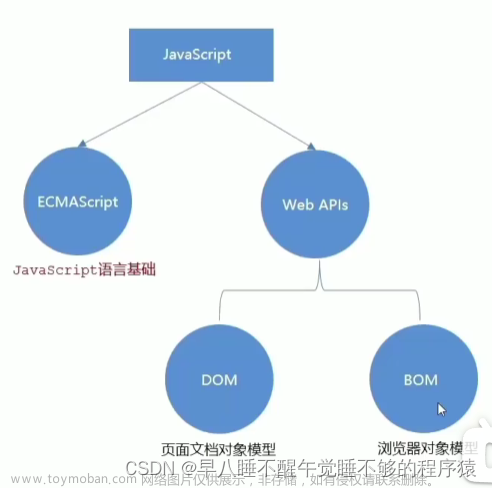1.安装axios:npm install axios,等待安装完毕即可
2.引用axios:在需要使用的页面中引用 import axios from 'axios' 即可
axios请求的时候有两种方式:一种是get请求,另一种是post请求
get请求:
axios({
method:"get",
url: "", // 接口
params: {
// 参数
name: xxx,
},
})
.then(function (res) {
console.log(res); // 成功回调
})
.catch(function (err) {
console.log(err); // 失败回调
});post请求:
post请求还需要引入qs的文件 npm install qs 和 import qs from 'qs'
axios({
method:"post",
url: "", // 接口
data:qs.tostring{
// 参数
name: xxx,
},
})
.then(function (res) {
console.log(res); // 成功回调
})
.catch(function (err) {
console.log(err); // 失败回调
});还有一些具体信息:
method:创建请求时使用的方法
url:请求的服务器地址
header:即将被发送的自定义请求头
data:请求接口所需要传递的参数
params:即将与请求一起发送的 URL 参数
then(function(succ) {}):成功时返回的数据文章来源:https://www.toymoban.com/news/detail-679417.html
catch(function(err){}):失败时返回的信息文章来源地址https://www.toymoban.com/news/detail-679417.html
到了这里,关于axios引入的详细讲解的文章就介绍完了。如果您还想了解更多内容,请在右上角搜索TOY模板网以前的文章或继续浏览下面的相关文章,希望大家以后多多支持TOY模板网!