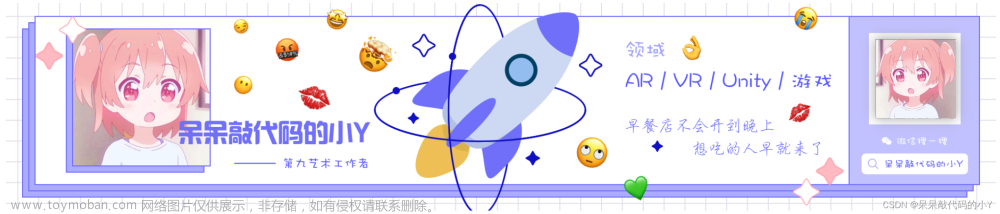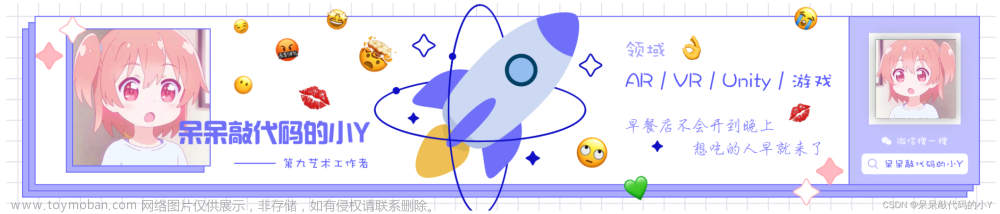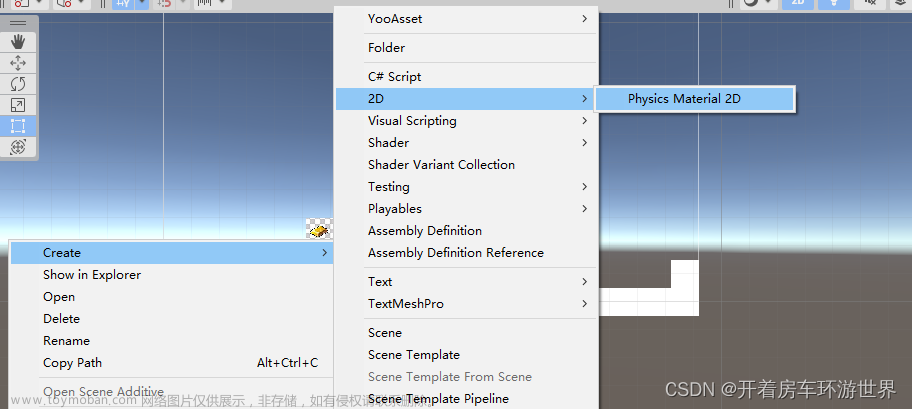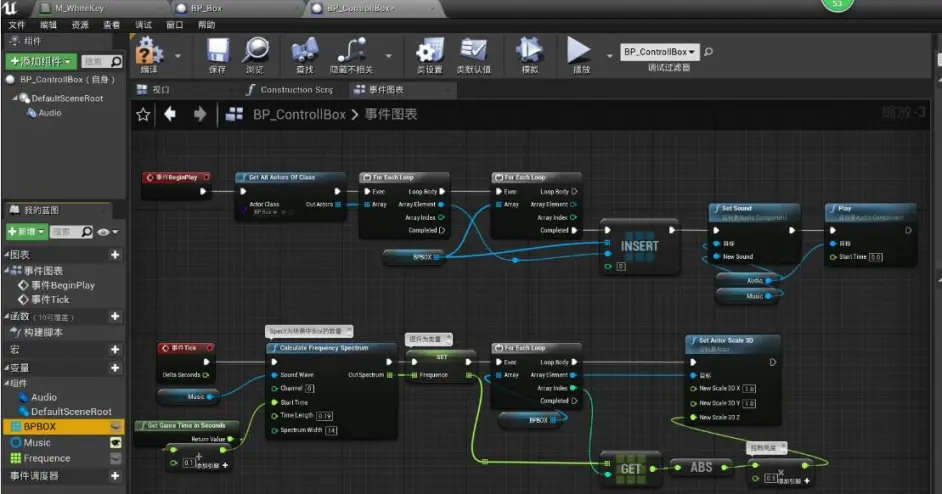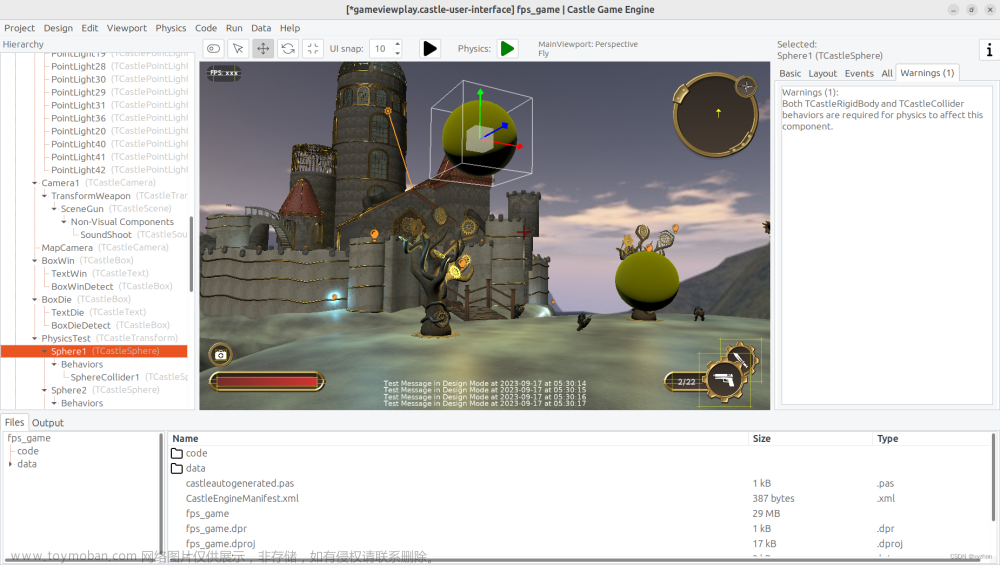Unity 插件Behavior Designer行为树使用
1 创建行为树
- 在Tools -> Behavior Designer -> Editor中打开行为树编辑编辑窗口
- 选择一个游戏物体
- 在Behavior Designer中右键Add Behavior Tree

2 认识三个基础的组件
2.1 Parallel
组件下方的行为会平行执行
分别为下方的三个组件添加了三个输出到Console的Action,可以发现Console中在同一时间做了三个输出
2.2 Sequence
组件下方的行为会按照从左到右的顺序依次执行

可以从输出的时间发现,Sequence下方的行为是依次执行的
当所有子节点都返回Success时,它才返回Success
当某个子节点返回Failure时,顺序节点就会立刻返回Failure
2.3 Selector
组件下方的行为会选择执行

组件下方的行为会按照选择的次序执行,类似于if else…,一旦前面的执行成功,后面的就不会再执行
如果所有子节点都返回Failure,选择节点才返回Failure
3 使用Behavior Tree中的变量
3.1 添加变量
- 在Behavior Designer -> Variables中输入变量名和类型
- 点击Add添加变量

3.2 使用变量
- 创建一个Random Int的行为,将其生成的随机值保存到刚刚创建的RandomNumber中

-
使用Log Value行为,输出刚刚创建的RandomNumer

可以发现,最终生成了一个随机数3,并输出了出来
3.3 拓展变量类型
namespace BehaviorTreeVariable
{
// 书写一个自己的变量类
public class Student
{
public string name;
public int age;
public override string ToString()
{
return $"name: {name}, age: {age}";
}
}
}
namespace BehaviorDesigner.Runtime
{
// 除了需要书写一个自己的变量类以外,还需要写一个Shared类,只有Shared类的变量才能显示在Behavior Tree的Inspector面板中
[System.Serializable]
public class SharedStudent : SharedVariable<Student>
{
public static implicit operator SharedStudent(Student stu)
{
return new SharedStudent { mValue = stu };
}
}
}
在 BehaviorDesigner.Runtime 中写 Shared 类需要遵循以下格式
namespace BehaviorDesigner.Runtime
{
[System.Serializable]
public class SharedT : SharedVariable<T>
{
public static implicit operator SharedT(T value)
{
return new SharedT { mValue = value };
}
}
}
这样就可以在变量类型列表中看到我们拓展的 Student 变量类型了
通过代码获取变量:
public SharedVariable GetVariable(string name); // 获取变量值
public void SetVariable(string name, SharedVariable item); // 为变量赋值
var bt = GetComponent<BehaviorTree>();
// 访问成员变量
var stu = (SharedStudent)bt.GetVariable("Ousun");
Debug.Log(stu.Value.ToString());
// 修改变量值
stu.Value.name = "Ousun"; // 修改变量值内的成员变量内容
bt.SetVariable("Ousun", stu); // 将stu变量赋值给Ousun
// 构建新的成员对象
SharedStudent newSharedStu = new SharedStudent();
Student newStu = new Student();
newStu.name = "Ousun";
newStu.age = 20;
newSharedStu.SetValue(newStu);
// 赋值成员变量
bt.SetVariable("Ousun", newSharedStu);
3.4 补充:Action与Conditional的区别
- Action可以理解为执行了一个方法,基本不存在失败的情况
- Conditional涉及到判断的正确与否
4 自定义Action
using System.Collections;
using System.Collections.Generic;
using UnityEngine;
// 需要包含额外的头文件
using BehaviorDesigner.Runtime;
using BehaviorDesigner.Runtime.Tasks;
public class MyRandomInt : Action // 继承Action
{
public SharedInt randomNum; // Sharedxxx类型的变量即为可以显示在BehaviorDesigner-Inspector中的变量
// 如果不需要在Inspector中显示,则不用加Shared,直接定义即可
// 重写OnUpdate()方法,注意OnUpdate()方法有返回值,返回值为TaskStatus类型
public override TaskStatus OnUpdate()
{
randomNum.Value = Random.Range(5, 10); // 生成随机数,注意使用.Value
return TaskStatus.Success; // 返回成功
// Action类型一般不会返回Failure
}
}

测试:自定义相加的行为,并输出结果
定义行为如下
public class MyAdd: Action
{
public SharedFloat num1;
public SharedFloat num2;
public SharedFloat result;
public override TaskStatus OnUpdate()
{
result.Value = num1.Value + num2.Value;
return TaskStatus.Success;
}
}
Behavior Tree如下:

输出结果如下:

5 自定义Conditional
using System.Collections;
using System.Collections.Generic;
using UnityEngine;
// 同样需要包含额外的头文件
using BehaviorDesigner.Runtime;
using BehaviorDesigner.Runtime.Tasks;
public class MyBiggerThan : Conditional // 继承Conditional
{
public SharedInt num1; // Inspector中的num1
public SharedInt num2; // Inspector中的num2
// 重写OnUpdate()方法,注意OnUpdate()方法有返回值,返回值为TaskStatus类型
public override TaskStatus OnUpdate()
{
if (num1.Value > num2.Value)
return TaskStatus.Success;
else
return TaskStatus.Failure;
}
}

测试:输出比较结果
MyBiggerThan类不变,Behavior Tree如下:

输出结果:

交换num1和num2的值后的输出结果

其他需要override的函数参考:
//This is the agent for whom the action will take place.
public Component agent {get;}
//This is the blackboard that you can use to read/write variables manualy if needed.
public IBlackboard blackboard {get;}
//This is the time in seconds the action is running.
public float elapsedTime {get;}
//Called only the first time the action is executed and before anything else.
//Return null if everything is OK. Return an info string if there is a problem.
virtual protected string OnInit()
//Called once when the action is executed.
virtual protected void OnExecute()
//Called every frame while the action is running.
virtual protected void OnUpdate()
//Called when the action stops for any reason.
//Either because you called EndAction or cause the action was interrupted.
virtual protected void OnStop()
//Called when the action is paused comonly when it was still running while the behaviour graph gets paused.
virtual protected void OnPause()
//Send an event to the behaviour graph. Use this along with the CheckEvent condition.
protected void SendEvent(string)
//Similar to above, but sends a value along with the event.
protected void SendEvent<T>(string, T)
//You can use coroutines from within action task as normal.
protected Coroutine StartCoroutine(IEnumerator)
//You must call this to end the action. You can call this from wherever you want,
//although typicaly is done in either OnExecute or OnUpdate
public void EndAction(bool)
6 保存/引用行为树资源文件:
6.1 保存行为树资源文件
选中Behavior Designer的右上角Export导出

为行为树添加外部资源文件

6.2 引用行为树资源文件
在行为树中添加Action -> Behavior Tree Reference
设置其Externel Behaviour为1,并将资源文件拖拽进去即可

7 Action使用补充
7.1 Has Received Event:接收事件节点
使用Has Received Event来监听事件,当它检测收到事件时才会返回Success
设置监听:定义一个字符串即可

抛出监听事件有以下两种方法:
- 调用行为树的SendEvent接口
behaviorTree.SendEvent("LogEvent"); // 其中behaviorTree是行为树的对象
- 使用Send Event的Action,设置好需要发送的字符串即可

测试时出现了问题,不知道为啥
7.2 Parallel Selector:并行选择节点
如果其中有一个执行成功(返回Success)就会立即返回Success,其他节点返回Failure
当所有的子节点都执行失败时,Parallel Seclector才会返回Failure
7.3 Priority Selector:优先选择节点
Priority Selector会将子节点按照优先级进行排序,选择优先级高的(优先级数字大的)执行
想要设置节点的优先级,需要创建一个脚本重写Task的GetPriority方法,返回一个浮点类变量即可
public class PriorityLog : Action
{
public SharedFloat priority;
public SharedString logString;
public override TaskStatus OnUpdate()
{
Debug.Log(logString.Value);
return TaskStatus.Success;
}
public override float GetPriority()
{
return priority.Value;
}
}
7.4 Random Selector:随机选择节点
从子节点中随机选择一个执行,如果有字节点返回Success,则立即返回Suceess,否则继续随机选择执行下一个子节点
只有所有的子节点都返回Failure时,随机选择节点才会返回Failure
7.5 Random Sequence:随机顺序节点
将子节点按照随机的顺序执行,当其中的某个子节点返回Failure时,会立刻返回Failure
7.6 Parallel Complete:并行竞争节点
所有的子节点并行执行,只要有一个子节点先返回了结果,就结束,并返回这个子节点执行的结果
7.7 Selector Evaluator:评估选择节点
从左到右执行子节点,
- 如果遇到字节点返回Success,即立即结束,返回Success
- 如果遇到字节点处于Wait的Running状态,会返回前一个子节点重新执行
- 否则继续执行下一个子节点
8 中断
复合节点有中断的权利,选中某个复合节点,然后点击 Inspector 即可设置它的中断模式,Behavior Tree 的中断是通过运行是创建的 Behavior Manager 控制的

8.1 None:无中断
8.2 Self:中断复合节点自己(即中断下方的节点)

如图中的行为树,先执行 Wait 5s 的状态,如果在这 5s 内按下了 A 键,则执行 Self 中断,中断 Selector 下方的逻辑,Selector 左边返回 Success,继续执行Sequence逻辑
8.3 Low Priority:中断比自己低优先级的节点(即中断右边的节点)

如图中的行为树,Selector 左侧没有返回结果,执行右边的 wait 10s 的操作,此时按下 A 键,立即中断了右方的 Wait 逻辑,输出 Get A Down
8.4 Both:Self 和 Low Priority 节点都中断
 文章来源:https://www.toymoban.com/news/detail-679543.html
文章来源:https://www.toymoban.com/news/detail-679543.html
如图中的行为树,Get A Down 可以同时中断 Selector 下方和右侧的 Wait 操作。需要注意的是,由于按下 A 键可以同时中断右侧和下方的操作,一旦按下 A 键松开后,Selector 下方的 Wait 操作会重新执行。文章来源地址https://www.toymoban.com/news/detail-679543.html
9 行为树事件
9.1 Send Event 和 Has Received Event 节点
- Target GameObject:可以选择事件发送的游戏物体,可以在 Variable 中添加游戏物体并赋值
- Event Name:事件名称,需要和接收事件的 Has Received Event 节点中的 Event Name 名称同步
- Group:由于一个物体可以挂载多个 Behaviour Tree 组件,可以通过 Group 为 Behavior Tree 分组,如果 Send Event 的 Group 为 i,那么这个物体上所有 Group 为 i 的 Behaviour Tree 也会收到事件,反之,其他 Group 的Behavior Tree 不会收到事件
- Argument:用于发送一些额外的参数,可以与 Has Received Event 节点中的 Stored Value 节点相对应
9.2 通过代码控制行为树事件
9.2.1 注册事件的相应函数
- public void RegisterEvent<T, U, V>(string name, Action<T, U, V> handler);
- public void RegisterEvent<T, U>(string name, Action<T, U> handler);
- public void RegisterEvent(string name, Action handler);
- public void RegisterEvent(string name, System.Action handler);
9.2.1 注销事件的相应函数
- public void UnregisterEvent<T, U, V>(string name, Action<T, U, V> handler);
- public void UnregisterEvent<T, U>(string name, Action<T, U> handler);
- public void UnregisterEvent(string name, Action handler);
- public void UnregisterEvent(string name, System.Action handler);
到了这里,关于[Unity] Unity 插件Behavior Designer行为树使用的文章就介绍完了。如果您还想了解更多内容,请在右上角搜索TOY模板网以前的文章或继续浏览下面的相关文章,希望大家以后多多支持TOY模板网!