CentOS 修改MySQL密码
1.登录MySQL
2.执行如下命令
update user set password=password('mivbAs7Awc') where user='root';
报错如下:
Unknown column ‘password’ in ‘field list’
3.执行如下命令
update user set password=password('mivbAs7Awc') where user='root'
碰到bug
ERROR 1819 (HY000): Your password does not satisfy the current policy
requirements文章来源:https://www.toymoban.com/news/detail-679919.html
执行如下命令文章来源地址https://www.toymoban.com/news/detail-679919.html
set global validate_password_policy=LOW;
mysql> update mysql.user set authentication_string=PASSWORD('mivbAs7Awc') where User='root';
mysql> flush privileges;
Query OK, 0 rows affected (0.00 sec)
mysql> quit;
Bye
到了这里,关于CentOS 修改MySQL密码的文章就介绍完了。如果您还想了解更多内容,请在右上角搜索TOY模板网以前的文章或继续浏览下面的相关文章,希望大家以后多多支持TOY模板网!

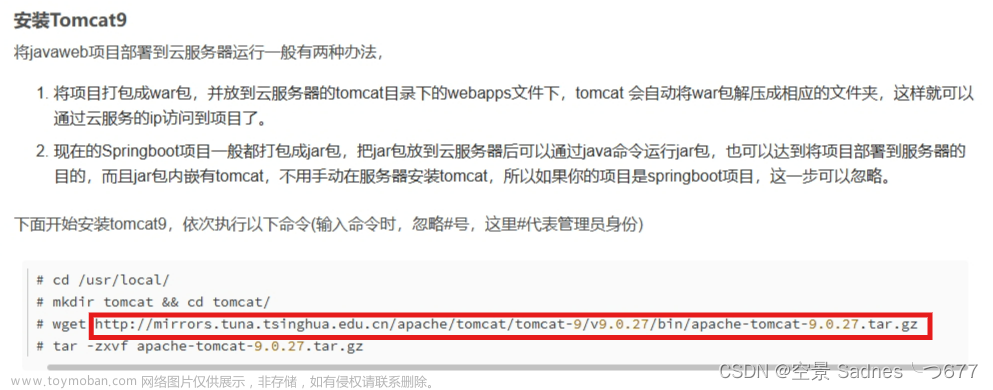



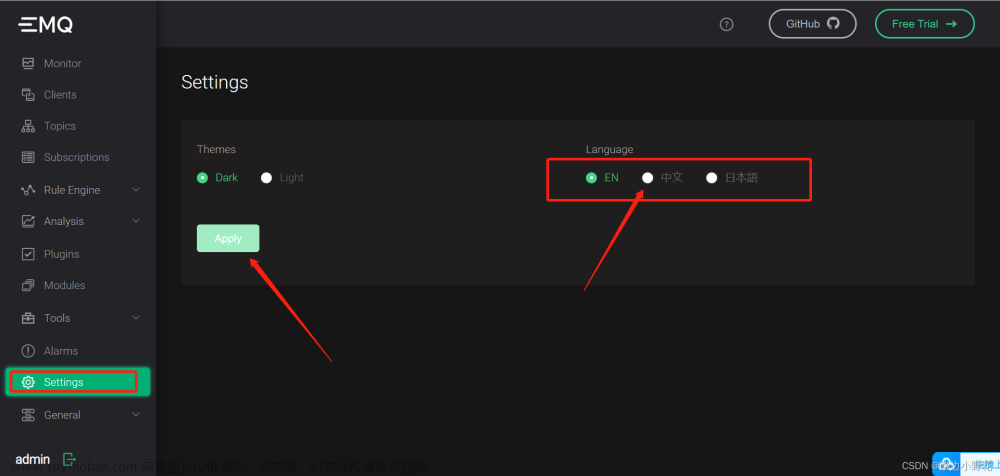
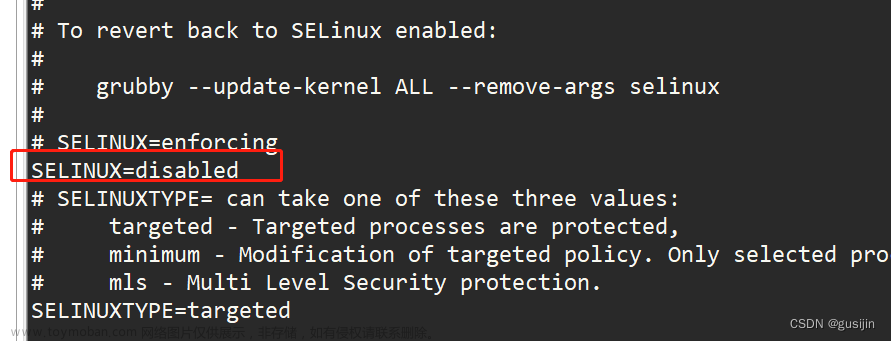



![[Linux][CentOs][Mysql]基于Linux-CentOs7.9系统安装并配置开机自启Mysql-8.0.28数据库](https://imgs.yssmx.com/Uploads/2024/03/843378-1.png)



