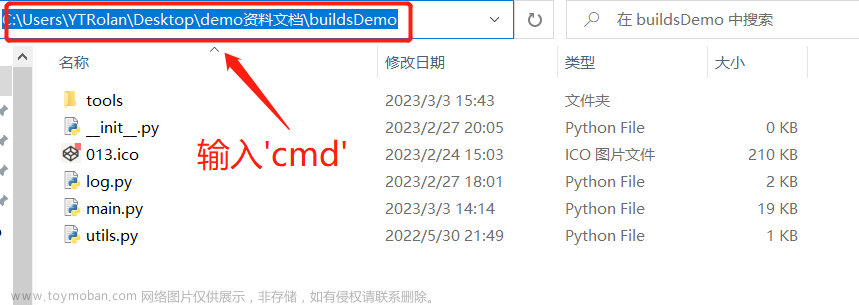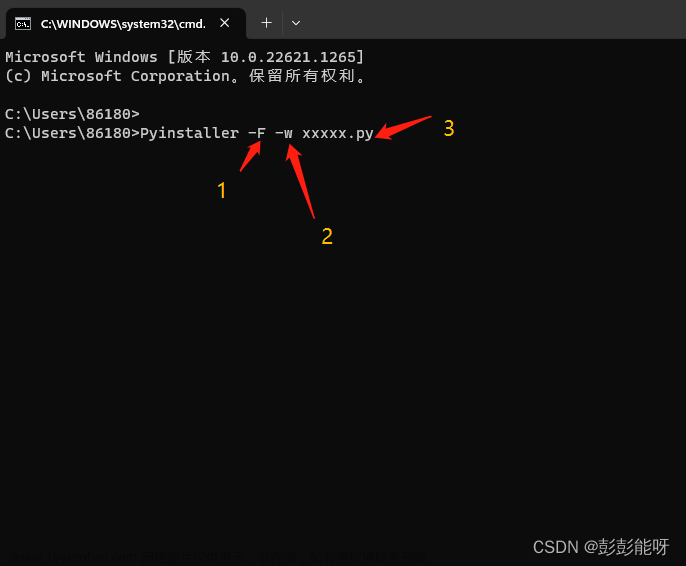方式一: os.system(cmd_command)
os.system() 相当于打开了windows系统中的一个cmd窗口,cmd_command 相当于在命令行中输入的命令。 cmd_command 可以是一个单独的exe文件的路径,这时表示打开一个exe程序,比如下面例子,表示用python打开一个notepad++软件。
import os
def cmd_run_exe(exe_path):
"""
功能:打开一个exe程序
参数: exe_path:exe程序的全局路径,
注意:需要输入的是exe的全局路径,路径中不能有空格,也不能仅仅是exe软件名
"""
os.system(exe_path)
def cmd_kill_exe(exe_name):
"""
功能:关闭一个已经打开的exe软件程序
参数:
exe_name:已经打开的exe程序的名称,是名称,不能是路径
"""
os.system("taskkill /f /t /im {}".format(exe_name))
print("killed process {}".format(exe_name))
if __name__ == "__main__":
exe_path = "E:/software-setups/notepad++/notepad++.exe"
# 打开nodepad++软件
cmd_run_exe(exe_path)
cmd_command 也可以是一个命令行,示例如下:
创建一个hello.py文件
## hello.py
print("hello world!")创建一个main.py文件
## main.py
import os
def run_cmd_command(cmd_command):
os.system(cmd_command)
if __name__ == "__main__":
python_exe_path = "python.exe"
py_file_path = "hello.py"
cmd_command = "{} {}".format(python_exe_pyth, py_file_path)
run_cmd_command(cmd_command)运行上面的main.py脚本,就相当于在cmd的命令行中运行“python.exe hello.py”
方式二:subprocess 方法
subprocess存在的目的就是为了替代上面的os.system(),它集成了很多功能,用起来很方便。
import subprocess
def python_run_exeCommand(cmd_exe_command,waitTime=10000):
"""
功能:打开一个exe软件,等待waitTime秒,关闭该程序。
参数:
cmd_exe_command: 待打开的exe软件路径及命令.
可以是完整的命令字符串,也可以是字符串列表。
路径中不能存在空格,最好不要有汉字。不能仅仅是软件名。
waitTime: 最大等待时长,单位:秒。
超过该时长后,关闭exe程序。
"""
Popen_Obj = subprocess.Popen(cmd_exe_command)
try:
Popen_Obj.wait(timeout=waitTime)
except Exception as e:
print("===== process timeout {} =====".format(cmd_exe_command))
Popen_Obj.kill()
return None
if __name__ == "__main__":
python_exe_path = "python.exe"
py_file_path = "hello.py" ## 上一章中创建的hello.py文件。
python_run_exeCommand([python_exe_path,py_file_path])subprocess的一个典型应用是:可以向exe_command提供输入参数,也可以存储exe_command运行过程中产生的print()信息。
import subprocess
def python_run_exeCommand(cmd_exe_command,waitTime=10000):
"""
功能:打开一个exe软件,等待waitTime秒,关闭该程序。
参数:
cmd_exe_command: 待打开的exe软件路径及命令.
可以是完整的命令字符串,也可以是字符串列表。
路径中不能存在空格,最好不要有汉字。不能仅仅是软件名。
waitTime: 最大等待时长,单位:秒。
超过该时长后,关闭exe程序。
"""
Popen_Obj = subprocess.Popen(cmd_exe_command,stdout = subprocess.PIPE)
# cmd_stdout = Popen_Obj.stdout.read() # 返回bytes格式,如 b"hello world."
# cmd_stdout = Popen_Obj.stdout.read().decode("utf-8") ## 把返回的bytes格式转换为string格式
cmd_stdout = Popen_Obj.stdout.readlines()# 返回bytes格式,如 b"hello world.",如果有多行,返回一个列表。
# cmd_stdout = Popen_Obj.stdout.readline()# 返回bytes格式,如 b"hello world.",如果有多行,返回第一行。
## 打印subprocess返回的信息
for output in cmd_stdout:
print("subprocess-output:",output.decode("utf-8"))
try:
Popen_Obj.wait(timeout=waitTime)
except Exception as e:
print("===== process timeout {} =====".format(cmd_exe_command))
Popen_Obj.kill()
return None
if __name__ == "__main__":
python_exe_path = "python.exe"
py_file_path = "hello.py"
python_run_exeCommand([python_exe_path,py_file_path])备注:上面用到的是subprocess的高级用法Popen,一般来说使用subprocess的普通用法就够用了:subprocess.run([cmd_command_list])
import subprocess
python_exe_path = "python.exe"
py_file_path = "D:/6-Projects/python_run_exe/hello.py"
cmd_command = "{} {}".format(exe_path,py_path)
res = subprocess.run([python_exe_path,py_file_path],stdout=subprocess.PIPE)
stdout = res.stdout.decode("utf-8")
out_list = stdout.split("\r\n")
print(out_list)subprocess很强大,更多功能参考:
subprocess — Subprocess management — Python 3.11.5 documentation
【Python】python之subprocess模块详解_python_伐尘-华为云开发者联盟
6个例子快速学会python中subprocess库的使用_Light2077的博客-CSDN博客
python subprocess-更优雅的创建子进程 - 知乎文章来源:https://www.toymoban.com/news/detail-680274.html
python中3种调用可执行文件.exe的方法_python 打开本地exe文件_Ethan的博客的博客-CSDN博客文章来源地址https://www.toymoban.com/news/detail-680274.html
到了这里,关于python 调用可执行文件.exe的文章就介绍完了。如果您还想了解更多内容,请在右上角搜索TOY模板网以前的文章或继续浏览下面的相关文章,希望大家以后多多支持TOY模板网!