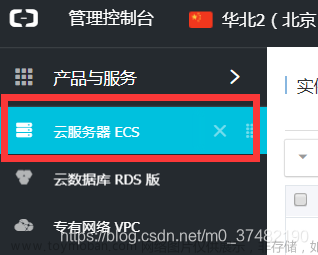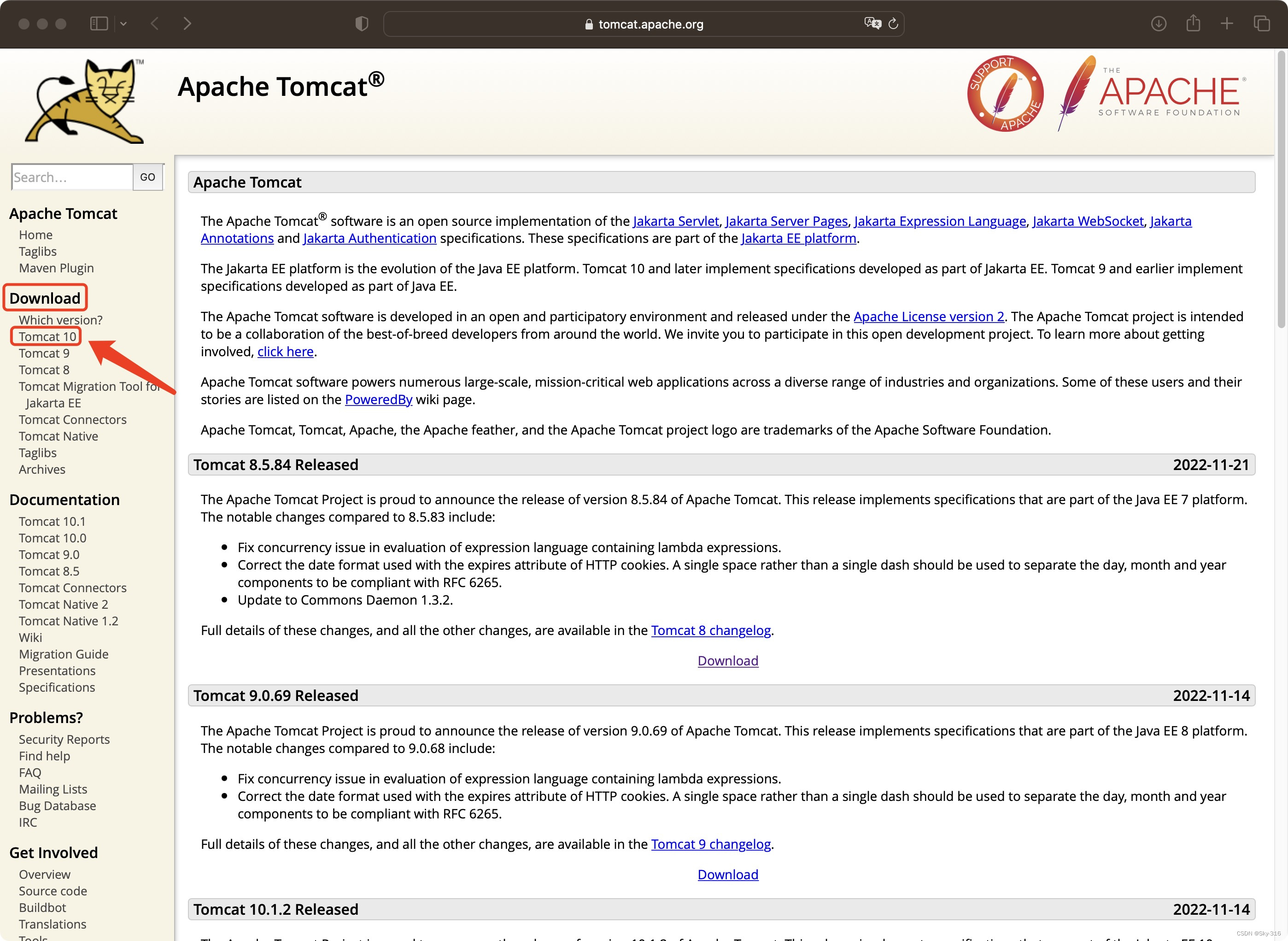目录
一:server.xml
1.Server
2.Service
3 .Executo
4 .Connector
完整的配置如下:
5.Engine
6 .Host
7.Context
二:tomcat-users.xml
一:server.xml
1.Server
<Server port="8005" shutdown="SHUTDOWN">
...
</Server><!‐‐ 用于以日志形式输出服务器 、操作系统、JVM的版本信息 ‐‐>
<Listener className="org.apache.catalina.startup.VersionLoggerListener"
/>
<!‐‐ 用于加载(服务器启动) 和 销毁 (服务器停止) APR。 如果找不到APR库, 则会
输出日志, 并不影响Tomcat启动 ‐‐>
<Listener className="org.apache.catalina.core.AprLifecycleListener"
SSLEngine="on" />
<!‐‐ 用于避免JRE内存泄漏问题 ‐‐>
<Listener
className="org.apache.catalina.core.JreMemoryLeakPreventionListener" />
<!‐‐ 用户加载(服务器启动) 和 销毁(服务器停止) 全局命名服务 ‐‐>
<Listener
className="org.apache.catalina.mbeans.GlobalResourcesLifecycleListener"
/>
<!‐‐ 用于在Context停止时重建Executor 池中的线程, 以避免ThreadLocal 相关的内
存泄漏 ‐‐>
<Listener
className="org.apache.catalina.core.ThreadLocalLeakPreventionListener" /><!‐‐ Global JNDI resources
Documentation at /docs/jndi‐resources‐howto.html
‐‐>
<GlobalNamingResources>
<!‐‐ Editable user database that can also be used by
UserDatabaseRealm to authenticate users
‐‐>
<Resource name="UserDatabase" auth="Container"
type="org.apache.catalina.UserDatabase"
description="User database that can be updated and saved"
factory="org.apache.catalina.users.MemoryUserDatabaseFactory"
pathname="conf/tomcat‐users.xml" />
</GlobalNamingResources>2.Service
<Service name="Catalina">
...
</Service>3 .Executo
<Executor name="tomcatThreadPool"
namePrefix="catalina‐exec‐"
maxThreads="200"
minSpareThreads="100"
maxIdleTime="60000"
maxQueueSize="Integer.MAX_VALUE"
prestartminSpareThreads="false"
threadPriority="5"
className="org.apache.catalina.core.StandardThreadExecutor"/>
 文章来源:https://www.toymoban.com/news/detail-680360.html
文章来源:https://www.toymoban.com/news/detail-680360.html
如果不配置共享线程池,那么Catalina 各组件在用到线程池时会独立创建。 文章来源地址https://www.toymoban.com/news/detail-680360.html
4 .Connector
<Connector port="8080" protocol="HTTP/1.1" connectionTimeout="20000"
redirectPort="8443" />
<Connector port="8009" protocol="AJP/1.3" redirectPort="8443" />org.apache.coyote.http11.Http11NioProtocol , 非阻塞式 Java NIO 链接器
org.apache.coyote.http11.Http11Nio2Protocol , 非阻塞式 JAVA NIO2 链接器
org.apache.coyote.http11.Http11AprProtocol , APR 链接器org.apache.coyote.ajp.AjpNioProtocol , 非阻塞式 Java NIO 链接器org.apache.coyote.ajp.AjpNio2Protocol ,非阻塞式 JAVA NIO2 链接器org.apache.coyote.ajp.AjpAprProtocol , APR 链接器
完整的配置如下:
<Connector port="8080"
protocol="HTTP/1.1"
executor="tomcatThreadPool"
maxThreads="1000"
minSpareThreads="100"
acceptCount="1000"
maxConnections="1000"
connectionTimeout="20000"
compression="on"
compressionMinSize="2048"
disableUploadTimeout="true"
redirectPort="8443"
URIEncoding="UTF‐8" />5.Engine
<Engine name="Catalina" defaultHost="localhost">
...
</Engine>6 .Host
<Host name="localhost" appBase="webapps" unpackWARs="true"
autoDeploy="true">
...
</Host><Host name="www.web1.com" appBase="webapps" unpackWARs="true"
autoDeploy="true">
<Alias>www.web2.com</Alias>
</Host>7.Context
<Context docBase="myApp" path="/myApp">
....
</Context><Host name="www.tomcat.com" appBase="webapps" unpackWARs="true"
autoDeploy="true">
<Context docBase="D:\servlet_project03" path="/myApp"></Context>
<Valve className="org.apache.catalina.valves.AccessLogValve"
directory="logs"
prefix="localhost_access_log" suffix=".txt"
pattern="%h %l %u %t "%r" %s %b" />
</Host>二:tomcat-users.xml
到了这里,关于Tomcat 服务器配置的文章就介绍完了。如果您还想了解更多内容,请在右上角搜索TOY模板网以前的文章或继续浏览下面的相关文章,希望大家以后多多支持TOY模板网!