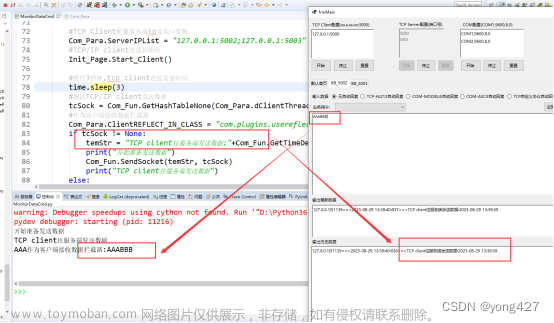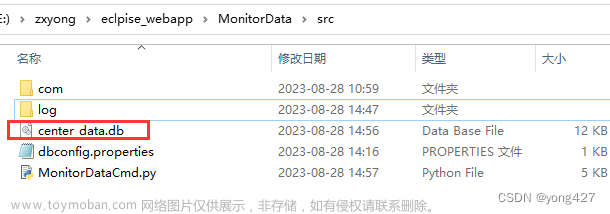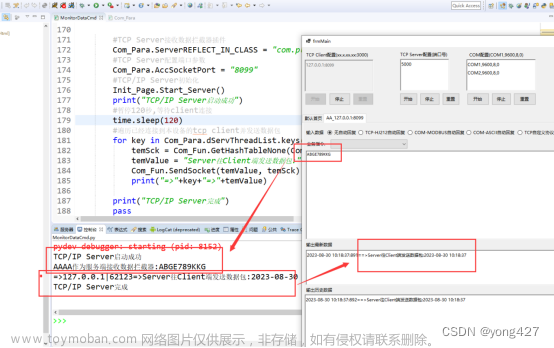源码将于最后一遍文章给出下载
监测数据采集物联网应用开发步骤(6)
串口(COM)通讯开发
本章节测试使用了 Configure Virtual Serial Port Driver虚拟串口工具和本人自写的串口调试工具,请自行baidu下载对应工具

在com.zxy.common.Com_Para.py中添加如下内容
#RS232串口通讯列表 串口号,波特率,数据位,索引(A,B,C,D区分),多串口分割符;
ComPortList = "" #linux参考:/dev/ttyS0,9600,8,0,A;/dev/ttyS1.9600,8,0,B windwows参考:COM1,9600,8,0;COM2,9600,8,2
#串口通讯全局变量hashtable <String, seria>串口索引---串口对象
htComPort = {}在com.zxy.main.Init_Page.py中添加如下内容
@staticmethod
def Start_ComPort():
iIndex = 0
for temComPort in Com_Para.ComPortList.split(";"):
iIndex = iIndex + 1
temComPortInfo = temComPort.split(",")
try:
if len(temComPortInfo) == 5 and Com_Fun.GetHashTableNone(Com_Para.htComPort, temComPortInfo[4]) is None:
temCD = ComDev(temComPortInfo[0], int(temComPortInfo[1]), int(temComPortInfo[2]), int(temComPortInfo[3]), iIndex)
temCD.attPortName = temComPortInfo[4]
Com_Fun.SetHashTable(Com_Para.htComPort, temComPortInfo[4], temCD)
except Exception as e:
print("com link error:COM"+temComPortInfo[0]+"==>" + repr(e)+"=>"+str(e.__traceback__.tb_lineno))
finally:
Pass创建串口设备管理类com.zxy.comport.ComDev.py
#! python3
# -*- coding: utf-8 -
'''
Created on 2017年05月10日
@author: zxyong 13738196011
'''
import datetime,threading,time,serial
from com.zxy.common.Com_Fun import Com_Fun
from com.zxy.adminlog.UsAdmin_Log import UsAdmin_Log
from com.zxy.common import Com_Para
from com.zxy.z_debug import z_debug
#监测数据采集物联网应用--串口设备管理
class ComDev(z_debug):
attIndex = 0
attPort = 0
attBaudrate = 9600
attBytesize = 8
attSerial = None
#超时时间(秒) 为了验证测试效果,将时间设置为10秒
attTimeout = 10
#返回值
attReturnValue = None
attPortName = ""
#特殊插件处理
attProtocol = ""
#回发数据
attSendValue = None
#线程锁
attLock = threading.Lock()
def __init__(self, inputPort,inputBaudrate,inputBytesize,inputparity,inputIndex):
self.attPort = inputPort
self.attBaudrate = inputBaudrate
self.attBytesize = inputBytesize
temParity = "N"
if str(inputparity) == "0": #无校验
temParity = "N"
elif str(inputparity) == "1": #偶校验
temParity = "E"
elif str(inputparity) == "2": #奇校验
temParity = "O"
elif str(inputparity) == "3":
temParity = "M"
elif str(inputparity) == "4":
temParity = "S"
self.attSerial = serial.Serial(port=self.attPort,baudrate=self.attBaudrate,bytesize=self.attBytesize,parity=temParity, stopbits=1)
self.attSerial.timeout = self.attTimeout
self.attIndex = inputIndex
self.OpenSeriaPort()
#打开串口
def OpenSeriaPort(self):
try:
if not self.attSerial.isOpen():
self.attSerial.open()
t = threading.Thread(target=self.OnDataReceived, name="ComPortTh" + str(self.attIndex))
t.start()
uL = UsAdmin_Log(Com_Para.ApplicationPath,str("ComPortTh" + str(self.attIndex)))
uL.SaveFileDaySub("thread")
print("Open ComPortTh" + str(self.attIndex)+" COM:"+str(self.attSerial.port)+" "+Com_Fun.GetTimeDef()+" lenThreads:"+str(len(threading.enumerate())))
return True
except Exception as e:
if str(type(self)) == "<class 'type'>":
self.debug_in(self,repr(e)+"=>"+str(e.__traceback__.tb_lineno))#打印异常信息
else:
self.debug_in(repr(e)+"=>"+str(e.__traceback__.tb_lineno))#打印异常信息
return False
finally:
pass
#关闭串口
def CloseSeriaPort(self):
try:
if not self.attSerial.isOpen():
self.attSerial.close()
return True
except Exception as e:
if str(type(self)) == "<class 'type'>":
self.debug_in(self,repr(e)+"=>"+str(e.__traceback__.tb_lineno))#打印异常信息
else:
self.debug_in(repr(e)+"=>"+str(e.__traceback__.tb_lineno))#打印异常信息
return False
finally:
pass
#发送数据无返回
def WritePortDataImmed(self,inputByte):
try:
if not self.attSerial.isOpen():
self.OpenSeriaPort()
if self.attSerial.isOpen() and self.attLock.acquire():
self.attReturnValue = None
temNumber = self.attSerial.write(inputByte)
time.sleep(0.2)
self.attLock.release()
return temNumber
else:
return 0
except Exception as e:
if str(type(self)) == "<class 'type'>":
self.debug_in(self,repr(e)+"=>"+str(e.__traceback__.tb_lineno))#打印异常信息
else:
self.debug_in(repr(e)+"=>"+str(e.__traceback__.tb_lineno))#打印异常信息
return -1
#返回值为字节,带结束符
def WritePortDataFlag(self,inputByte,EndFlag):
try:
if not self.attSerial.isOpen():
self.OpenSeriaPort()
if self.attSerial.isOpen() and self.attLock.acquire():
self.attReturnValue = None
temNumber = self.attSerial.write(inputByte)
starttime = datetime.datetime.now()
endtime = datetime.datetime.now() + datetime.timedelta(seconds=self.attTimeout)
while (self.attReturnValue is None or self.attReturnValue[len(self.attReturnValue) - len(EndFlag):len(self.attReturnValue)] != EndFlag.encode(Com_Para.U_CODE)) and starttime <= endtime:
starttime = datetime.datetime.now()
time.sleep(0.2)
self.attLock.release()
return temNumber
except Exception as e:
if str(type(self)) == "<class 'type'>":
self.debug_in(self,repr(e)+"=>"+str(e.__traceback__.tb_lineno))#打印异常信息
else:
self.debug_in(repr(e)+"=>"+str(e.__traceback__.tb_lineno))#打印异常信息
return -1
finally:
pass
#返回值为字节
def WritePortData(self,inputByte):
try:
if not self.attSerial.isOpen():
self.OpenSeriaPort()
if self.attSerial.isOpen() and self.attLock.acquire():
self.attReturnValue = None
temNumber = self.attSerial.write(inputByte)
starttime = datetime.datetime.now()
endtime = datetime.datetime.now() + datetime.timedelta(seconds=self.attTimeout)
while self.attReturnValue is None and starttime <= endtime:
starttime = datetime.datetime.now()
time.sleep(0.2)
self.attLock.release()
return temNumber
except Exception as e:
if str(type(self)) == "<class 'type'>":
self.debug_in(self,repr(e)+"=>"+str(e.__traceback__.tb_lineno))#打印异常信息
else:
self.debug_in(repr(e)+"=>"+str(e.__traceback__.tb_lineno))#打印异常信息
return -1
finally:
pass
#接收数据
def OnDataReceived(self):
try:
while self.attSerial.isOpen():
temNum = self.attSerial.inWaiting()
if temNum > 0:
if self.attReturnValue is None:
self.attReturnValue = self.attSerial.read(temNum)
else:
self.attReturnValue = self.attReturnValue + self.attSerial.read(temNum)
else:
time.sleep(1)
except Exception as e:
if str(type(self)) == "<class 'type'>":
self.debug_in(self, repr(e)+"=>"+str(e.__traceback__.tb_lineno))
else:
self.debug_in(repr(e)+"=>"+str(e.__traceback__.tb_lineno))
self.attReturnValue = None串口通讯测试案例MonitorDataCmd.py主文件中编写:
在该语句下添加

#串口配置参数
Com_Para.ComPortList = "COM2,9600,8,0,A;COM4,9600,8,2,B"
#串口连接初始化
Init_Page.Start_ComPort()
#测试串口数据发送和接收
temCP2 = Com_Fun.GetHashTable(Com_Para.htComPort,"A")#获取串口2对象
temCP4 = Com_Fun.GetHashTable(Com_Para.htComPort,"B")#获取串口4对象
temByte1 = ("AABBCCDDVV").encode(Com_Para.U_CODE) #发送字符串转byte[]
temByte2 = ("11223344KM").encode(Com_Para.U_CODE) #发送字符串转byte[]
print("开始发送串口数据")
temRec1 = temCP2.WritePortData(temByte1)#往串口2发送数据
print("串口2发送数据长度:"+str(temRec1))
strRec = ""
if temCP2.attReturnValue != None:
strRec = temCP2.attReturnValue.decode(Com_Para.U_CODE)#收到串口数据
print("串口2收到数据值:"+strRec)
temRec2 = temCP4.WritePortData(temByte2)#往串口4发送数据
print("串口3发送数据长度:"+str(temRec2))
strRec = ""
if temCP4.attReturnValue != None:
strRec = temCP4.attReturnValue.decode(Com_Para.U_CODE)#收到串口数据
print("串口4收到数据值:"+strRec)
串口调试测试结果:文章来源:https://www.toymoban.com/news/detail-680722.html
 文章来源地址https://www.toymoban.com/news/detail-680722.html
文章来源地址https://www.toymoban.com/news/detail-680722.html
- 监测数据采集物联网应用开发步骤(8.1)
到了这里,关于9、监测数据采集物联网应用开发步骤(7)的文章就介绍完了。如果您还想了解更多内容,请在右上角搜索TOY模板网以前的文章或继续浏览下面的相关文章,希望大家以后多多支持TOY模板网!