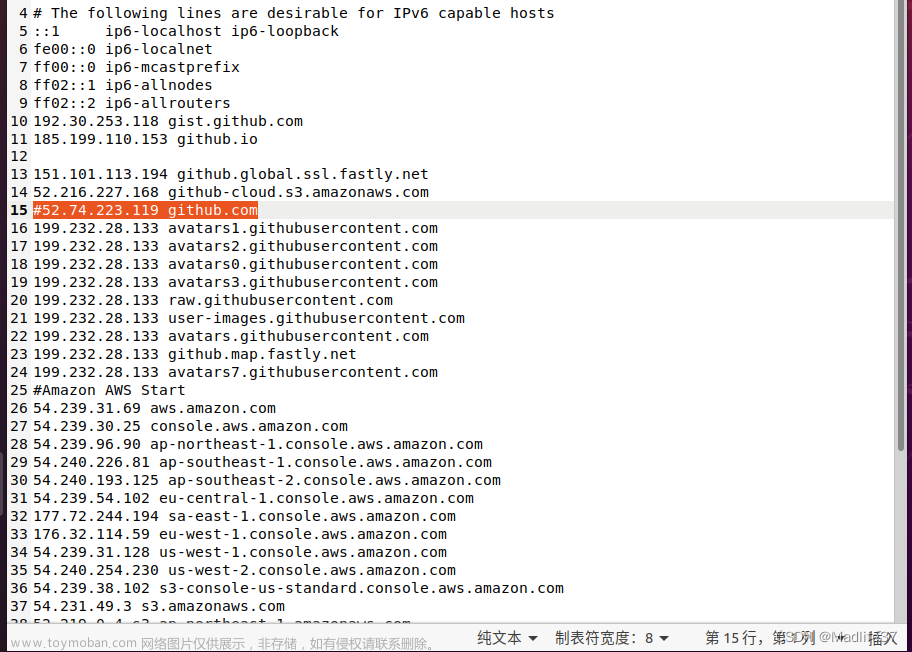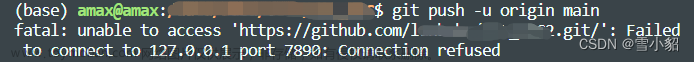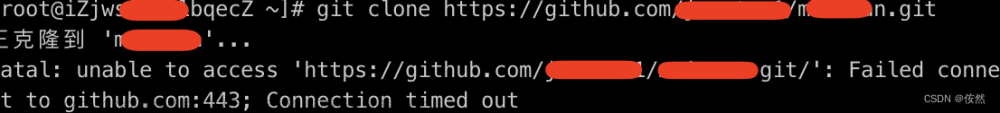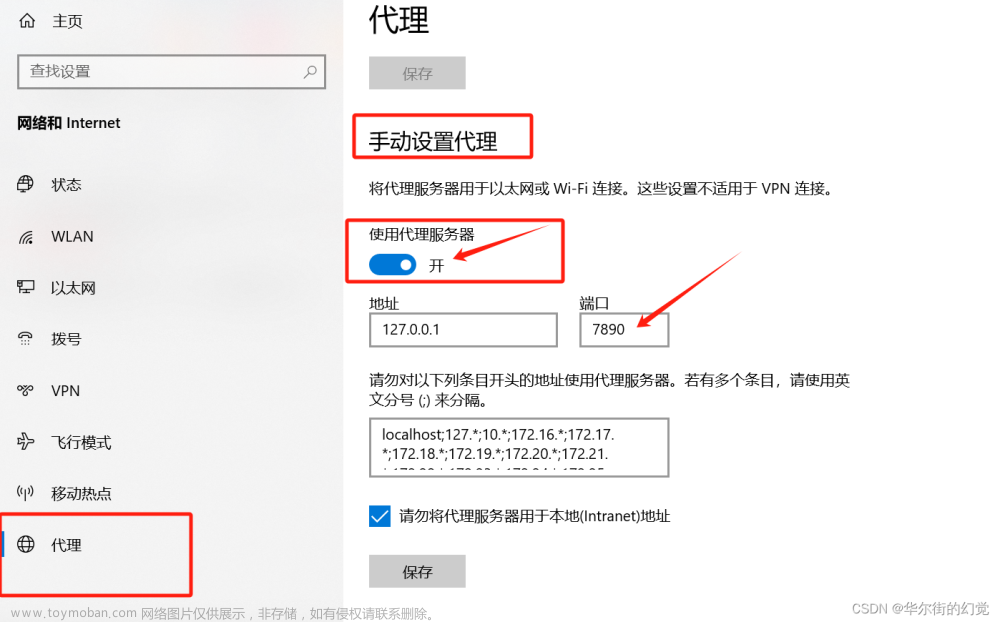问题描述

解决方法一
添加安全目录,没有测试。
git config --global --add safe.directory /opt/homebrew/Library/Taps/homebrew/homebrew-
git config --global --add safe.directory /opt/homebrew/Library/Taps/homebrew/homebrew-cask解决方法二
取消挂载这两个包,没有测试。文章来源:https://www.toymoban.com/news/detail-680837.html
brew untap homebrew/core
brew untap homebrew/cask解决方法三
重装brew到/opt下。注意,可能要点方法才能访问到github。测试有效。文章来源地址https://www.toymoban.com/news/detail-680837.html
sudo rm -rf /usr/local/Homebrew
/bin/bash -c "$(curl -fsSL https://raw.githubusercontent.com/Homebrew/install/master/install.sh)"
到了这里,关于【踩坑】三种方式解决 Homebrew failing to install - fatal: not in a git directory的文章就介绍完了。如果您还想了解更多内容,请在右上角搜索TOY模板网以前的文章或继续浏览下面的相关文章,希望大家以后多多支持TOY模板网!