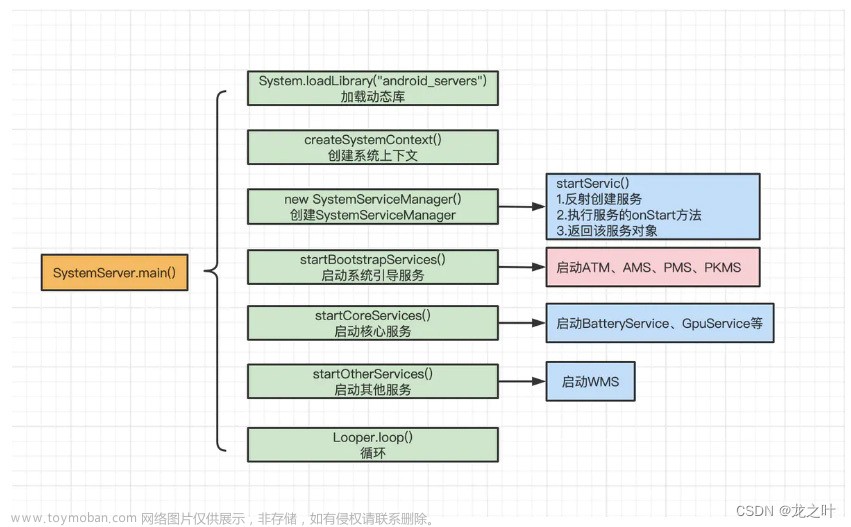EVO HTML to PDF Converter Release Notes
New features in v10.0
- EVO PDF Server was extended to support all the PDF Tools from EVO PDF Toolkit in addition to HTML to PDF Converter support
- New EVO PDF Client library for .NET to include all the EVO PDF tools under EvoPdfClient unique namespace
- New EVO PDF Client Library for .NET was tested to ensure the compatibility with Windows, Linux, MacOS, Azure App Service, Azure Functions, Xamarin, Mono, UWP and any other platform suporting .NET Standard 2.0 or .NET Framework 4.0 and above including NET Core 7, 6, 5, .NET Framework 4.8.1, 4.7.2, 4.6.1, 4.0 and above
- New EVO PDF Client demo projects for HTML to PDF, Word to PDF, Excel to PDF, PDF to Text, PDF to Image, PDF to HTML and PDF Images Extractor for .NET Core and .NET Framework using the new EvoPdfClient namespace
- New and Updated NuGet Packages for all products
- Ensured compatibility with .NET Core 7 for all .NET Core Libraries
- Various improvements and bug fixes

New features in v9.0
文章来源:https://www.toymoban.com/news/detail-681518.html
- The .NET Core libraries are now built for .NET Standard 2.0 and are compatible with .NET Core 2.0, .NET Core 3.1, .NET Core 6.0 and later
- New demo applications were created for .NET Core 6.0
- The demo projects were updated for the new Visual Studio 2022
- All libraries and installers were tested and validated on Windows 11
- The Azure Cloud Services were updated to support the new Azure Cloud Services Extended Support environment and deployment model
- Various improvements and bug fixes
EVO HTML to PDF Converter library for .NET can be easily integrated in your .NET and .NET Core applications, including ASP.NET web sites, desktop applications, Azure Cloud services to convert HTML pages and HTML strings to PDF documents, raster images or SVG vector images.
The HTML to PDF Converter for .NET The library does not rely on external tools or services and does not require installation or server configuration changes, supporting simple copy deployment.
The converter offers full support for HTML tags, CSS styles, SVG vector graphics, page breaks control with CSS styles, automatically repeated HTML table header on each PDF page, live URLs and internal links in PDF, automatically generated bookmarks, HTML in the headers and footers, Unicode and right to left text, PDF merge, split and edit.
There are separate libraries and downloadable ZIP packages for .NET Framework and for .NET Core platforms. The library for .NET Framework is compatible with .NET 2.0 and .NET 4.0 and the later runtimes. The library for .NET Core was built for .NET Standard 2.0 and is compatible with .NET Core 2.0, .NET Core 3.1, .NET Core 6.0 and later.
The libraries for .NET and .NET Core are compatible with Windows platforms. In .NET applications for Linux, macOS, Windows, Azure App Service, Xamarin, UWP and other platforms you can use the Cross-Platform PDF Library for .NET which includes the HTML to PDF, Word to PDF, Excel to PDF, PDF to Text, PDF to Image, PDF to HTML and PDF Images Extractor components from EVO PDF Toolkit in a single library under an unique namespace. 文章来源地址https://www.toymoban.com/news/detail-681518.html
到了这里,关于EVO HTML to PDF Converterfor .Net 10.0 Crack的文章就介绍完了。如果您还想了解更多内容,请在右上角搜索TOY模板网以前的文章或继续浏览下面的相关文章,希望大家以后多多支持TOY模板网!