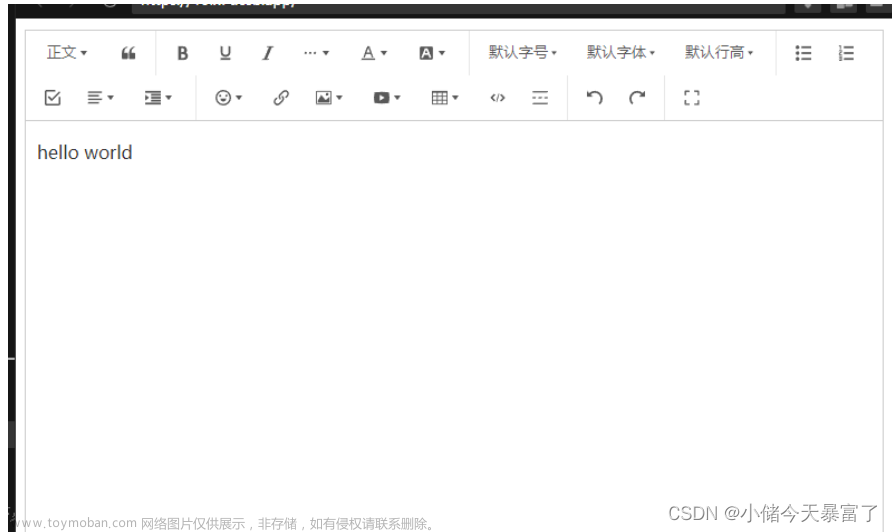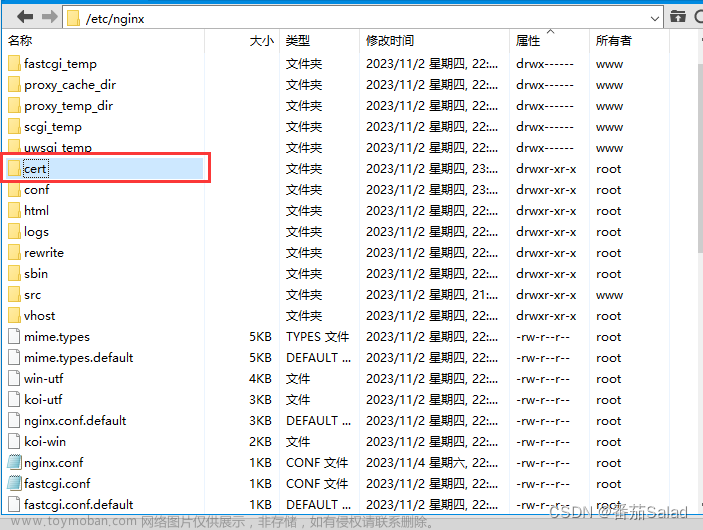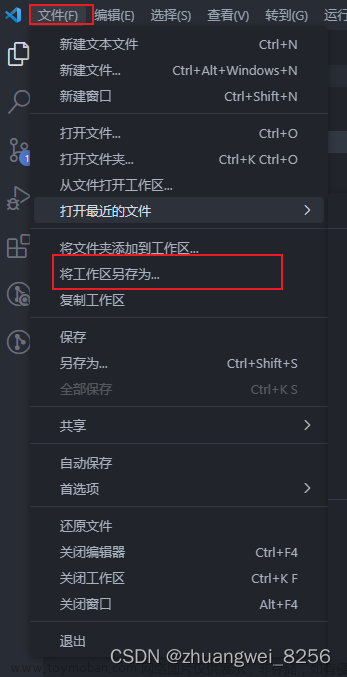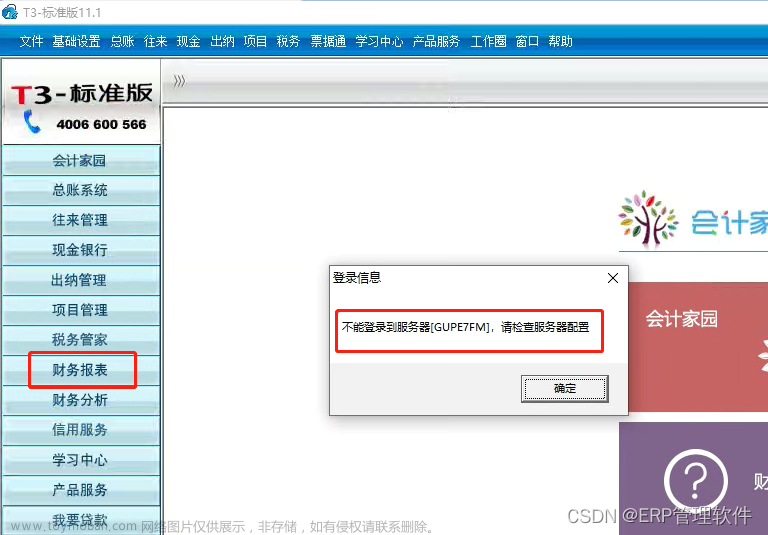当我们开发完自定义UI组件库后,在项目中使用时,想要达到以下提示效果,组件提示与属性提示,有什么解决方案呢:


事实上,这是vetur的功能,原文如下:
Component Data | Vetur
If a package listed in dependencies has a vetur key in its package.json, then Vetur will try to read the tags / attributes specified by that key.
{
"vetur": {
"tags": "dist/vetur/tags.json",
"attributes": "dist/vetur/attributes.json"
}
}By bundling the tags / attributes definitions together with the framework library, you ensure that users will always get the matching tags / attributes with the specific version of your library they are using.
我的步骤如下:
1、package.json
"vetur": {
"tags": "./vetur/tags.json",
"attributes": "./vetur/attributes.json"
}2、tags.json
{
"Card": {
// description放在首位,否则无法识别
"description": "这是一个全新的筛选框架组件",
// "slotTip", "emitTip" 扩展slot与emit,这两个不在props中。
"attributes": ["type","slotTip", "emitTip"]
}
}3、attributes.json文章来源:https://www.toymoban.com/news/detail-682363.html
{
"type": {"description": "类型"},
"slotTip": {"description": "包含以下slot:title、content"},
"emitTip": {"description": "包含以下Events:query(説明:插槽searchInput的@keyup.enter.native的事件)"}
}发布npm,项目更新私库(有时需要重启vscode)之后,便可以了。文章来源地址https://www.toymoban.com/news/detail-682363.html
到了这里,关于vue2 组件库之vetur提示的文章就介绍完了。如果您还想了解更多内容,请在右上角搜索TOY模板网以前的文章或继续浏览下面的相关文章,希望大家以后多多支持TOY模板网!