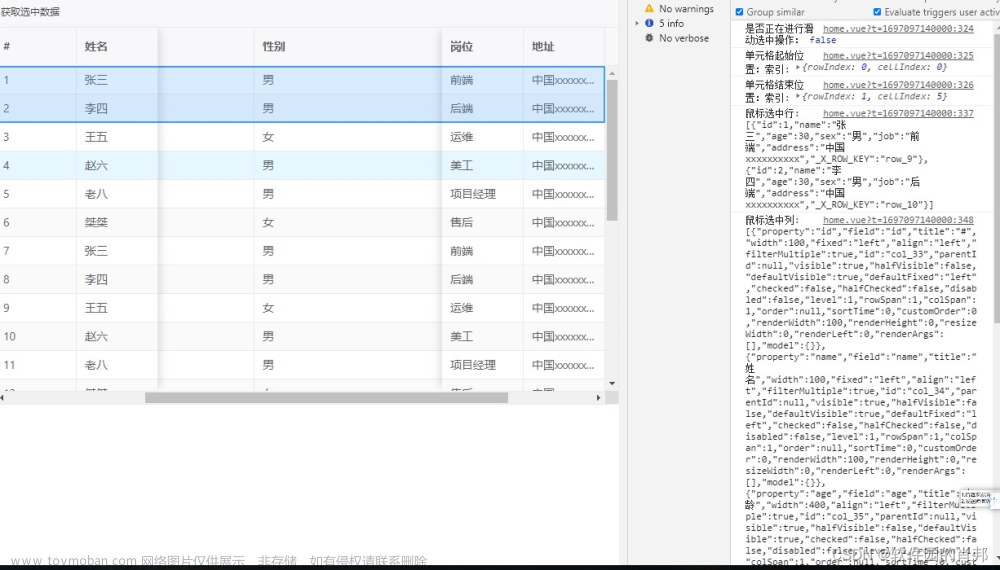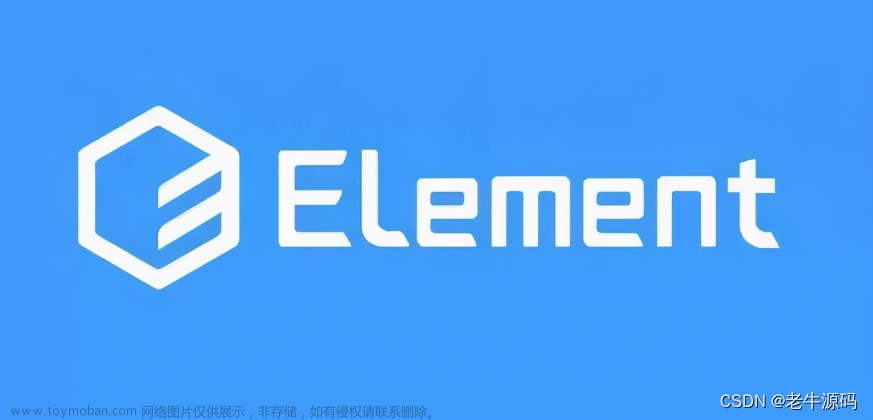文章来源:https://www.toymoban.com/news/detail-682615.html
 文章来源地址https://www.toymoban.com/news/detail-682615.html
文章来源地址https://www.toymoban.com/news/detail-682615.html
//指定id值,数据更新之后保留之前选中的数据
const getRowKeys = (row) => {
return row.siteId;
};// 这存的是选中的数据
const userSelectionChange = (values) => {
state.selectedData = [...values];
};
// 两个数组对比,判断表格中的数据是否开启选中
const reserveSelection = () => {
let table = state.tableData;
table.forEach((item) => {
state.selectedData.forEach((ite) => {
if (item.siteId === ite.siteId) {
setTimeout(() => {
//让页面显示选中的数据
multipleTable.value.toggleRowSelection(item, true);
}, 0);
}
});
});
};到了这里,关于vue3 Table 分页保留选中状态的文章就介绍完了。如果您还想了解更多内容,请在右上角搜索TOY模板网以前的文章或继续浏览下面的相关文章,希望大家以后多多支持TOY模板网!