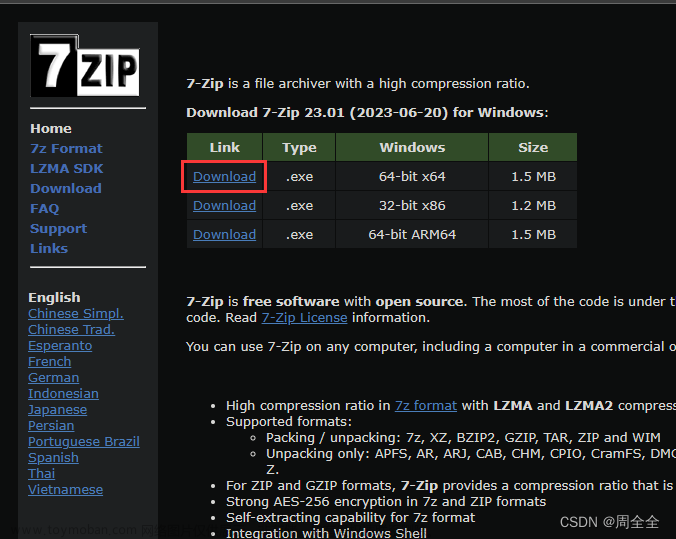一.压缩文件夹,生产zip压缩文件
/**
* 生成zip文件
* @param folderPath 文件夹路径
* @param targetFile 文件夹名
*/
public boolean createZip(String folderPath,String targetFile){
//要压缩的文件夹路径
String folderToCompress = folderPath+targetFile;
//生成的zip文件路径
String zipFileName = folderToCompress+".zip";
//文件名称
String folderName = targetFile;
try (ZipOutputStream zipOutputStream = new ZipOutputStream(new FileOutputStream(zipFileName))) {
// 压缩文件夹
ZipPoi.compressFolder(folderToCompress, folderName, zipOutputStream);
System.out.println("Folder compressed successfully!");
} catch (IOException e) {
e.printStackTrace();
log.error(e.getMessage());
return false;
}
return true;
}
所用到的公共类文章来源:https://www.toymoban.com/news/detail-682955.html
/**
* 公共类
* @author guanc
* @ClassName ZipPoi
* @date 2023年08月27日
* @version: 1.0
*/
public class ZipPoi {
/**
* 压缩文件夹
* @param sourceFolder 要压缩的文件夹路径 如要压缩windos文件夹 则路径为 E:\opt\dag\client\windows
* @param folderName 文件名称 windows.zip
* @param zipOutputStream
* @throws IOException
*/
public static void compressFolder(String sourceFolder, String folderName, ZipOutputStream zipOutputStream) throws IOException {
File folder = new File(sourceFolder);
File[] files = folder.listFiles();
if (files != null) {
for (File file : files) {
if (file.isDirectory()) {
// 压缩子文件夹
compressFolder(file.getAbsolutePath(), folderName + "/" + file.getName(), zipOutputStream);
} else {
// 压缩文件
addToZipFile(folderName + "/" + file.getName(), file.getAbsolutePath(), zipOutputStream);
}
}
}
}
//添加压缩文件
public static void addToZipFile(String fileName, String fileAbsolutePath, ZipOutputStream zipOutputStream) throws IOException {
// 创建ZipEntry对象并设置文件名
ZipEntry entry = new ZipEntry(fileName);
zipOutputStream.putNextEntry(entry);
// 读取文件内容并写入Zip文件
try (FileInputStream fileInputStream = new FileInputStream(fileAbsolutePath)) {
byte[] buffer = new byte[1024];
int bytesRead;
while ((bytesRead = fileInputStream.read(buffer)) != -1) {
zipOutputStream.write(buffer, 0, bytesRead);
}
}
// 完成当前文件的压缩
zipOutputStream.closeEntry();
}
}
2.下载zip文件
/**
* 下载目标文件,其中目标文件是zip文件
*
* @param targetFile 目前文件
* @param response
* @return
*/
@GetMapping("/downloadZip")
public void downloadZip(@RequestParam String targetFile, HttpServletResponse response) {
//文件路径 C:/opt/dag/client/
String folderPath = "C:/opt/dag/client/";
String filePath = folderPath + targetFile+".zip";
try (FileInputStream fileInputStream = new FileInputStream(filePath)) {
response.setContentType("application/octet-stream");
response.setHeader("Content-Disposition", "attachment;filename=\"" + targetFile +".zip"+ "\"");
response.setHeader("Access-Control-Allow-Origin", "*");
File downloadFile = new File(filePath);
if (downloadFile.exists()&& !downloadFile.isDirectory()) {
FileInputStream myStream = new FileInputStream(filePath);
IOUtils.copy(myStream, response.getOutputStream());
}else {
boolean createZip = createZip(folderPath, targetFile);
if (createZip){
downloadZip(targetFile,response);
}
}
response.flushBuffer();
log.info("获取文件成功!");
} catch (IOException e) {
log.error(e.getMessage());
boolean createZip = createZip(folderPath, targetFile);
if (createZip){
downloadZip(targetFile,response);
}
}
}
完结!撒花!文章来源地址https://www.toymoban.com/news/detail-682955.html
到了这里,关于简单的文件夹压缩ZIP文件的文章就介绍完了。如果您还想了解更多内容,请在右上角搜索TOY模板网以前的文章或继续浏览下面的相关文章,希望大家以后多多支持TOY模板网!

![[python]批量解压文件夹下所有压缩包(rar、zip、7z)](https://imgs.yssmx.com/Uploads/2024/02/703652-1.png)