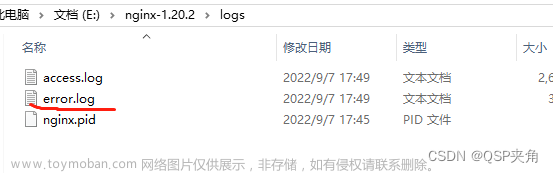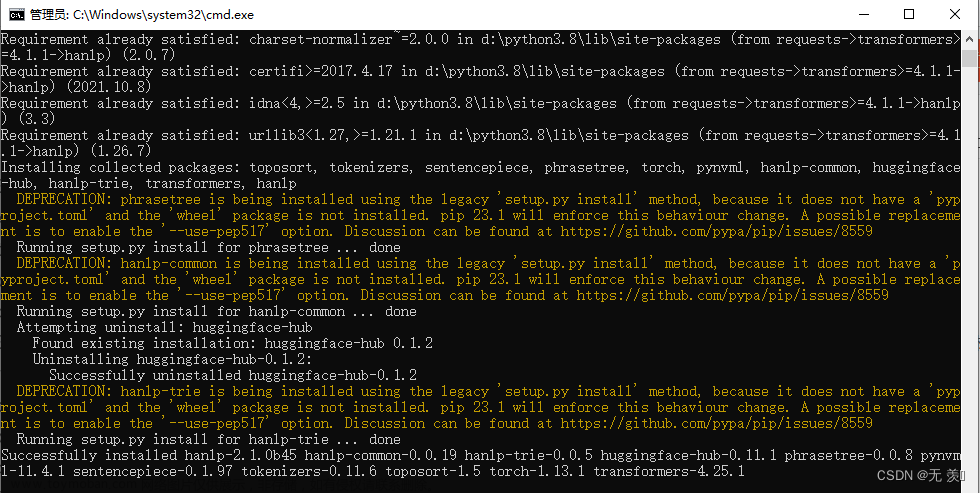Launch Terminal by opening Finder and clicking the Applications > Utilities folder.
Type in the following command and press Enter.
xattr -d com.apple.quarantine filepath
You need to replace the filepath in the command with the app's file path. To do it, first, enter xattr -d com.apple.quarantine in the Terminal window. Then open the folder where the app resides, and drag & drop the app to Terminal. 文章来源:https://www.toymoban.com/news/detail-683185.html
-
 文章来源地址https://www.toymoban.com/news/detail-683185.html
文章来源地址https://www.toymoban.com/news/detail-683185.html
到了这里,关于Mac can’t be opened because Apple cannot check it for malicious software.的文章就介绍完了。如果您还想了解更多内容,请在右上角搜索TOY模板网以前的文章或继续浏览下面的相关文章,希望大家以后多多支持TOY模板网!