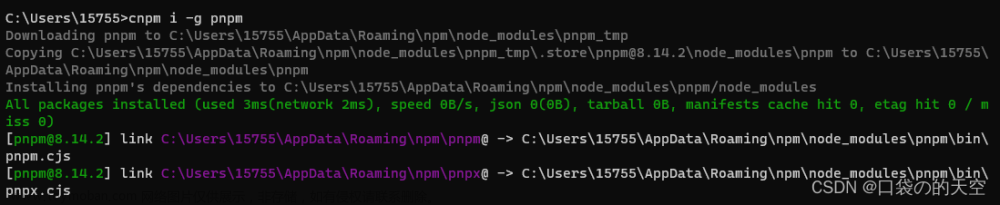一、解决方案如下:需在项目目录下加上下面这段代码即可!如果没有vite-env.d.ts目录需要继续往下看
declare module '*.vue' {
import type { DefineComponent } from 'vue'
const vueComponent: DefineComponent<{}, {}, any>
export default vueComponent
}
二、如果没有创建vite-env.d.ts这个文件,需要在和main.ts同级目录创建一个vite-env.d.ts文件,如图
创建好后,可能你没有tsconfig.json文件,那么你还要新创建一个tsconfig.json文件,代码如下:文章来源:https://www.toymoban.com/news/detail-683640.html
{
"compilerOptions": {
"target": "ES2020",
"useDefineForClassFields": true,
"module": "ESNext",
"lib": ["ES2020", "DOM", "DOM.Iterable"],
"skipLibCheck": true,
/* Bundler mode */
"moduleResolution": "bundler",
"allowImportingTsExtensions": true,
"resolveJsonModule": true,
"isolatedModules": true,
"noEmit": true,
"jsx": "preserve",
/* Linting */
"strict": true,
"noUnusedLocals": true,
"noUnusedParameters": true,
"noFallthroughCasesInSwitch": true
},
"include": ["src/**/*.ts", "src/**/*.d.ts", "src/**/*.tsx", "src/**/*.vue"],
"references": [{ "path": "./tsconfig.node.json" }]
}
如图: 文章来源地址https://www.toymoban.com/news/detail-683640.html
文章来源地址https://www.toymoban.com/news/detail-683640.html
到了这里,关于如何解决vue3.0+typescript项目提示找不到模块“./App.vue的文章就介绍完了。如果您还想了解更多内容,请在右上角搜索TOY模板网以前的文章或继续浏览下面的相关文章,希望大家以后多多支持TOY模板网!