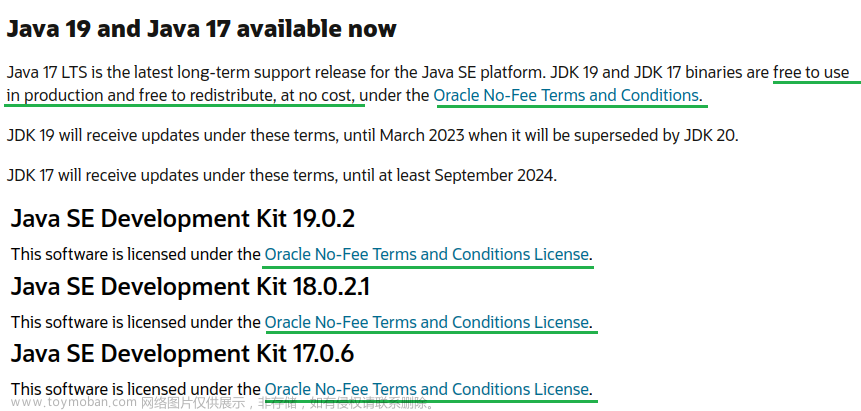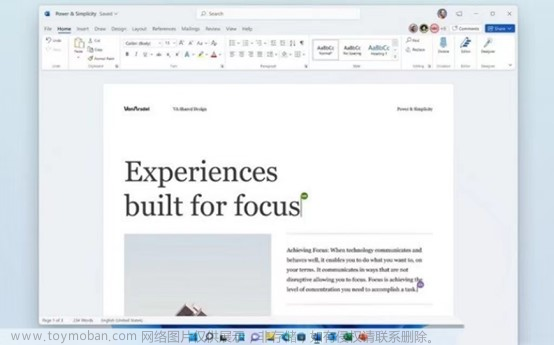项目引入了uview,并将uview所有模块指给uniapp全局变量uni
uni.$u=$u

在登录页面,或者APP.vue打印以下变量:
this, uni, $u, vm, uni.$u, this.$u
// this,$u,vm,uni, this.$u, uni.$u全局变量说明
console.log(">>this", this)
console.log(">>uni", uni)
console.log(">>this===uni", this === uni) //false
console.log(">>this.$u ", this.$u)
console.log(">>uni.$u ", uni.$u)
console.log(">>this.$u===uni.&u", this.$u === uni.$u) //ture
try {//$u is not defined
console.log(">>$u ", $u)
} catch (e) {
console.log(e)
}
try { //vm is not defined
console.log(">>this.vm", this.vm)
console.log(">>vm ", vm)
} catch (e) {
console.log(e)
}运行结果
$u 是uview挂载到uni上的,方便使用uni来操作uview组件。
uni. 对象是uni-app框架实例。
this. 在.vue页面,对应就是当前vue的实例对象。
this.$u 与uni.$u 在vue页面是同一对象,指向 uview文章来源:https://www.toymoban.com/news/detail-684329.html
 文章来源地址https://www.toymoban.com/news/detail-684329.html
文章来源地址https://www.toymoban.com/news/detail-684329.html
到了这里,关于uni-app 分不清的全局变量this, uni, $u, vm, uni.$u, this.$u的文章就介绍完了。如果您还想了解更多内容,请在右上角搜索TOY模板网以前的文章或继续浏览下面的相关文章,希望大家以后多多支持TOY模板网!