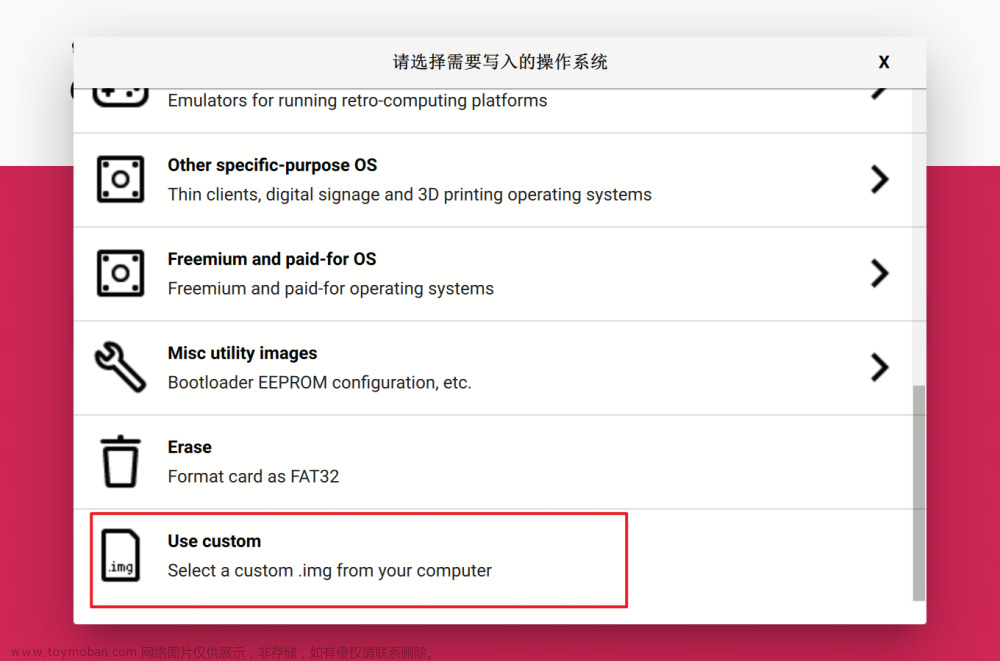1.安装QEMU
下载地址:
https://www.qemu.org/download/
建议选择稳定版本,下载后解压,然后make
wget https://download.qemu.org/qemu-8.0.3.tar.xz
tar xjvf qemu-8.0.3.tar.xz
cd qemu-8.0.3
./configure --enable-kvm --enable-virtfs
make
--enable-virtfs 用户虚拟机和宿主机之间共享文件
2.安装u-boot-qemu
sudo apt install u-boot-qemu
3.下载Debian的riscv64 image
下载地址:https://cdn.artifacts.gitlab-static.net/9d/f6/9df69d693033f3071b9dee279b40dead9517d1ec9a95eb4bf3404e5d8767b683/@final/4c/40/b1a5e7823e522f8e18d15a30458eb6bf7a81b06fb4e5d1446abf0a994e8a?Expires=1693379985&KeyName=gprd-artifacts-cdn&Signature=v7OlQeXqgcjDlFjmMu38g7wZ2S4=
下载后解压,得到 image.qcow2
4.启动Qemu
qemu-system-riscv64 -machine virt -cpu rv64 -m 8G -smp 4 -nographic \
-append "console=ttyS0 rw root=/dev/vda1" \
-device virtio-blk-device,drive=hd \
-drive file=imge.qcow2,if=none,id=hd \
-device virtio-net-device,netdev=net \
-netdev user,id=net,hostfwd=tcp::2222-:22 \
-kernel /usr/lib/u-boot/qemu-riscv64_smode/uboot.elf \
-object rng-random,filename=/dev/urandom,id=rng \
-device virtio-rng-device,rng=rng \
-virtfs local,path=~/shared,mount_tag=host0,security_model=passthrough,id=host0
5.访问Debian文章来源:https://www.toymoban.com/news/detail-684588.html
可直接在Qemu上登录,账号密码是 root : root文章来源地址https://www.toymoban.com/news/detail-684588.html
到了这里,关于Ubuntu下运行QEMU模拟riscv64跑Debian的文章就介绍完了。如果您还想了解更多内容,请在右上角搜索TOY模板网以前的文章或继续浏览下面的相关文章,希望大家以后多多支持TOY模板网!