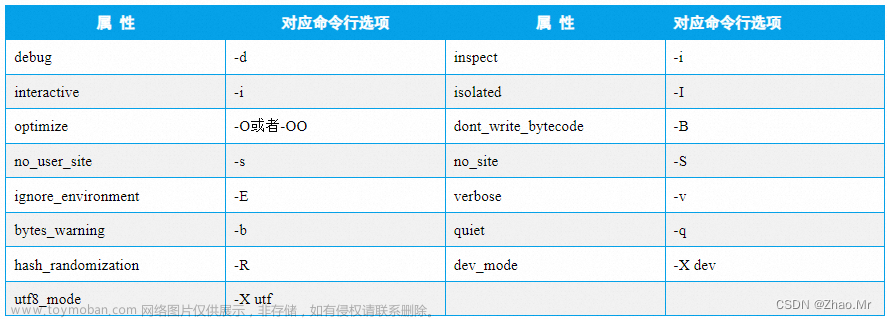在Python中,sys模块有一个名为maxsize()的方法。这个方法返回一个变量Py_ssize_t可以容纳的最大值。
Py_ssize_t是一个整数,它给出了变量可以取的最大值。大小因操作系统的位而异。
32位的大小为(2 power 31)-1,64位的大小为(2 power 63)-1。
sys.maxsize 方法
sys.maxsize()
返回:此方法根据平台类型返回最大大小值Py_ssize_t。
代码1:使用 sys.maxsize() 方法
要实现方法sys.maxsize()并检查最大大小值,我们可以导入sys模块并使用方法maxsize()。根据平台架构类型,sys.maxsize()方法在控制台上返回其最大值大小。
下面是32位和64位操作系统的实现,并运行相同的sys.maxsize()方法。
32-Bit平台
# import the sys module to use the maxsize() method
import sys
# returns the maximum size
size = sys.maxsize
print("The maximum size of a 32-bit platform is:" , size)
#输出:
The maximum size of a 32-bit platform is: 2147483647
64-Bit平台
import sys
# returns the maximum size
size = sys.maxsize
print("The maximum size of a 32-bit platform is:" , size)
#输出:
The maximum size of a 64-bit platform is: 9223372036854775807
代码2:检查列表的最大大小 sys.maxsize() 方法
为了检查我们系统的最大大小,我们可以使用range()方法来传递列表的最大大小,然后检查它的长度。类似地,在第二个例子中,我们超过了最大大小,Python解释器捕获了异常并返回int too large to convert to C ssize_t错误。
在下面的例子中,我们可以观察到对Py_ssize_t设置限制的效果。不可能索引一个元素大于其大小的列表,因为它不接受非Py_ssize_t。
关于字典数据结构,Py_ssize_t使用哈希,因为Python没有使用LinkedList来实现它。类似地,字典中的大小不能大于Py_ssize_t的大小。
最大尺寸
import sys
size = sys.maxsize
# creates the max length
list = range(size)
# returns the length of a list
print("The maximum length of a list:" , len(list))
print("List is created successfully")
#输出:
# maximum size limit on a 64-bit platform
The maximum length of a list: 9223372036854775807
List is created successfully
大于最大大小
import sys
size = sys.maxsize
# handles the exception
try:
# creates a list with maximum size + 1
list = range(size + 1)
# check the maximum size
print(len(list))
print("List is created successfully")
# exception if the size goes beyond the maximum size
except Exception as exception:
print("Exception caught: ", exception)
print("List is not created due to above exception")
#Python小白学习交流群:711312441
#输出:
# output shows exception occurs
Exception caught: Python int too large to convert to C ssize_t
List is not created due to above exception
代码3:该 sys.maxsize() 对比 sys.maxint 方法
sys.maxint()方法不再支持Python 3作为整数。如果我们使用这个方法或常量,我们将得到下面的AttributeError: module 'sys' has no attribute 'maxint'。
为了在Python 3.0中克服这个问题,引入了另一个常量sys.maxsize,我们知道它会返回Py_ssize_t的最大值。在Python 3中,int和long int是合并的。
第一个实现展示了AttributeError的示例,第二个源代码揭示了对maxint的更好理解。
属性错误
import sys
li = [20, 2, 23, 88, 3, 63, 12]
# sys.maxint is not supported in python 3. We need to use python version < 3.0
min_value = sys.maxint
for i in range(0, len(li)):
if li[i] < min_value:
min_value = li[i]
print("Min value : " + str(min_value))
输出:
AttributeError: module 'sys' has no attribute 'maxint'
maxint 执行
import sys
max_int = sys.maxsize
min_int = sys.maxsize - 1
long_int = sys.maxsize + 1
print("Maximum integer size is : " + str(max_int)+" , "+str(type(max_int)))
print("Maximum integer size-1 is :" + str(max_int)+" , "+str(type(min_int)))
print("Maximum integer size+1 is :" + str(max_int)+" , "+str(type(long_int)))
#输出:
Maximum integer size is : 9223372036854775807 , <class 'int'>
Maximum integer size-1 is :9223372036854775807 , <class 'int'>
Maximum integer size+1 is :9223372036854775807 , <class 'int'>
代码4:在Python中使用 csv.field_size_limit(sys.maxsize)
在Python中,当我们读取包含巨大字段的CSV文件时,它可能会抛出一个异常,说_csv.Error: field larger than field limit。适当的解决方案是不要跳过一些字段及其行。文章来源:https://www.toymoban.com/news/detail-685273.html
要分析CSV,我们需要增加field_size_limit。为此,我们需要实现以下源代码。文章来源地址https://www.toymoban.com/news/detail-685273.html
import sys
# to use the field_size_limit method
import csv
maximum_Integer = sys.maxsize
while True:
# read the csv with huge fields
with open('myfile.csv', newline='') as f:
reader = csv.reader(f)
for row in reader:
print(row)
# Here, we reduce the size if there is an overflow error
try:
csv.field_size_limit(maximum_Integer)
break
except OverflowError:
maximum_Integer = int(maximum_Integer/10)
到了这里,关于Python教程:sys模块中maxsize()的方法的文章就介绍完了。如果您还想了解更多内容,请在右上角搜索TOY模板网以前的文章或继续浏览下面的相关文章,希望大家以后多多支持TOY模板网!