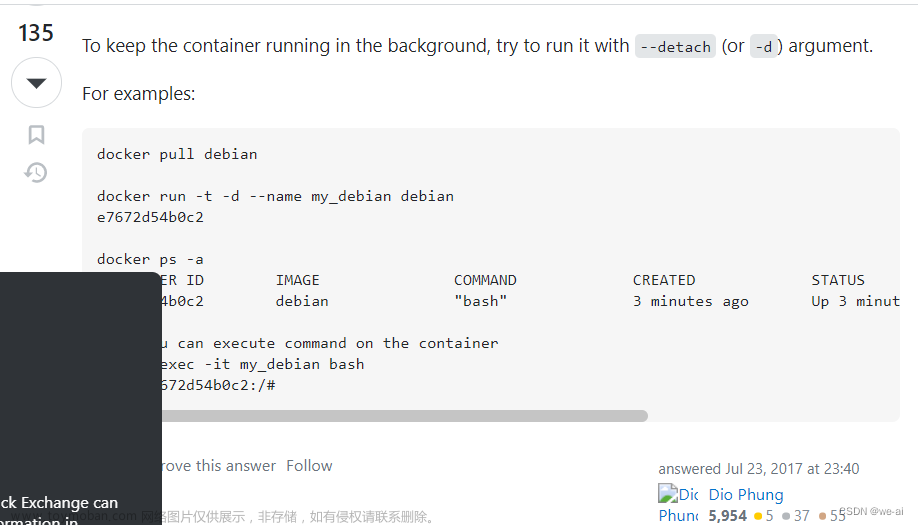一. docker 安装报错
[root@master01 opt]# sudo yum install docker-ce-19.03.15 docker-ce-cli-19.03.15 containerd.io
Loaded plugins: fastestmirror
Repository epel-testing is listed more than once in the configuration
Repository epel-testing-debuginfo is listed more than once in the configuration
Repository epel-testing-source is listed more than once in the configuration
Repository epel is listed more than once in the configuration
Repository epel-debuginfo is listed more than once in the configuration
Repository epel-source is listed more than once in the configuration
Loading mirror speeds from cached hostfile
* base: mirrors.163.com
* epel: mirrors.bfsu.edu.cn
Resolving Dependencies
--> Running transaction check
---> Package containerd.io.x86_64 0:1.6.22-3.1.el7 will be installed
--> Processing Dependency: container-selinux >= 2:2.74 for package: containerd.io-1.6.22-3.1.el7.x86_64
---> Package docker-ce.x86_64 3:19.03.15-3.el7 will be installed
--> Processing Dependency: container-selinux >= 2:2.74 for package: 3:docker-ce-19.03.15-3.el7.x86_64
--> Processing Dependency: libcgroup for package: 3:docker-ce-19.03.15-3.el7.x86_64
---> Package docker-ce-cli.x86_64 1:19.03.15-3.el7 will be installed
--> Running transaction check
---> Package containerd.io.x86_64 0:1.6.22-3.1.el7 will be installed
--> Processing Dependency: container-selinux >= 2:2.74 for package: containerd.io-1.6.22-3.1.el7.x86_64
---> Package docker-ce.x86_64 3:19.03.15-3.el7 will be installed
--> Processing Dependency: container-selinux >= 2:2.74 for package: 3:docker-ce-19.03.15-3.el7.x86_64
---> Package libcgroup.x86_64 0:0.41-21.el7 will be installed
--> Finished Dependency Resolution
Error: Package: containerd.io-1.6.22-3.1.el7.x86_64 (docker-ce-stable)
Requires: container-selinux >= 2:2.74
Error: Package: 3:docker-ce-19.03.15-3.el7.x86_64 (docker-ce-stable)
Requires: container-selinux >= 2:2.74
You could try using --skip-broken to work around the problem
You could try running: rpm -Va --nofiles --nodigest
二. 解决方式
[root@master01 opt]# sudo yum install -y yum install http://mirror.centos.org/centos/7/extras/x86_64/Packages/container-selinux-2.107-1.el7_6.noarch.rpm
Loaded plugins: fastestmirror
Repository epel-testing is listed more than once in the configuration
Repository epel-testing-debuginfo is listed more than once in the configuration
Repository epel-testing-source is listed more than once in the configuration
Repository epel is listed more than once in the configuration
Repository epel-debuginfo is listed more than once in the configuration
Repository epel-source is listed more than once in the configuration
Loading mirror speeds from cached hostfile
* base: mirrors.163.com
* epel: mirrors.bfsu.edu.cn
Package yum-3.4.3-168.el7.centos.noarch already installed and latest version
No package install available.
container-selinux-2.107-1.el7_6.noarch.rpm | 39 kB 00:00:00
Examining /var/tmp/yum-root-NDhvp_/container-selinux-2.107-1.el7_6.noarch.rpm: 2:container-selinux-2.107-1.el7_6.noarch
Marking /var/tmp/yum-root-NDhvp_/container-selinux-2.107-1.el7_6.noarch.rpm to be installed
Resolving Dependencies
--> Running transaction check
---> Package container-selinux.noarch 2:2.107-1.el7_6 will be installed
--> Processing Dependency: policycoreutils-python for package: 2:container-selinux-2.107-1.el7_6.noarch
--> Running transaction check
---> Package policycoreutils-python.x86_64 0:2.5-34.el7 will be installed
--> Processing Dependency: setools-libs >= 3.3.8-4 for package: policycoreutils-python-2.5-34.el7.x86_64
--> Processing Dependency: libsemanage-python >= 2.5-14 for package: policycoreutils-python-2.5-34.el7.x86_64
--> Processing Dependency: audit-libs-python >= 2.1.3-4 for package: policycoreutils-python-2.5-34.el7.x86_64
--> Processing Dependency: python-IPy for package: policycoreutils-python-2.5-34.el7.x86_64
--> Processing Dependency: libqpol.so.1(VERS_1.4)(64bit) for package: policycoreutils-python-2.5-34.el7.x86_64
--> Processing Dependency: libqpol.so.1(VERS_1.2)(64bit) for package: policycoreutils-python-2.5-34.el7.x86_64
--> Processing Dependency: libcgroup for package: policycoreutils-python-2.5-34.el7.x86_64
--> Processing Dependency: libapol.so.4(VERS_4.0)(64bit) for package: policycoreutils-python-2.5-34.el7.x86_64
--> Processing Dependency: checkpolicy for package: policycoreutils-python-2.5-34.el7.x86_64
--> Processing Dependency: libqpol.so.1()(64bit) for package: policycoreutils-python-2.5-34.el7.x86_64
--> Processing Dependency: libapol.so.4()(64bit) for package: policycoreutils-python-2.5-34.el7.x86_64
--> Running transaction check
---> Package audit-libs-python.x86_64 0:2.8.5-4.el7 will be installed
---> Package checkpolicy.x86_64 0:2.5-8.el7 will be installed
---> Package libcgroup.x86_64 0:0.41-21.el7 will be installed
---> Package libsemanage-python.x86_64 0:2.5-14.el7 will be installed
---> Package python-IPy.noarch 0:0.75-6.el7 will be installed
---> Package setools-libs.x86_64 0:3.3.8-4.el7 will be installed
--> Finished Dependency Resolution
Dependencies Resolved
==============================================================================================================================================================================
Package Arch Version Repository Size
==============================================================================================================================================================================
Installing:
container-selinux noarch 2:2.107-1.el7_6 /container-selinux-2.107-1.el7_6.noarch 40 k
Installing for dependencies:
audit-libs-python x86_64 2.8.5-4.el7 base 76 k
checkpolicy x86_64 2.5-8.el7 base 295 k
libcgroup x86_64 0.41-21.el7 base 66 k
libsemanage-python x86_64 2.5-14.el7 base 113 k
policycoreutils-python x86_64 2.5-34.el7 base 457 k
python-IPy noarch 0.75-6.el7 base 32 k
setools-libs x86_64 3.3.8-4.el7 base 620 k
Transaction Summary
==============================================================================================================================================================================
Install 1 Package (+7 Dependent packages)
Total size: 1.7 M
Total download size: 1.6 M
Installed size: 5.3 M
Downloading packages:
(1/7): audit-libs-python-2.8.5-4.el7.x86_64.rpm | 76 kB 00:00:00
(2/7): libcgroup-0.41-21.el7.x86_64.rpm | 66 kB 00:00:00
(3/7): checkpolicy-2.5-8.el7.x86_64.rpm | 295 kB 00:00:00
(4/7): libsemanage-python-2.5-14.el7.x86_64.rpm | 113 kB 00:00:00
(5/7): policycoreutils-python-2.5-34.el7.x86_64.rpm | 457 kB 00:00:00
(6/7): python-IPy-0.75-6.el7.noarch.rpm | 32 kB 00:00:00
(7/7): setools-libs-3.3.8-4.el7.x86_64.rpm | 620 kB 00:00:00
------------------------------------------------------------------------------------------------------------------------------------------------------------------------------
Total 2.6 MB/s | 1.6 MB 00:00:00
Running transaction check
Running transaction test
Transaction test succeeded
Running transaction
Installing : setools-libs-3.3.8-4.el7.x86_64 1/8
Installing : libcgroup-0.41-21.el7.x86_64 2/8
Installing : audit-libs-python-2.8.5-4.el7.x86_64 3/8
Installing : python-IPy-0.75-6.el7.noarch 4/8
Installing : libsemanage-python-2.5-14.el7.x86_64 5/8
Installing : checkpolicy-2.5-8.el7.x86_64 6/8
Installing : policycoreutils-python-2.5-34.el7.x86_64 7/8
Installing : 2:container-selinux-2.107-1.el7_6.noarch 8/8
setsebool: SELinux is disabled.
Verifying : checkpolicy-2.5-8.el7.x86_64 1/8
Verifying : libsemanage-python-2.5-14.el7.x86_64 2/8
Verifying : 2:container-selinux-2.107-1.el7_6.noarch 3/8
Verifying : python-IPy-0.75-6.el7.noarch 4/8
Verifying : policycoreutils-python-2.5-34.el7.x86_64 5/8
Verifying : audit-libs-python-2.8.5-4.el7.x86_64 6/8
Verifying : libcgroup-0.41-21.el7.x86_64 7/8
Verifying : setools-libs-3.3.8-4.el7.x86_64 8/8
Installed:
container-selinux.noarch 2:2.107-1.el7_6
Dependency Installed:
audit-libs-python.x86_64 0:2.8.5-4.el7 checkpolicy.x86_64 0:2.5-8.el7 libcgroup.x86_64 0:0.41-21.el7 libsemanage-python.x86_64 0:2.5-14.el7
policycoreutils-python.x86_64 0:2.5-34.el7 python-IPy.noarch 0:0.75-6.el7 setools-libs.x86_64 0:3.3.8-4.el7
Complete!
文章来源地址https://www.toymoban.com/news/detail-686445.html
文章来源:https://www.toymoban.com/news/detail-686445.html
到了这里,关于docker安装报错: Requires: container-selinux >= 2:2.74的文章就介绍完了。如果您还想了解更多内容,请在右上角搜索TOY模板网以前的文章或继续浏览下面的相关文章,希望大家以后多多支持TOY模板网!