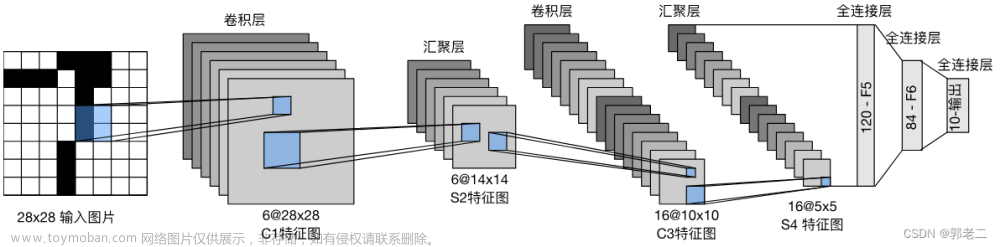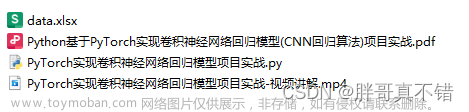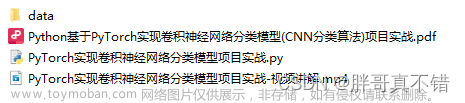B站小土堆视频学习笔记
官网
https://pytorch.org/docs/stable/nn.html#convolution-layers
常用torch.nn, nn是对nn.functional的封装,使函数更易用。

卷积核从输入图像左上角,先向右遍历行,stride为1 挪一个格位置,向右遍历完,向下一格,再从左向右遍历。
卷积核和输入图像对应位置相乘后结果想加,得到右边的输出结果。
stride
padding
debug torch版本只有nn 没有nn.functional
conda activate pytorch
conda install pytorch-cpu torchvision-cpu -c pytorch
在当前环境安装pytorch-cpu后,functional函数就可以调用啦文章来源:https://www.toymoban.com/news/detail-686798.html
https://www.saoniuhuo.com/question/detail-2646442.html文章来源地址https://www.toymoban.com/news/detail-686798.html
代码
import torch
from torch.nn import functional as F
input = torch.tensor([[1, 2, 0, 3, 1],
[0, 1, 2, 3, 1],
[1, 2, 1, 0, 0],
[5, 2, 3, 1, 1],
[2, 1, 0, 1, 1]])
kernel = torch.tensor([[1, 2, 1],
[0, 1, 0],
[2, 1, 0]])
input = torch.reshape(input, [1, 1, 5, 5])
kernel = torch.reshape(kernel, [1, 1, 3, 3])
print(input.shape)
print(kernel.shape)
output1 = F.conv2d(input, kernel, stride=1)
print(output1)
output2 = F.conv2d(input, kernel, stride=2)
print(output2)
# 默认padding=0
output3 = F.conv2d(input, kernel, stride=1, padding=1)
print(output3)
执行结果
p14_conv.py
torch.Size([1, 1, 5, 5])
torch.Size([1, 1, 3, 3])
tensor([[[[10, 12, 12],
[18, 16, 16],
[13, 9, 3]]]])
tensor([[[[10, 12],
[13, 3]]]])
tensor([[[[ 1, 3, 4, 10, 8],
[ 5, 10, 12, 12, 6],
[ 7, 18, 16, 16, 8],
[11, 13, 9, 3, 4],
[14, 13, 9, 7, 4]]]])
Process finished with exit code 0
到了这里,关于学习pytorch8 土堆说卷积操作的文章就介绍完了。如果您还想了解更多内容,请在右上角搜索TOY模板网以前的文章或继续浏览下面的相关文章,希望大家以后多多支持TOY模板网!