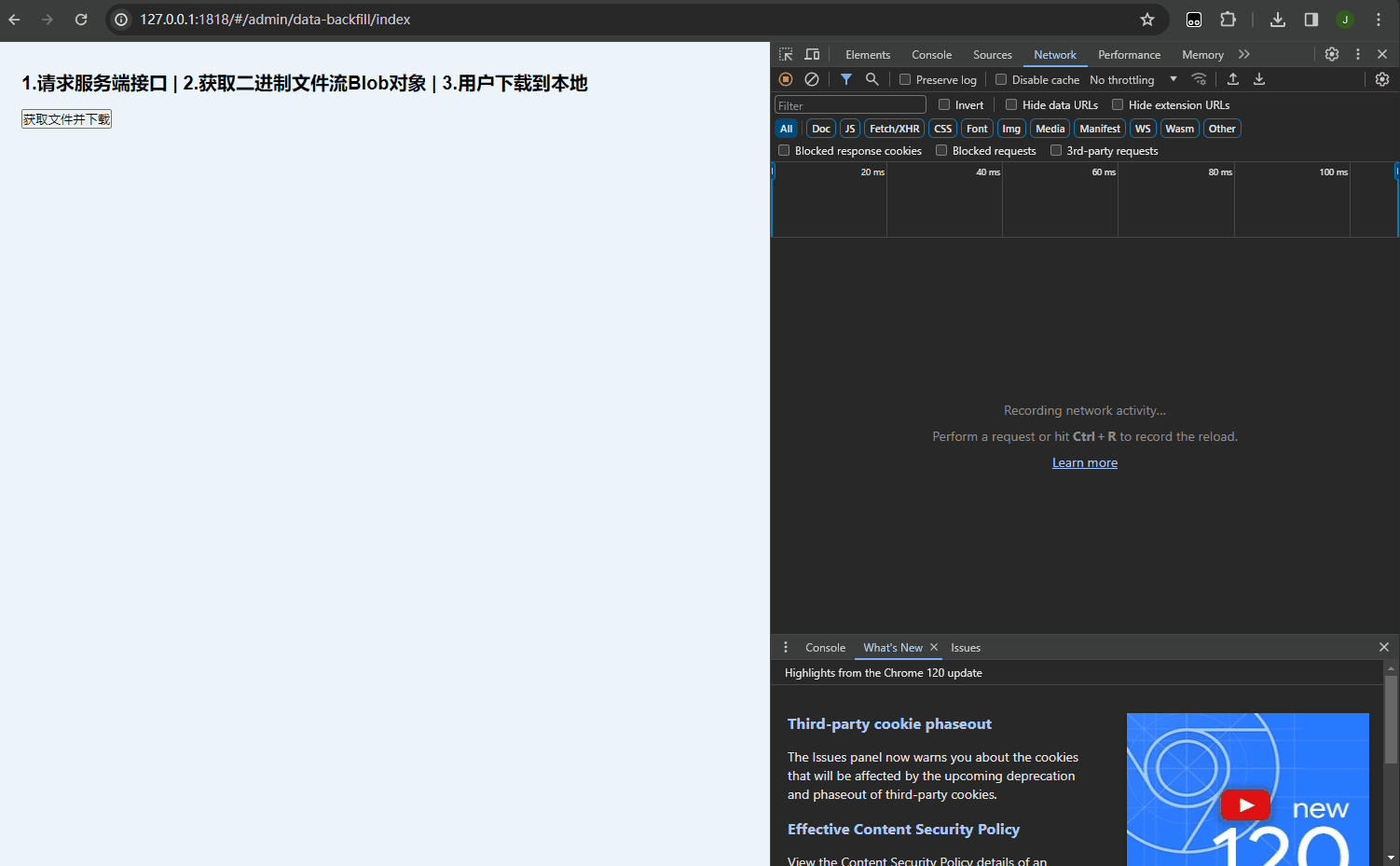二进制流格式

blob格式
跟用input上传文件的获取到的差不多

用URL.createObjectURL(blob)转化后是这样 文章来源:https://www.toymoban.com/news/detail-686931.html
文章来源:https://www.toymoban.com/news/detail-686931.html
base64格式
 文章来源地址https://www.toymoban.com/news/detail-686931.html
文章来源地址https://www.toymoban.com/news/detail-686931.html
二进制流转blob
getFiles(res, type, filename) {
// 创建blob对象,解析流数据
const blob = new Blob([res], {
// 如何后端没返回下载文件类型,则需要手动设置:type: 'application/pdf;chartset=UTF-8' 表示下载文档为pdf,如果是word则设置为 msword,excel为excel
type: type
});
const a = document.createElement("a");
// 兼容webkix浏览器,处理webkit浏览器中href自动添加blob前缀,默认在浏览器打开而不是下载
const URL = window.URL || window.webkitURL;
// 根据解析后的blob对象创建URL 对象
const herf = URL.createObjectURL(blob);
this.pdfUrl = herf;
},
this.getFiles((res, "application/pdf;chartset=UTF-8");
blob转base64
blobToBase64(blob, callback) {
const fileReader = new FileReader();
fileReader.onload = (e) => {
callback(e.target.result);
};
fileReader.readAsDataURL(blob);
},
this.blobToBase64(blob, (dataurl) => {
this.pdfBase64 = dataurl;
console.log("base64", this.pdfBase64);
});
base64转blob
base64ToBlob(code) {
//Base64一行不能超过76字符,超过则添加回车换行符。因此需要把base64字段中的换行符,回车符给去掉,有时候因为存在需要把加号空格之类的换回来,取决于base64存取时的规则。
code = code.replace(/[\n\r]/g, "");
var raw = window.atob(code);
let rawLength = raw.length;
//转换成pdf.js能直接解析的Uint8Array类型
let uInt8Array = new Uint8Array(rawLength);
for (let i = 0; i < rawLength; ++i) {
uInt8Array[i] = raw.charCodeAt(i);
}
console.log(uInt8Array, "uInt8ArrayuInt8Array");
console.log(new Blob([uInt8Array], { type: "application/pdf" }));
return new Blob([uInt8Array], { type: "application/pdf" }); //转成pdf类型
},
二进制流转base64
getBase64(data) {
const blob = new Blob([data], { type: "image/jpg" }); //类型一定要写!!!
return new Promise((resolve, reject) => {
const reader = new FileReader();
reader.readAsDataURL(blob);
reader.onload = () => resolve(reader.result);
reader.onerror = (error) => reject(error);
})
},
到了这里,关于文件流互相转换(blob转base64,二进制流)的文章就介绍完了。如果您还想了解更多内容,请在右上角搜索TOY模板网以前的文章或继续浏览下面的相关文章,希望大家以后多多支持TOY模板网!