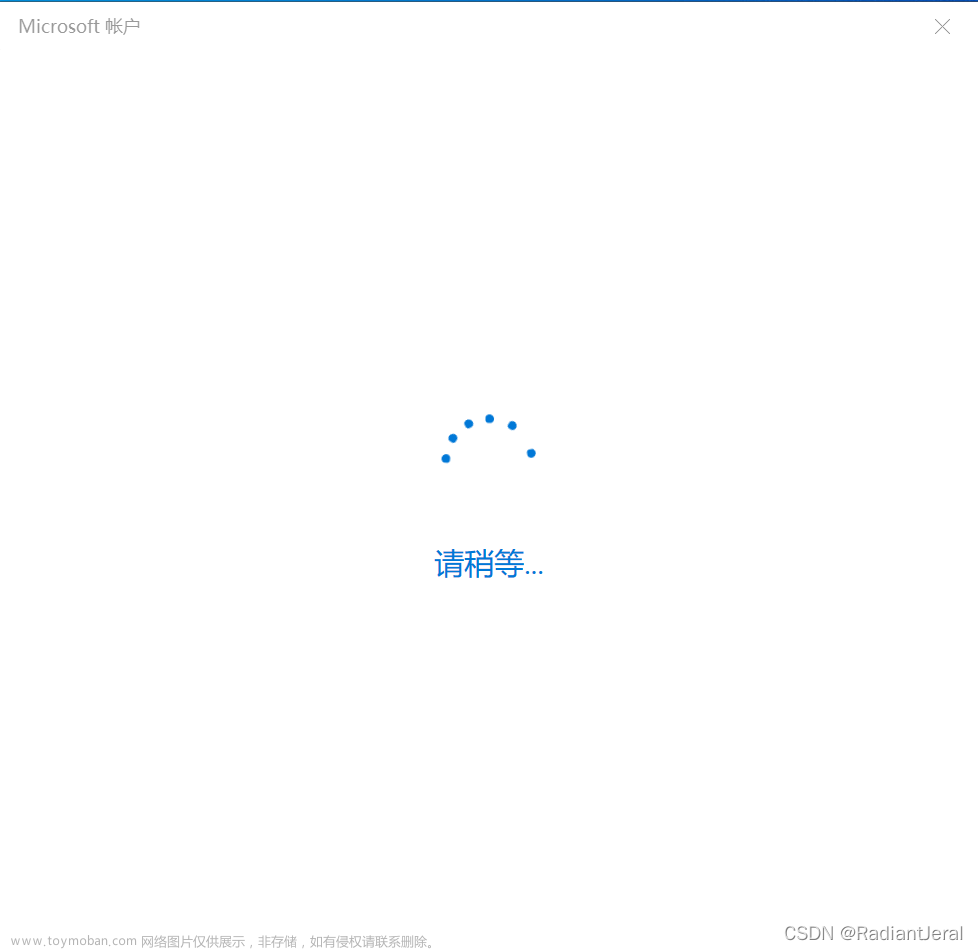机械革命旷世16s 4070笔记本,进入睡眠模式后无法唤醒,只能强制关机然后重新启动,下面是windbg分析结果,有没有大神给看看是什么问题:
文章来源地址https://www.toymoban.com/news/detail-687632.html
Microsoft (R) Windows Debugger Version 10.0.25200.1003 AMD64 Copyright (c) Microsoft Corporation. All rights reserved. Loading Dump File [D:\DESKTOP\WATCHDOG-20230327-0912.dmp] Kernel Bitmap Dump File: Kernel address space is available, User address space may not be available. ************* Path validation summary ************** Response Time (ms) Location Deferred srv* Symbol search path is: srv* Executable search path is: Windows 10 Kernel Version 22621 MP (32 procs) Free x64 Product: WinNt, suite: TerminalServer SingleUserTS Personal Edition build lab: 22621.1.amd64fre.ni_release.220506-1250 Machine Name: Kernel base = 0xfffff807`04800000 PsLoadedModuleList = 0xfffff807`05413430 Debug session time: Mon Mar 27 09:12:50.208 2023 (UTC + 8:00) System Uptime: 6 days 16:22:28.488 Loading Kernel Symbols ............................................................... ................................................................ ................................................................ ................................................................ Loading User Symbols Loading unloaded module list .................................................. For analysis of this file, run !analyze -
文章来源:https://www.toymoban.com/news/detail-687632.html
到了这里,关于Windows11进入睡眠模式后无法唤醒的文章就介绍完了。如果您还想了解更多内容,请在右上角搜索TOY模板网以前的文章或继续浏览下面的相关文章,希望大家以后多多支持TOY模板网!