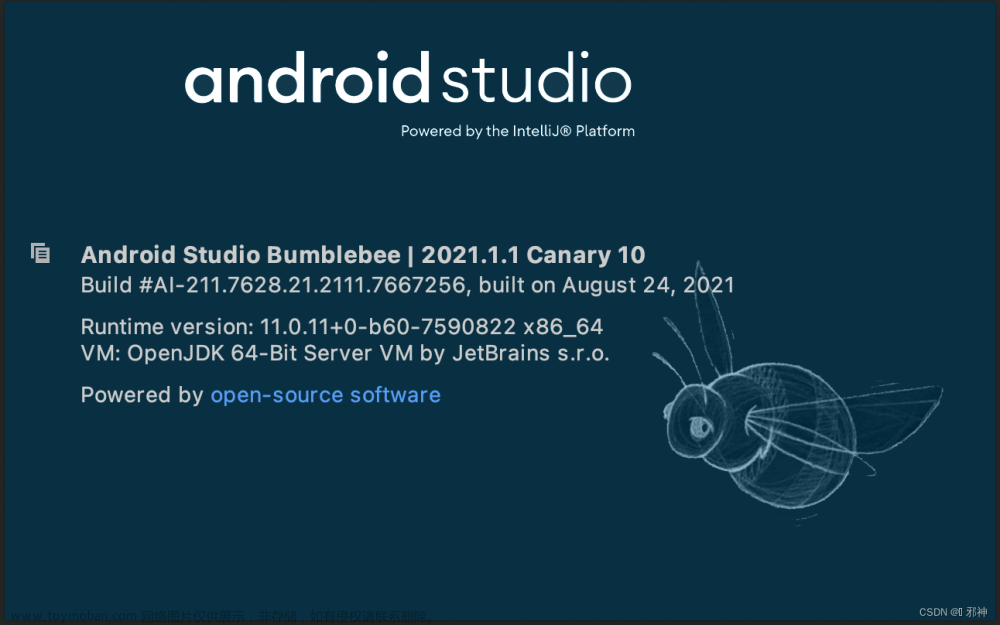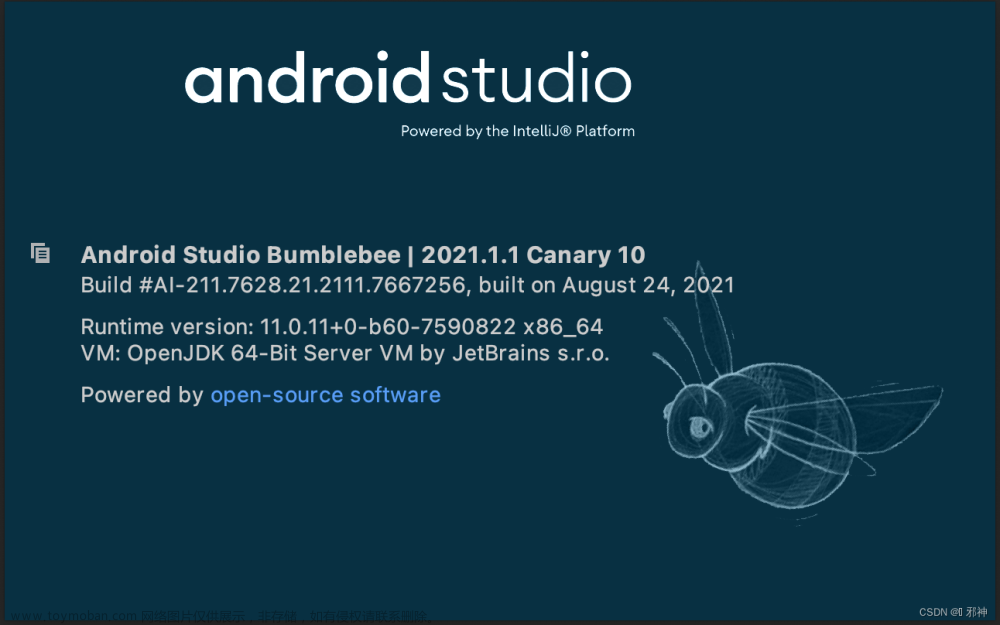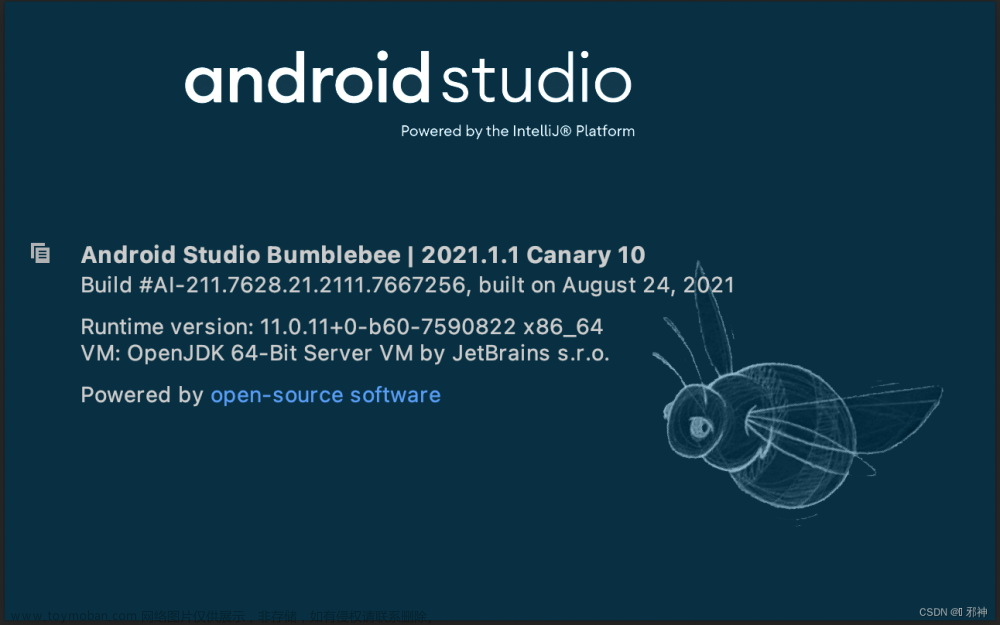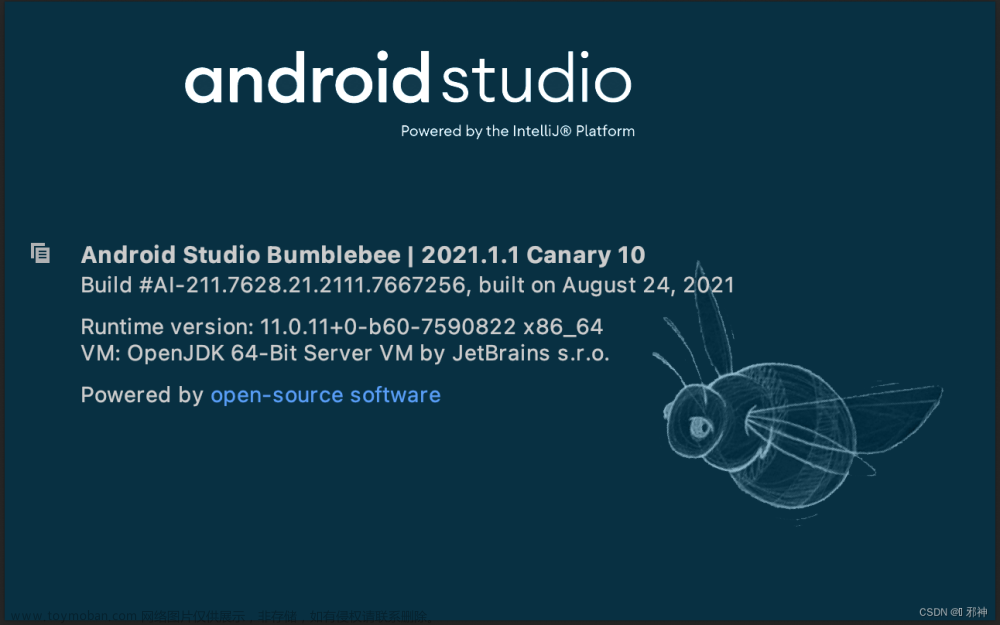java调用C++:
#include <jni.h>//导出c函数格式
extern "C" JNIEXPORT
//供JNI调用
JNICALL
函数名格式 Java_包名_类名_函数名(包名.替换为_)
Java_com_example_getapplist_MainActivity_stringFromJNI
包名:com_example_getapplist 类名:MainActivity. 函数名:stringFromJNI文章来源:https://www.toymoban.com/news/detail-687645.html
#include <jni.h>
#include <string>
//导出c函数格式
extern "C" JNIEXPORT jstring
//供JNI调用
JNICALL
//函数名格式 Java_包名_类名_函数名(包名.替换为_)
Java_com_example_getapplist_MainActivity_stringFromJNI(
JNIEnv *env, //JNI环境
jobject //类对象
) {
//string对象
std::string hello = "Hello from C++";
//string转换为jstring
return env->NewStringUTF(hello.c_str());
}C++ Jni CMakeList.txt 文章来源地址https://www.toymoban.com/news/detail-687645.html
cmake_minimum_required(VERSION 3.22.1)
project("getapplist")
add_library(${CMAKE_PROJECT_NAME} 到了这里,关于Android基于JNI的Java与C++互调的文章就介绍完了。如果您还想了解更多内容,请在右上角搜索TOY模板网以前的文章或继续浏览下面的相关文章,希望大家以后多多支持TOY模板网!