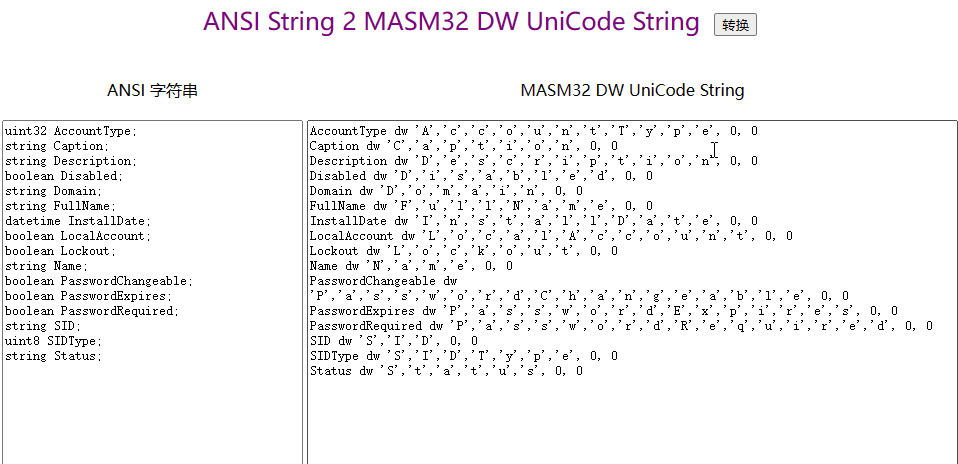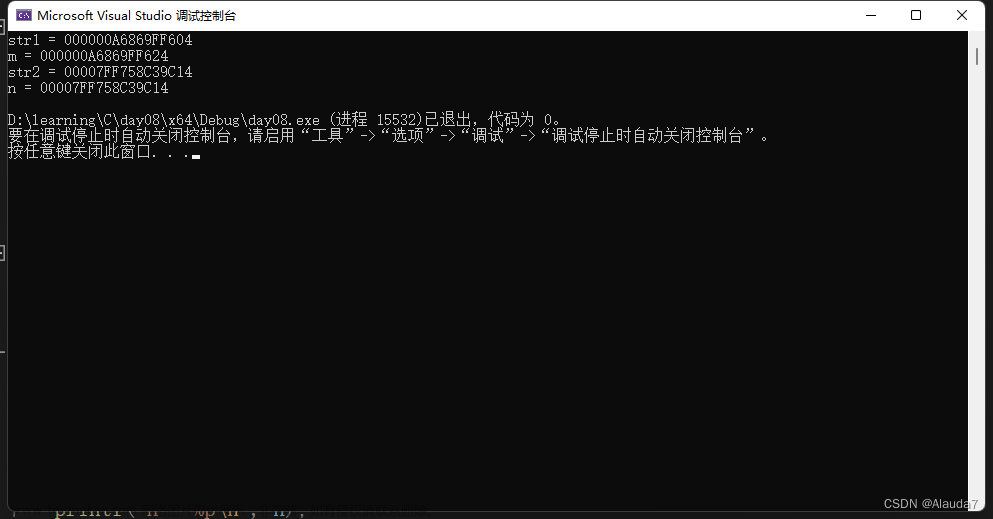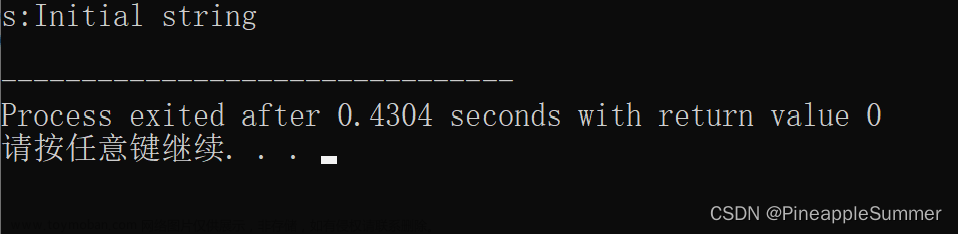String str = "hello";
canvas.drawText(str, x, y, mPaint);
//1. 粗略计算文字宽度:
float width = mPaint.measureText(str);
//2. 计算文字的矩形,可以得到宽高:
Rect rect = new Rect();
mPaint.getTextBounds(str, 0, str.length(), rect);
int w = rect.width();
int h = rect.height();
//3. 精确计算文字的宽度:
public static int getTextWidth(Paint mPaint, String str)
{
float iSum = 0;
if(str != null && !str.equals(""))
{
int len = str.length();
float widths[] = new float[len];
paint.getTextWidths(str, widths);
for(int i = 0; i < len; i++)
{
iSum += Math.ceil(widths[i])
}
}
return (int)iSum;
}文章来源地址https://www.toymoban.com/news/detail-688528.html
文章来源:https://www.toymoban.com/news/detail-688528.html
到了这里,关于Android笔记 自定义控件时drawText字符串宽度的3种计算方式的文章就介绍完了。如果您还想了解更多内容,请在右上角搜索TOY模板网以前的文章或继续浏览下面的相关文章,希望大家以后多多支持TOY模板网!