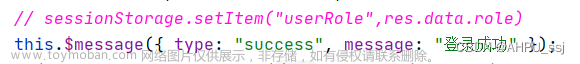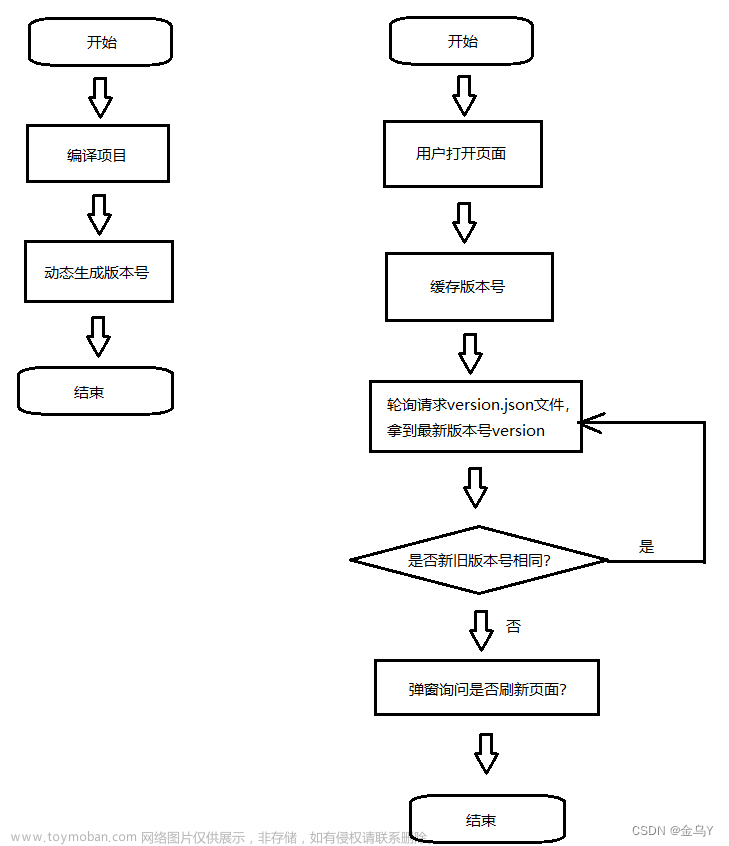目录
前言
一、动态路由是什么?
二、如何实现
1.登录时将获取的路由信息存入vuex
2.持久化处理
3.加载动态路由
总结
前言
最近在学习vue3时,准备用vite+vue3弄一个后台管理系统,于是准备看看动态路由的实现方式。
一、动态路由是什么?
动态路由,顾名思义是动态获取的,是可变的。我们可以根据不同的角色身份加载不同的路由,使用动态路由不仅更加灵活,还便于维护,我们可以将路由信息存入数据库,前端只需通过一个页面对路由进行增删改。
静态的路由:

二、如何实现
一般我们在登录的时候会都调用用户信息的接口,根据接口返回的菜单信息可以得到该用户的所有路由,前端再将获取到的路由用vuex存起来(此处要做持久化处理,不然刷新一遍路由菜单就不见了),然后我们在路由前置守卫处动态获取vuex中存储的路由,对页面进行渲染,即可完成。
1.登录时将获取的路由信息存入vuex
在登录页将获取到的路由信息存入vuex(此处为方便展示全是静态数据,后续可替换成调用接口获取):
constlogin = () => {
if (loginForm.username === '' || loginForm.password === '') {
ElMessage.error('账号或密码不能为空')
} elseif (loginForm.username === 'admin' || loginForm.password === '123456') {
localStorage.setItem("token", "abcdefg")
userInfo.$patch({
username: loginForm.username,
password: loginForm.password
})
Menu.$patch({
menuList: [
{
path: "/test",
name: "test",
url: "/testpage/index",
icon: "house",
title: '首页',
children: [],
},
{
path: "/next",
name: "next",
url: "/nextpage/index",
icon: "user",
title: '其他',
children: [],
},
{
path: "/other",
name: "other",
icon: "setting",
title: '设置',
children: [
{
path: "/page",
name: "page",
url: "/nextchildpage/index",
icon: "location",
title: '子页面1',
children: [],
},
{
path: "/page2",
name: "page2",
url: "/childpage/index",
icon: "location",
title: '子页面2',
children: [],
}
]
}
]
})
router.push("/")
}
else {
localStorage.setItem("token", "abcdefg")
userInfo.$patch({
username: loginForm.username,
password: loginForm.password
})
Menu.$patch({
menuList: [
{
path: "/test",
name: "test",
url: "/testpage/index",
icon: "house",
title: '首页',
children: [],
},
{
path: "/next",
name: "next",
url: "/nextpage/index",
icon: "user",
title: '其他',
children: [],
},
{
path: "/other",
name: "other",
icon: "setting",
title: '设置',
children: [
{
path: "/page",
name: "page",
url: "/nextchildpage/index",
icon: "location",
title: '子页面1',
children: [],
}
]
}
]
})
router.push("/")
}
}2.持久化处理
在登录完成后我们需要将路由信息进行存入缓存,不然刷新之后vuex中的菜单信息便会清空。
const useMenuList = defineStore('menulist', {
state: () => ({
menuList: [
{
path: "/test",
name: "test",
url: "/testpage/index",
icon: "house",
title: '首页',
children: [],
},
{
path: "/next",
name: "next",
url: "/nextpage/index",
icon: "user",
title: '其他',
children: [],
},
{
path: "/other",
name: "other",
icon: "setting",
title: '设置',
children: [
{
path: "/page",
name: "page",
url: "/nextchildpage/index",
icon: "location",
title: '子页面1',
children: [],
},
{
path: "/page2",
name: "page2",
url: "/childpage/index",
icon: "location",
title: '子页面2',
children: [],
}
]
}
]
}),
persist: {
enabled: true, // 这个配置代表存储生效,而且是整个store都存储strategies: [
{ storage: localStorage, paths: ['menuList'] }, // accessToken字段用 localstorage存储
],
}
})
exportdefault useMenuList可以看到数据已经存入缓存中了,刷新也不会清空。

3.加载动态路由
在main.js中动态加载路由,这里只做了二级菜单,后续可优化成多级。文章来源:https://www.toymoban.com/news/detail-688712.html
// 加载动态路由
let modules = import.meta.glob('./views/**/*.vue')
useMenuList().$state.menuList.forEach(navigation => {
Router.addRoute('home', {
path: navigation.path,
meta: { title: navigation.title, isAuth: navigation.isAuth, icon: navigation.icon },
name: navigation.name,
component: modules[`./views${navigation.url}.vue`]
})
if (navigation.children) {
navigation.children.forEach(childeNav => {
Router.addRoute(navigation.name, {
path: childeNav.path,
meta: { title: childeNav.title, isAuth: childeNav.isAuth, icon: childeNav.icon },
name: childeNav.name,
component: modules[`./views${childeNav.url}.vue`]
})
})
}
})总结
以上就是前端动态路由的全部内容,本文仅仅简单介绍了实现的思路,代码写的比较随意,而动态路由则可使前端菜单配置、权限配置更加灵活且更好维护。文章来源地址https://www.toymoban.com/news/detail-688712.html
到了这里,关于vue路由动态加载的文章就介绍完了。如果您还想了解更多内容,请在右上角搜索TOY模板网以前的文章或继续浏览下面的相关文章,希望大家以后多多支持TOY模板网!

![[VUE学习]权限管理系统前端vue实现9-动态路由,动态标签页,动态面包屑](https://imgs.yssmx.com/Uploads/2024/02/541195-1.png)