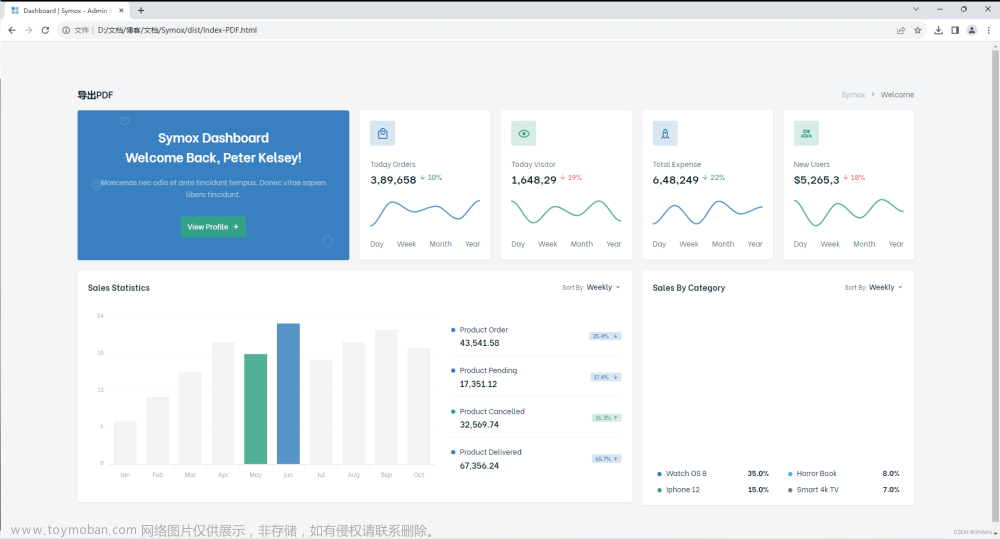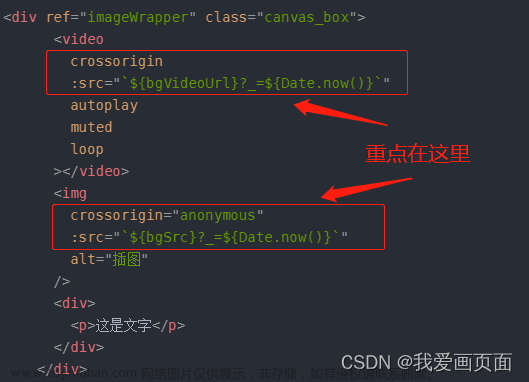(vue)Vue项目中使用jsPDF和html2canvas生成PDF
效果:
安装与使用
1.:安装jsPDF和html2canvas
npm install jspdf html2canvas
2.在需要生成PDF文档的组件中引入jsPDF和html2canvas
<template>
<div>
<el-button type="primary" @click="exportPDF">导出画像</el-button>
<div id="pdf-container">
//需要导出pdf的内容
</div>
</div>
</template>
<script>
import html2Canvas from "html2canvas";
import JsPDF from "jspdf";
data() {
return {}
}
methods: {
// 单页pdf:css高度自适应即可(此处用的一个css,为了实现多页pdf同时不让分页分割图片,css中写死了每页的高度.a4page)
exportPDF() {
var title = "单页报告";
var dom = document.getElementById("pdf-container"); // 生成pdf的html内容
html2Canvas(dom, {
allowTaint: true,
scrollY: 0,
scrollX: 0,
useCORS: true, // 开启跨院
// width: 1000, // 宽度
height: dom.offsetHeight,
}).then(function (canvas) {
var contentWidth = canvas.width;
var contentHeight = canvas.height;
var pdfWidth = ((contentWidth + 10) / 2) * 0.75;
var pdfHeight = ((contentHeight + 200) / 2) * 0.75; // 500为底部留白
var imgWidth = pdfWidth;
var imgHeight = (contentHeight / 2) * 0.75; //内容图片这里不需要留白的距离
var pageData = canvas.toDataURL("image/jpeg", 1.0);
var pdf = new JsPDF("", "pt", [pdfWidth, pdfHeight]);
pdf.addImage(pageData, "jpeg", 0, 0, imgWidth, imgHeight);
pdf.save(title + ".pdf");
});
},
}
</script>
解决参考:
1.https://www.jianshu.com/p/31d37bef539b
2.https://www.php.cn/faq/556634.html文章来源:https://www.toymoban.com/news/detail-689264.html
3.https://blog.csdn.net/m0_54967474/article/details/123820384文章来源地址https://www.toymoban.com/news/detail-689264.html
到了这里,关于(vue)Vue项目中使用jsPDF和html2canvas生成PDF的文章就介绍完了。如果您还想了解更多内容,请在右上角搜索TOY模板网以前的文章或继续浏览下面的相关文章,希望大家以后多多支持TOY模板网!