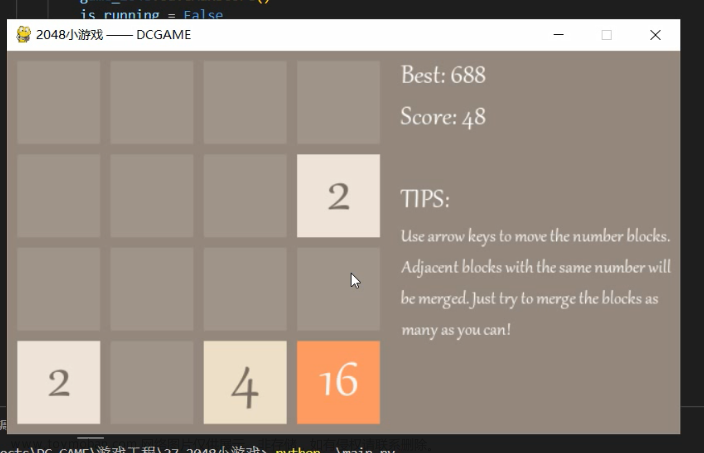目录
视频演示
代码实现
文章来源:https://www.toymoban.com/news/detail-689327.html
视频演示
Chrome小恐龙快跑小游戏——Python实现文章来源地址https://www.toymoban.com/news/detail-689327.html
代码实现
import pygame
import os
import random
pygame.init()
# Global Constants
SCREEN_HEIGHT = 600
SCREEN_WIDTH = 1100
game_over = False
SCREEN = pygame.display.set_mode((SCREEN_WIDTH, SCREEN_HEIGHT))
RUNNING = [pygame.image.load(os.path.join("Dino", "DinoRun1.png")),
pygame.image.load(os.path.join("Dino", "DinoRun2.png"))]
JUMPING = pygame.image.load(os.path.join("Dino", "DinoJump.png"))
DUCKING = [pygame.image.load(os.path.join("Dino", "DinoDuck1.png")),
pygame.image.load(os.path.join("Dino", "DinoDuck2.png"))]
SMALL_CACTUS = [pygame.image.load(os.path.join("Cactus", "SmallCactus1.png")),
pygame.image.load(os.path.join("Cactus", "SmallCactus2.png")),
pygame.image.load(os.path.join("Cactus", "SmallCactus3.png"))]
LARGE_CACTUS = [pygame.image.load(os.path.join("Cactus", "LargeCactus1.png")),
pygame.image.load(os.path.join("Cactus", "LargeCactus2.png")),
pygame.image.load(os.path.join("Cactus", "LargeCactus3.png"))]
BIRD = [pygame.image.load(os.path.join("Bird", "Bird1.png")),
pygame.image.load(os.path.join("Bird", "Bird2.png"))]
CLOUD = pygame.image.load(os.path.join("Other", "Cloud.png"))
BG = pygame.image.load(os.path.join("Other", "Track.png"))
class Dinosaur:
X_POS = 80
Y_POS = 310
Y_POS_DUCK = 340
JUMP_VEL = 8.5
def __init__(self):
self.duck_img = DUCKING
self.run_img = RUNNING
self.jump_img = JUMPING
self.dino_duck = False
self.dino_run = True
self.dino_jump = False
self.step_index = 0
self.jump_vel = self.JUMP_VEL
self.image = self.run_img[0]
self.dino_rect = self.image.get_rect()
self.dino_rect.x = self.X_POS
self.dino_rect.y = self.Y_POS
def update(self, userInput):
if self.dino_duck:
self.duck()
if self.dino_run:
self.run()
if self.dino_jump:
self.jump()
if self.step_index >= 10:
self.step_index = 0
if userInput[pygame.K_UP] and not self.dino_jump:
self.dino_duck = False
self.dino_run = False
self.dino_jump = True
elif userInput[pygame.K_DOWN] and not self.dino_jump:
self.dino_duck = True
self.dino_run = False
self.dino_jump = False
elif not (self.dino_jump or userInput[pygame.K_DOWN]):
self.dino_duck = False
self.dino_run = True
self.dino_jump = False
def duck(self):
self.image = self.duck_img[self.step_index // 5]
self.dino_rect = self.image.get_rect()
self.dino_rect.x = self.X_POS
self.dino_rect.y = self.Y_POS_DUCK
self.step_index += 1
def run(self):
self.image = self.run_img[self.step_index // 5]
self.dino_rect = self.image.get_rect()
self.dino_rect.x = self.X_POS
self.dino_rect.y = self.Y_POS
self.step_index += 1
def jump(self):
self.image = self.jump_img
if self.dino_jump:
self.dino_rect.y -= self.jump_vel * 4
self.jump_vel -= 0.8
if self.jump_vel < - self.JUMP_VEL:
self.dino_jump = False
self.jump_vel = self.JUMP_VEL
def draw(self, SCREEN):
SCREEN.blit(self.image, (self.dino_rect.x, self.dino_rect.y))
class Cloud:
def __init__(self):
self.x = SCREEN_WIDTH + random.randint(800, 1000)
self.y = random.randint(50, 100)
self.image = CLOUD
self.width = self.image.get_width()
def update(self):
self.x -= game_speed
if self.x < -self.width:
self.x = SCREEN_WIDTH + random.randint(2500, 3000)
self.y = random.randint(50, 100)
def draw(self, SCREEN):
SCREEN.blit(self.image, (self.x, self.y))
class Obstacle:
def __init__(self, image, type):
self.image = image
self.type = type
self.rect = self.image[self.type].get_rect()
self.rect.x = SCREEN_WIDTH
def update(self):
self.rect.x -= game_speed
if self.rect.x < -self.rect.width:
obstacles.pop()
def draw(self, SCREEN):
SCREEN.blit(self.image[self.type], self.rect)
class SmallCactus(Obstacle):
def __init__(self, image):
self.type = random.randint(0, 2)
super().__init__(image, self.type)
self.rect.y = 325
class LargeCactus(Obstacle):
def __init__(self, image):
self.type = random.randint(0, 2)
super().__init__(image, self.type)
self.rect.y = 300
class Bird(Obstacle):
def __init__(self, image):
self.type = 0
super().__init__(image, self.type)
self.rect.y = 250
self.index = 0
def draw(self, SCREEN):
if self.index >= 9:
self.index = 0
SCREEN.blit(self.image[self.index//5], self.rect)
self.index += 1
def main():
global game_speed, x_pos_bg, y_pos_bg, points, obstacles
run = True
clock = pygame.time.Clock()
player = Dinosaur()
cloud = Cloud()
game_speed = 20
x_pos_bg = 0
y_pos_bg = 380
points = 0
font = pygame.font.Font('freesansbold.ttf', 20)
obstacles = []
death_count = 0
def score():
global points, game_speed
points += 1
if points % 100 == 0:
game_speed += 1
text = font.render("Points: " + str(points), True, (0, 0, 0))
textRect = text.get_rect()
textRect.center = (1000, 40)
SCREEN.blit(text, textRect)
def update_high_score(score):
high_score = read_high_score()
if score > high_score:
with open("high_score.txt", "w") as file:
file.write(str(score))
def background():
global x_pos_bg, y_pos_bg
image_width = BG.get_width()
SCREEN.blit(BG, (x_pos_bg, y_pos_bg))
SCREEN.blit(BG, (image_width + x_pos_bg, y_pos_bg))
if x_pos_bg <= -image_width:
SCREEN.blit(BG, (image_width + x_pos_bg, y_pos_bg))
x_pos_bg = 0
x_pos_bg -= game_speed
while run:
for event in pygame.event.get():
if event.type == pygame.QUIT:
run = False
SCREEN.fill((255, 255, 255))
userInput = pygame.key.get_pressed()
player.draw(SCREEN)
player.update(userInput)
if len(obstacles) == 0:
if random.randint(0, 2) == 0:
obstacles.append(SmallCactus(SMALL_CACTUS))
elif random.randint(0, 2) == 1:
obstacles.append(LargeCactus(LARGE_CACTUS))
elif random.randint(0, 2) == 2:
obstacles.append(Bird(BIRD))
for obstacle in obstacles:
obstacle.draw(SCREEN)
obstacle.update()
if player.dino_rect.colliderect(obstacle.rect) and player.dino_rect.right >= obstacle.rect.left:
pygame.time.delay(2000)
death_count += 1
update_high_score(points)
menu(death_count)
background()
cloud.draw(SCREEN)
cloud.update()
score()
clock.tick(30)
pygame.display.update()
def read_high_score():
try:
with open("high_score.txt", "r") as file:
high_score = int(file.read())
except FileNotFoundError:
high_score = 0
return high_score
def menu(death_count):
high_score = read_high_score()
global points
run = True
while run:
SCREEN.fill((255, 255, 255))
font = pygame.font.Font('freesansbold.ttf', 30)
if death_count == 0:
text = font.render("Press any Key to Start", True, (0, 0, 0))
elif death_count > 0:
text = font.render("Press any Key to Restart", True, (0, 0, 0))
score = font.render("Your Score: " + str(points), True, (0, 0, 0))
scoreRect = score.get_rect()
scoreRect.center = (SCREEN_WIDTH // 2, SCREEN_HEIGHT // 2 + 50)
SCREEN.blit(score, scoreRect)
textRect = text.get_rect()
textRect.center = (SCREEN_WIDTH // 2, SCREEN_HEIGHT // 2)
high_score_text = font.render("High Score: " + str(high_score), True, (0, 0, 0))
high_score_rect = high_score_text.get_rect()
high_score_rect.center = (SCREEN_WIDTH // 2, SCREEN_HEIGHT // 2 + 80)
SCREEN.blit(high_score_text, high_score_rect)
SCREEN.blit(text, textRect)
SCREEN.blit(RUNNING[0], (SCREEN_WIDTH // 2 - 20, SCREEN_HEIGHT // 2 - 140))
pygame.display.update()
for event in pygame.event.get():
if event.type == pygame.QUIT:
run = False
if event.type == pygame.KEYDOWN:
main()
menu(death_count=0)到了这里,关于Chrome小恐龙快跑小游戏——Python实现的文章就介绍完了。如果您还想了解更多内容,请在右上角搜索TOY模板网以前的文章或继续浏览下面的相关文章,希望大家以后多多支持TOY模板网!