在 WPF 中, 按钮包含一个 “边框”, 很多时候需要设置按钮的圆角, 但是按钮并没有提供一个属性用来设置边框圆角.
下面以按钮为例, 列举几种常用的设置圆角的方式.
通过附加属性
定义一个附加属性, 然后在各个地方就能直接方便的使用了, 下面是实际使用方式:
<Button utils.BorderUtils.CornerRadius="3"/>
接下来是具体实现代码, 首先是一些工具方法:
using System.Windows.Media;
namespace System.Windows
{
public static class CommonUtils
{
public static void RunOnFirstLoaded(this FrameworkElement element, EventHandler handler)
{
void Once(object? sender, RoutedEventArgs e)
{
element.Loaded -= Once;
handler.Invoke(sender, e);
}
if (element.IsLoaded)
handler.Invoke(element, EventArgs.Empty);
else
element.Loaded += Once;
}
public static TElement? GetElementFromVisualTree<TElement>(this FrameworkElement control) where TElement : FrameworkElement
{
if (control is TElement ele)
return ele;
int childrenCount = VisualTreeHelper.GetChildrenCount(control);
for (int i = 0; i < childrenCount; i++)
{
DependencyObject child = VisualTreeHelper.GetChild(control, i);
if (child is TElement eleChild)
return eleChild;
}
return null;
}
}
}
然后是 BorderUtils 这个类, 在其中定义 CornerRadius 附加属性:
using System;
using System.Windows.Controls;
using System.Windows.Media;
namespace System.Windows
{
public static class BorderUtils
{
[AttachedPropertyBrowsableForType(typeof(FrameworkElement))]
public static CornerRadius GetCornerRadius(DependencyObject obj)
{
return (CornerRadius)obj.GetValue(CornerRadiusProperty);
}
public static void SetCornerRadius(DependencyObject obj, CornerRadius value)
{
obj.SetValue(CornerRadiusProperty, value);
}
// Using a DependencyProperty as the backing store for CornerRadius. This enables animation, styling, binding, etc...
public static readonly DependencyProperty CornerRadiusProperty =
DependencyProperty.RegisterAttached("CornerRadius", typeof(CornerRadius), typeof(BorderUtils), new PropertyMetadata(new CornerRadius(), CornerRadiusChanged));
private static void CornerRadiusChanged(DependencyObject d, DependencyPropertyChangedEventArgs e)
{
if (d is not FrameworkElement ele)
return;
ele.RunOnFirstLoaded((s, _e) =>
{
if (CommonUtils.GetElementFromVisualTree<Border>(ele) is not Border border)
return;
border.CornerRadius = (CornerRadius)e.NewValue;
});
}
}
}
通过资源
直接在 Button 节点下添加一个 Border 的样式资源, 然后 Button 中的 Border 就会应用这个样式.文章来源:https://www.toymoban.com/news/detail-689422.html
<Button>
<Button.Resources>
<Style TargetType="Border">
<Setter Property="CornerRadius" Value="3" />
</Style>
</Button.Resources>
</Button>
通过模板
很麻烦的一种方式, 不推荐文章来源地址https://www.toymoban.com/news/detail-689422.html
<Button>
<Button.Template>
<ControlTemplate TargetType="{x:Type Button}" >
<Border BorderBrush="{TemplateBinding Control.BorderBrush}" BorderThickness="1" CornerRadius="7,7,7,7">
<Border.Background>#FFDDDDDD</Border.Background>
<ContentPresenter Content="{TemplateBinding ContentControl.Content}" HorizontalAlignment="Center" VerticalAlignment="Center" ></ContentPresenter>
</Border>
</ControlTemplate>
</Button.Template>
</Button>
到了这里,关于[.NET/WPF] 设置按钮, 以及其他任何包含边框的控件的圆角的文章就介绍完了。如果您还想了解更多内容,请在右上角搜索TOY模板网以前的文章或继续浏览下面的相关文章,希望大家以后多多支持TOY模板网!




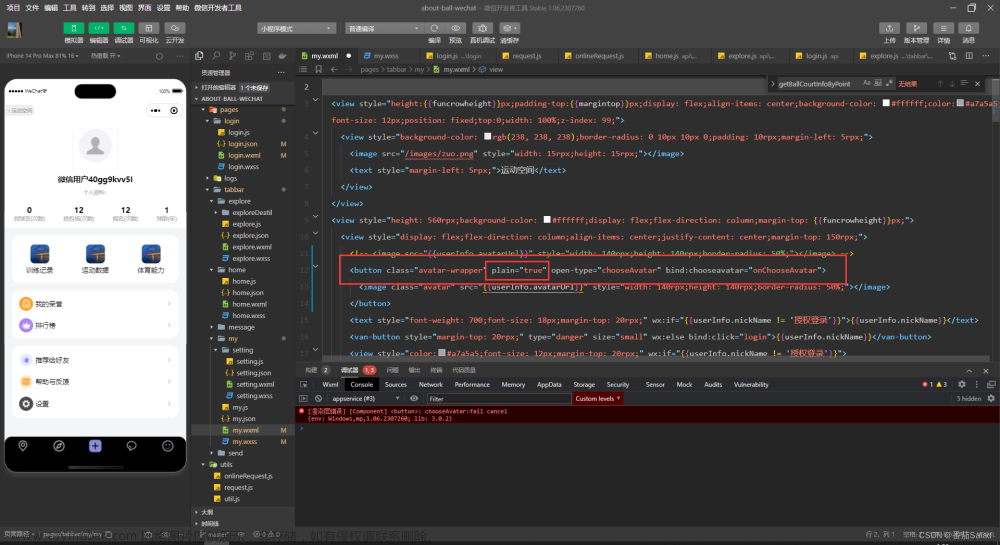
![[ Windows 10 ] 任务栏按钮不显示正在打开的窗口了(打开任何程序任务栏图标按钮都不显示)](https://imgs.yssmx.com/Uploads/2024/02/443701-1.png)





