本文为 SEED Labs 2.0 - V*N Tunneling Lab 的实验记录。
实验原理
虚拟专用网络 (V*N) 是建立在公共网络(通常是 Internet)之上的专用网络。V*N 内的计算机可以安全地进行通信,就像它们在与外部物理隔离的真实专用网络上一样,即使它们的流量可能通过公共网络。V*N 使员工能够在旅行时安全地访问公司的内部网;它还允许公司将其私人网络扩展到全国和世界各地。本实验的目的是了解 V*N 的工作原理。我们专注于一种特定类型的 V*N(最常见的类型),它建立在传输层之上。我们将从头开始构建一个非常简单的 V*N,并使用该过程来说明 V*N 技术的每个部分是如何工作的。一个真正的 V*N 程序有两个基本部分,隧道和加密。本实验只关注隧道部分,了解隧道技术,所以本实验中的隧道没有加密。该实验涵盖以下主题:
• 虚拟专用网络
• TUN/TAP 虚拟接口
• IP 隧道
• 路由
Task 1: Network Setup
启动 docker:
$ dcbuild
$ dcup

使用新的 terminal:
$ dockps
e5d4ce335ea5 client-10.9.0.5
4cefdf1a5de0 host-192.168.60.6
b48df35bbff5 server-router
8f7e68b55231 host-192.168.60.5
我们分别修改 shell,方便查看:
$ export PS1="\w U$"
$ export PS1="\w V$"
$ export PS1="\w Server$"
Host U can communicate with V*N Server
在 V*N-SERVER 上 ping HOST-U:
Server$ ping 10.9.0.5 -c 1
PING 10.9.0.5 (10.9.0.5) 56(84) bytes of data.
64 bytes from 10.9.0.5: icmp_seq=1 ttl=64 time=0.796 ms
V*N-SERVER 成功 ping 到 HOST-U。
V*N Server can communicate with Host V
在 V*N-SERVER 上 ping HOST-V:
Server$ ping 192.168.60.5 -c 1
PING 192.168.60.5 (192.168.60.5) 56(84) bytes of data.
64 bytes from 192.168.60.5: icmp_seq=1 ttl=64 time=0.206 ms
V*N-SERVER 成功 ping 到 HOST-V。
Host U should not be able to communicate with Host V
在 HOST-U 上 ping HOST-V:
U$ ping 192.168.60.5 -c 1
PING 192.168.60.5 (192.168.60.5) 56(84) bytes of data.
^C
--- 192.168.60.5 ping statistics ---
4 packets transmitted, 0 received, 100% packet loss, time 0ms
HOST-U 无法 ping 到 HOST-V。
Run
tcpdumpon the router, and sniff the traffic on each of the network. Show that you can capture packets.
V*N-SERVER 和 HOST-U:
U$ ping 10.9.0.11 -c 1
PING 10.9.0.11 (10.9.0.11) 56(84) bytes of data.
64 bytes from 10.9.0.11: icmp_seq=1 ttl=64 time=0.071 ms
Server$ tcpdump -i eth0 -n
tcpdump: verbose output suppressed, use -v or -vv for full protocol decode
listening on eth0, link-type EN10MB (Ethernet), capture size 262144 bytes
15:37:52.103006 IP 10.9.0.5 > 10.9.0.11: ICMP echo request, id 28, seq 1, length 64
15:37:52.103024 IP 10.9.0.11 > 10.9.0.5: ICMP echo reply, id 28, seq 1, length 64
V*N-SERVER 和 HOST-V:
V$ ping 192.168.60.11 -c 1
PING 192.168.60.11 (192.168.60.11) 56(84) bytes of data.
64 bytes from 192.168.60.11: icmp_seq=1 ttl=64 time=0.100 ms
Server$ tcpdump -i eth1 -n
tcpdump: verbose output suppressed, use -v or -vv for full protocol decode
listening on eth1, link-type EN10MB (Ethernet), capture size 262144 bytes
15:39:38.620730 IP 192.168.60.5 > 192.168.60.11: ICMP echo request, id 32, seq 1, length 64
15:39:38.620748 IP 192.168.60.11 > 192.168.60.5: ICMP echo reply, id 32, seq 1, length 64
V*N-SERVER 可以捕捉到两个网络中的数据包。
Task 2: Create and Configure TUN Interface
程序如下:
#!/usr/bin/env python3
import fcntl
import struct
import os
import time
from scapy.all import *
TUNSETIFF = 0x400454ca
IFF_TUN = 0x0001
IFF_TAP = 0x0002
IFF_NO_PI = 0x1000
# Create the tun interface
tun = os.open("/dev/net/tun", os.O_RDWR)
ifr = struct.pack('16sH', b'tun%d', IFF_TUN | IFF_NO_PI)
ifname_bytes = fcntl.ioctl(tun, TUNSETIFF, ifr)
# Get the interface name
ifname = ifname_bytes.decode('UTF-8')[:16].strip("\x00")
print("Interface Name: {}".format(ifname))
while True:
time.sleep(10)
Task 2.a: Name of the Interface
在 HOST-U 上运行该程序:
U$ chmod a+x tun.py
U$ tun.py
Interface Name: tun0
我们在该主机上查看端口:
U$ ip address
1: lo: <LOOPBACK,UP,LOWER_UP> mtu 65536 qdisc noqueue state UNKNOWN group default qlen 1000
link/loopback 00:00:00:00:00:00 brd 00:00:00:00:00:00
inet 127.0.0.1/8 scope host lo
valid_lft forever preferred_lft forever
2: tun0: <POINTOPOINT,MULTICAST,NOARP> mtu 1500 qdisc noop state DOWN group default qlen 500
link/none
8: eth0@if9: <BROADCAST,MULTICAST,UP,LOWER_UP> mtu 1500 qdisc noqueue state UP group default
link/ether 02:42:0a:09:00:05 brd ff:ff:ff:ff:ff:ff link-netnsid 0
inet 10.9.0.5/24 brd 10.9.0.255 scope global eth0
valid_lft forever preferred_lft forever
两者均看到了 tun0。
现在,我们来修改程序:
#!/usr/bin/env python3
import fcntl
import struct
import os
import time
from scapy.all import *
TUNSETIFF = 0x400454ca
IFF_TUN = 0x0001
IFF_TAP = 0x0002
IFF_NO_PI = 0x1000
# Create the tun interface
tun = os.open("/dev/net/tun", os.O_RDWR)
ifr = struct.pack('16sH', b'cheny%d', IFF_TUN | IFF_NO_PI)
ifname_bytes = fcntl.ioctl(tun, TUNSETIFF, ifr)
# Get the interface name
ifname = ifname_bytes.decode('UTF-8')[:16].strip("\x00")
print("Interface Name: {}".format(ifname))
while True:
time.sleep(10)
重新运行:
U$ tun.py
Interface Name: cheny0
可以看到,端口名字被成功修改了。此时,如果运行 ip address,也会看到被修改后的端口。
Task 2.b: Set up the TUN Interface
在程序死循环前加入:
os.system("ip addr add 192.168.53.99/24 dev {}".format(ifname))
os.system("ip link set dev {} up".format(ifname))
或者直接运行命令:
U$ ip addr add 192.168.53.99/24 dev tun0
U$ ip link set dev tun0 up
重新运行程序:
U$ tun.py
Interface Name: cheny0
看到:
U$ ip address
1: lo: <LOOPBACK,UP,LOWER_UP> mtu 65536 qdisc noqueue state UNKNOWN group default qlen 1000
link/loopback 00:00:00:00:00:00 brd 00:00:00:00:00:00
inet 127.0.0.1/8 scope host lo
valid_lft forever preferred_lft forever
5: cheny0: <POINTOPOINT,MULTICAST,NOARP,UP,LOWER_UP> mtu 1500 qdisc fq_codel state UNKNOWN group default qlen 500
link/none
inet 192.168.53.99/24 scope global cheny0
valid_lft forever preferred_lft forever
8: eth0@if9: <BROADCAST,MULTICAST,UP,LOWER_UP> mtu 1500 qdisc noqueue state UP group default
link/ether 02:42:0a:09:00:05 brd ff:ff:ff:ff:ff:ff link-netnsid 0
inet 10.9.0.5/24 brd 10.9.0.255 scope global eth0
valid_lft forever preferred_lft forever
可以观察到,cheny0 端口被添加了我们刚刚指定的 ip,并且 state 不再是 DOWN 了。
Task 2.c: Read from the TUN Interface
使用如下代码取代原来程序中的死循环:
while True:
# Get a packet from the tun interface
packet = os.read(tun, 2048)
if packet:
ip = IP(packet)
print(ip.summary())
On Host U, ping a host in the 192.168.53.0/24 network. What are printed out by the tun.py
program? What has happened? Why?
U$ ping 192.168.53.1 -c 1
PING 192.168.53.1 (192.168.53.1) 56(84) bytes of data.
^C
--- 192.168.53.1 ping statistics ---
1 packets transmitted, 0 received, 100% packet loss, time 0ms
U$ tun.py
Interface Name: cheny0
IP / ICMP 192.168.53.99 > 192.168.53.1 echo-request 0 / Raw
我们 ping 的是刚刚端口定义的地址,发现 tun 可以接收到数据包,但是不会返回任何内容。
On Host U, ping a host in the internal network 192.168.60.0/24, Does tun.py print out anything? Why?
U$ ping 192.168.60.1 -c 1
PING 192.168.60.1 (192.168.60.1) 56(84) bytes of data.
64 bytes from 192.168.60.1: icmp_seq=1 ttl=64 time=0.064 ms
U$ tun.py
Interface Name: cheny0
我们 ping 的是另一个网络,发现能够 ping 通,但并没有经过刚刚设置的 tun。
Task 2.d: Write to the TUN Interface
After getting a packet from the TUN interface, if this packet is an ICMP echo request packet, construct a corresponding echo reply packet and write it to the TUN interface. Please provide evidence to show that the code works as expected.
修改程序:
#!/usr/bin/env python3
import fcntl
import struct
import os
import time
from scapy.all import *
TUNSETIFF = 0x400454ca
IFF_TUN = 0x0001
IFF_TAP = 0x0002
IFF_NO_PI = 0x1000
# Create the tun interface
tun = os.open("/dev/net/tun", os.O_RDWR)
ifr = struct.pack('16sH', b'cheny%d', IFF_TUN | IFF_NO_PI)
ifname_bytes = fcntl.ioctl(tun, TUNSETIFF, ifr)
# Get the interface name
ifname = ifname_bytes.decode('UTF-8')[:16].strip("\x00")
print("Interface Name: {}".format(ifname))
os.system("ip addr add 192.168.53.99/24 dev {}".format(ifname))
os.system("ip link set dev {} up".format(ifname))
while True:
# Get a packet from the tun interface
packet = os.read(tun, 2048)
if packet:
ip = IP(packet)
print(ip.summary())
if ICMP in ip:
newip = IP(src=ip[IP].dst, dst=ip[IP].src, ihl=ip[IP].ihl)
newip.ttl = 99
newicmp = ICMP(type=0, id=ip[ICMP].id, seq=ip[ICMP].seq)
if ip.haslayer(Raw):
data = ip[Raw].load
newpkt = newip/newicmp/data
else:
newpkt = newip/newicmp
os.write(tun, bytes(newpkt))
我们运行程序并且 ping 一下 tun 的地址:
U$ ping 192.168.53.1 -c 1
PING 192.168.53.1 (192.168.53.1) 56(84) bytes of data.
64 bytes from 192.168.53.1: icmp_seq=1 ttl=99 time=3.57 ms
U$ tun.py
Interface Name: cheny0
IP / ICMP 192.168.53.99 > 192.168.53.1 echo-request 0 / Raw
可以看到,tun 成功接收到了报文并返回了相应的 ICMP 报文。
Instead of writing an IP packet to the interface, write some arbitrary data to the interface, and report your observation.
修改程序:
#!/usr/bin/env python3
import fcntl
import struct
import os
import time
from scapy.all import *
TUNSETIFF = 0x400454ca
IFF_TUN = 0x0001
IFF_TAP = 0x0002
IFF_NO_PI = 0x1000
# Create the tun interface
tun = os.open("/dev/net/tun", os.O_RDWR)
ifr = struct.pack('16sH', b'cheny%d', IFF_TUN | IFF_NO_PI)
ifname_bytes = fcntl.ioctl(tun, TUNSETIFF, ifr)
# Get the interface name
ifname = ifname_bytes.decode('UTF-8')[:16].strip("\x00")
print("Interface Name: {}".format(ifname))
os.system("ip addr add 192.168.53.99/24 dev {}".format(ifname))
os.system("ip link set dev {} up".format(ifname))
while True:
# Get a packet from the tun interface
packet = os.read(tun, 2048)
if packet:
ip = IP(packet)
print(ip.summary())
if ICMP in ip:
os.write(tun, bytes("Hello,world!", encoding='utf-8'))
运行程序:
u$ ping 192.168.53.1 -c 1
PING 192.168.53.1 (192.168.53.1) 56(84) bytes of data.
^C
--- 192.168.53.1 ping statistics ---
1 packets transmitted, 0 received, 100% packet loss, time 0ms
u$ tun.py
Interface Name: cheny0
IP / ICMP 192.168.53.99 > 192.168.53.1 echo-request 0 / Raw
可以看到,tun 接收到了报文,但没有返回正确的内容。
Task 3: Send the IP Packet to V*N Server Through a Tunnel
编写 tun_server.py:
#!/usr/bin/env python3
from scapy.all import *
IP_A = "0.0.0.0"
PORT = 9090
sock = socket.socket(socket.AF_INET, socket.SOCK_DGRAM)
sock.bind((IP_A, PORT))
while True:
data, (ip, port) = sock.recvfrom(2048)
print("{}:{} --> {}:{}".format(ip, port, IP_A, PORT))
pkt = IP(data)
print(" Inside: {} --> {}".format(pkt.src, pkt.dst))
编写 tun_client.py:
#!/usr/bin/env python3
import fcntl
import struct
import os
import time
from scapy.all import *
sock = socket.socket(socket.AF_INET,socket.SOCK_DGRAM)
SERVER_IP, SERVER_PORT = '10.9.0.11', 9090
TUNSETIFF = 0x400454ca
IFF_TUN = 0x0001
IFF_TAP = 0x0002
IFF_NO_PI = 0x1000
# Create the tun interface
tun = os.open("/dev/net/tun", os.O_RDWR)
ifr = struct.pack('16sH', b'cheny%d', IFF_TUN | IFF_NO_PI)
ifname_bytes = fcntl.ioctl(tun, TUNSETIFF, ifr)
# Get the interface name
ifname = ifname_bytes.decode('UTF-8')[:16].strip("\x00")
os.system("ip addr add 192.168.53.99/24 dev {}".format(ifname))
os.system("ip link set dev {} up".format(ifname))
os.system("ip route add 192.168.60.0/24 dev {}".format(ifname))
while True:
# Get a packet from the tun interface
packet = os.read(tun, 2048)
if packet:
# Send the packet via the tunnel
sock.sendto(packet, (SERVER_IP, SERVER_PORT))
现在,我们来试验一下是否工作正常:
U$ tun_client.py
U$ ping 192.168.53.1 -c 1
PING 192.168.53.1 (192.168.53.1) 56(84) bytes of data.
^C
--- 192.168.53.1 ping statistics ---
1 packets transmitted, 0 received, 100% packet loss, time 0ms
Server$ tun_server.py
10.9.0.5:40848 --> 0.0.0.0:9090
Inside: 192.168.53.99 --> 192.168.53.1
我们希望前往 HOST-V 的数据包均经过 tun,所以要配置一下路由表:
U$ ip route add 192.168.60.0/24 dev cheny0
U$ ip route
default via 10.9.0.1 dev eth0
10.9.0.0/24 dev eth0 proto kernel scope link src 10.9.0.5
192.168.53.0/24 dev cheny0 proto kernel scope link src 192.168.53.99
192.168.60.0/24 dev cheny0 scope link
现在,我们 ping 一下 HOST-V:
U$ ping 192.168.60.5 -c 1
PING 192.168.60.5 (192.168.60.5) 56(84) bytes of data.
^C
--- 192.168.60.5 ping statistics ---
1 packets transmitted, 0 received, 100% packet loss, time 0ms
Server$ tun_server.py
10.9.0.5:50548 --> 0.0.0.0:9090
Inside: 192.168.53.99 --> 192.168.60.5
可以看到,V*N-SERVER 成功接收并且准备转发。
Task 4: Set Up the V*N Server
修改 tun_server.py:
#!/usr/bin/env python3
import fcntl
import struct
import os
import time
from scapy.all import *
TUNSETIFF = 0x400454ca
IFF_TUN = 0x0001
IFF_TAP = 0x0002
IFF_NO_PI = 0x1000
# Create the tun interface
tun = os.open("/dev/net/tun", os.O_RDWR)
ifr = struct.pack('16sH', b'cheny%d', IFF_TUN | IFF_NO_PI)
ifname_bytes = fcntl.ioctl(tun, TUNSETIFF, ifr)
# Get the interface name
ifname = ifname_bytes.decode('UTF-8')[:16].strip("\x00")
os.system("ip addr add 192.168.53.11/24 dev {}".format(ifname))
os.system("ip link set dev {} up".format(ifname))
IP_A = "0.0.0.0"
PORT = 9090
sock = socket.socket(socket.AF_INET, socket.SOCK_DGRAM)
sock.bind((IP_A, PORT))
while True:
data, (ip, port) = sock.recvfrom(2048)
print("{}:{} --> {}:{}".format(ip, port, IP_A, PORT))
pkt = IP(data)
print(" Inside: {} --> {}".format(pkt.src, pkt.dst))
os.write(tun, bytes(pkt))
我们再次 ping HOST-V:
U$ ping 192.168.60.5 -c 1
PING 192.168.60.5 (192.168.60.5) 56(84) bytes of data.
^C
--- 192.168.60.5 ping statistics ---
1 packets transmitted, 0 received, 100% packet loss, time 0ms
Server$ tun_server.py
10.9.0.5:50548 --> 0.0.0.0:9090
Inside: 192.168.53.99 --> 192.168.60.5
V$ tcpdump -i eth0 -n
tcpdump: verbose output suppressed, use -v or -vv for full protocol decode
listening on eth0, link-type EN10MB (Ethernet), capture size 262144 bytes
04:45:01.582945 IP 192.168.53.99 > 192.168.60.5: ICMP echo request, id 229, seq 1, length 64
04:45:01.583017 IP 192.168.60.5 > 192.168.53.99: ICMP echo reply, id 229, seq 1, length 64
可以看到,尽管目前没有返回功能,但报文已经正确的发给了 HOST-V。
Task 5: Handling Traffic in Both Directions
修改 tun_server.py:
#!/usr/bin/env python3
import fcntl
import struct
import os
import time
from scapy.all import *
TUNSETIFF = 0x400454ca
IFF_TUN = 0x0001
IFF_TAP = 0x0002
IFF_NO_PI = 0x1000
# Create the tun interface
tun = os.open("/dev/net/tun", os.O_RDWR)
ifr = struct.pack('16sH', b'cheny%d', IFF_TUN | IFF_NO_PI)
ifname_bytes = fcntl.ioctl(tun, TUNSETIFF, ifr)
# Get the interface name
ifname = ifname_bytes.decode('UTF-8')[:16].strip("\x00")
os.system("ip addr add 192.168.53.11/24 dev {}".format(ifname))
os.system("ip link set dev {} up".format(ifname))
IP_A = "0.0.0.0"
PORT = 9090
SERVER_IP, SERVER_PORT = '10.9.0.5', 9090
sock = socket.socket(socket.AF_INET, socket.SOCK_DGRAM)
sock.bind((IP_A, PORT))
while True:
# this will block until at least one interface is ready
ready, _, _ = select.select([sock, tun], [], [])
for fd in ready:
if fd is sock:
data, (SERVER_IP, SERVER_PORT) = sock.recvfrom(2048)
pkt = IP(data)
print("From socket <==: {} --> {}".format(pkt.src, pkt.dst))
os.write(tun, bytes(pkt))
if fd is tun:
packet = os.read(tun, 2048)
pkt = IP(packet)
print("From tun ==>: {} --> {}".format(pkt.src, pkt.dst))
sock.sendto(packet, (SERVER_IP, SERVER_PORT))
修改 tun_client.py:
#!/usr/bin/env python3
import fcntl
import struct
import os
import time
from scapy.all import *
sock = socket.socket(socket.AF_INET,socket.SOCK_DGRAM)
SERVER_IP, SERVER_PORT = '10.9.0.11', 9090
TUNSETIFF = 0x400454ca
IFF_TUN = 0x0001
IFF_TAP = 0x0002
IFF_NO_PI = 0x1000
# Create the tun interface
tun = os.open("/dev/net/tun", os.O_RDWR)
ifr = struct.pack('16sH', b'cheny%d', IFF_TUN | IFF_NO_PI)
ifname_bytes = fcntl.ioctl(tun, TUNSETIFF, ifr)
# Get the interface name
ifname = ifname_bytes.decode('UTF-8')[:16].strip("\x00")
os.system("ip addr add 192.168.53.99/24 dev {}".format(ifname))
os.system("ip link set dev {} up".format(ifname))
os.system("ip route add 192.168.60.0/24 dev {}".format(ifname))
while True:
# this will block until at least one interface is ready
ready, _, _ = select.select([sock, tun], [], [])
for fd in ready:
if fd is sock:
data, (SERVER_IP, SERVER_PORT) = sock.recvfrom(2048)
pkt = IP(data)
print("From socket <==: {} --> {}".format(pkt.src, pkt.dst))
os.write(tun, bytes(pkt))
if fd is tun:
packet = os.read(tun, 2048)
pkt = IP(packet)
print("From tun ==>: {} --> {}".format(pkt.src, pkt.dst))
sock.sendto(packet, (SERVER_IP, SERVER_PORT))
在 HOST-U 上 ping HOST-V:
U$ ping 192.168.60.5 -c 1
PING 192.168.60.5 (192.168.60.5) 56(84) bytes of data.
64 bytes from 192.168.60.5: icmp_seq=1 ttl=63 time=12.0 ms
--- 192.168.60.5 ping statistics ---
1 packets transmitted, 1 received, 0% packet loss, time 0ms
rtt min/avg/max/mdev = 12.025/12.025/12.025/0.000 ms
在 HOST-U 上看到:
U$ tun_client.py
From tun ==> : 192.168.53.99 --> 192.168.60.5
From socket <==: 192.168.60.5 --> 192.168.53.99
在 V*N-SERVER 上看到:
Server$ tun_server.py
From socket <==: 192.168.53.99 --> 192.168.60.5
From tun ==> : 192.168.60.5 --> 192.168.53.99
同时,在 HOST-U 上也可以 telnet 到 HOST-V:
U$ telnet 192.168.60.5
Trying 192.168.60.5...
Connected to 192.168.60.5.
Escape character is '^]'.
Ubuntu 20.04.1 LTS
5c79003a352f login: seed
Password:
Welcome to Ubuntu 20.04.1 LTS (GNU/Linux 5.4.0-54-generic x86_64)
* Documentation: https://help.ubuntu.com
* Management: https://landscape.canonical.com
* Support: https://ubuntu.com/advantage
This system has been minimized by removing packages and content that are
not required on a system that users do not log into.
To restore this content, you can run the 'unminimize' command.
The programs included with the Ubuntu system are free software;
the exact distribution terms for each program are described in the
individual files in /usr/share/doc/*/copyright.
Ubuntu comes with ABSOLUTELY NO WARRANTY, to the extent permitted by
applicable law.
我们使用 wireshark 对 HOST-U ping HOST-V 的过程抓包,可以看到:

可以看到 ping 大致可以分为四个过程:
-
HOST-U发送给V*N-SERVER -
V*N-SERVER发送 ping 请求给HOST-V -
HOST-V回复V*N-SERVER的 ping 请求 -
V*N-SERVER将回复发回给HOST-U
这四个过程都是通过 tun 传输的。
Task 6: Tunnel-Breaking Experiment
和 task5 一样,我们从 HOST-U telnet 到 HOST-V。我们发现,是可以随意输入的。这时候,我们停掉 tun_server.py:
seed@5c79003a352f:~$
我们发现,不管输入什么,都不会显示。
这时,我们再迅速的重新打开 tun_server.py,可以看到,刚刚输入的又突然都显示出来了:
seed@5c79003a352f:~$ test
seed@5c79003a352f:~$ test
seed@5c79003a352f:~$ ???
-bash: ???: command not found
这是由于刚刚链接断掉了,但输入并发送的东西还都在缓冲区。再次建立链接后,缓冲区内的内容被发送。
Task 7: Routing Experiment on Host V
在 HOST-V 上查看 ip route:
V$ ip route
default via 192.168.60.11 dev eth0
192.168.60.0/24 dev eth0 proto kernel scope link src 192.168.60.5
我们首先删掉 default:
V$ ip route del default
V$ ip route
192.168.60.0/24 dev eth0 proto kernel scope link src 192.168.60.5
然后新增:
V$ ip route add 192.168.53.0/24 via 192.168.60.11
V$ ip route
192.168.53.0/24 via 192.168.60.11 dev eth0
192.168.60.0/24 dev eth0 proto kernel scope link src 192.168.60.5
我们再在 HOST-U 上 ping HOST-V,发现依然可以 ping 通:
U$ ping 192.168.60.5 -c 1
PING 192.168.60.5 (192.168.60.5) 56(84) bytes of data.
64 bytes from 192.168.60.5: icmp_seq=1 ttl=63 time=57.8 ms
--- 192.168.60.5 ping statistics ---
1 packets transmitted, 1 received, 0% packet loss, time 0ms
rtt min/avg/max/mdev = 57.842/57.842/57.842/0.000 ms
Task 8: V*N Between Private Networks

启动新的 docker:
$ docker-compose -f docker-compose2.yml build
$ docker-compose -f docker-compose2.yml up
我们同样的修改 shell:
export PS1="\w U$"
export PS1="\w Server$"
export PS1="\w Client$"
修改 tun_server.py:
#!/usr/bin/env python3
import fcntl
import struct
import os
import time
from scapy.all import *
TUNSETIFF = 0x400454ca
IFF_TUN = 0x0001
IFF_TAP = 0x0002
IFF_NO_PI = 0x1000
# Create the tun interface
tun = os.open("/dev/net/tun", os.O_RDWR)
ifr = struct.pack('16sH', b'cheny%d', IFF_TUN | IFF_NO_PI)
ifname_bytes = fcntl.ioctl(tun, TUNSETIFF, ifr)
# Get the interface name
ifname = ifname_bytes.decode('UTF-8')[:16].strip("\x00")
os.system("ip addr add 192.168.53.11/24 dev {}".format(ifname))
os.system("ip link set dev {} up".format(ifname))
os.system("ip route add 192.168.50.0/24 dev {}".format(ifname))
IP_A = "0.0.0.0"
PORT = 9090
SERVER_IP, SERVER_PORT = '10.9.0.5', 9090
sock = socket.socket(socket.AF_INET, socket.SOCK_DGRAM)
sock.bind((IP_A, PORT))
while True:
# this will block until at least one interface is ready
ready, _, _ = select.select([sock, tun], [], [])
for fd in ready:
if fd is sock:
data, (SERVER_IP, SERVER_PORT) = sock.recvfrom(2048)
pkt = IP(data)
print("From socket <==: {} --> {}".format(pkt.src, pkt.dst))
os.write(tun, bytes(pkt))
if fd is tun:
packet = os.read(tun, 2048)
pkt = IP(packet)
print("From tun ==>: {} --> {}".format(pkt.src, pkt.dst))
sock.sendto(packet, (SERVER_IP, SERVER_PORT))
我们在 HOST-U 上 ping HOST-V:
U$ ping 192.168.60.5 -c 1
PING 192.168.60.5 (192.168.60.5) 56(84) bytes of data.
64 bytes from 192.168.60.5: icmp_seq=1 ttl=62 time=3.41 ms
--- 192.168.60.5 ping statistics ---
1 packets transmitted, 1 received, 0% packet loss, time 0ms
rtt min/avg/max/mdev = 3.407/3.407/3.407/0.000 ms
V*N-CLIENT 上显示:
Client$ tun_client.py
From tun ==> : 192.168.50.5 --> 192.168.60.5
From socket <==: 192.168.60.5 --> 192.168.50.5
V*N-SERVER 上显示:
Server$ tun_server.py
From socket <==: 192.168.50.5 --> 192.168.60.5
From tun ==> : 192.168.60.5 --> 192.168.50.5
与之前类似,我们使用 wireshark 抓包:

可以看出,流量是走的 tun。
Task 9: Experiment with the TAP Interface
在之前的 tun.py 上稍作修改,编写 tap.py:
#!/usr/bin/env python3
import fcntl
import struct
import os
import time
from scapy.all import *
TUNSETIFF = 0x400454ca
IFF_TUN = 0x0001
IFF_TAP = 0x0002
IFF_NO_PI = 0x1000
# Create the tun interface
tap = os.open("/dev/net/tun", os.O_RDWR)
ifr = struct.pack('16sH', b'cheny%d', IFF_TAP | IFF_NO_PI)
ifname_bytes = fcntl.ioctl(tap, TUNSETIFF, ifr)
# Get the interface name
ifname = ifname_bytes.decode('UTF-8')[:16].strip("\x00")
print("Interface Name: {}".format(ifname))
os.system("ip addr add 192.168.53.99/24 dev {}".format(ifname))
os.system("ip link set dev {} up".format(ifname))
# generate a corresponding ARP reply and write it to the TAP interface.
while True:
packet = os.read(tap, 2048)
if packet:
print("-------------------------------")
ether = Ether(packet)
print(ether.summary())
# Send a spoofed ARP response
FAKE_MAC = "aa:bb:cc:dd:ee:ff"
if ARP in ether and ether[ARP].op == 1:
arp = ether[ARP]
newether = Ether(dst=ether.src, src=FAKE_MAC)
newarp = ARP(psrc=arp.pdst, hwsrc=FAKE_MAC, pdst=arp.psrc,hwdst=ether.src, op=2)
newpkt = newether/newarp
print("***** Fake response: {}".format(newpkt.summary()))
os.write(tap, bytes(newpkt))
我们做一下测试:
Server$ tap.py
Interface Name: cheny0
-------------------------------
Ether / ARP who has 192.168.53.33 says 192.168.53.99 / Padding
***** Fake response: Ether / ARP is at aa:bb:cc:dd:ee:ff says 192.168.53.33
Server$ arping -I cheny0 192.168.53.33 -c 1
ARPING 192.168.53.33
42 bytes from aa:bb:cc:dd:ee:ff (192.168.53.33): index=0 time=6.841 usec
--- 192.168.53.33 statistics ---
1 packets transmitted, 1 packets received, 0% unanswered (0 extra)
rtt min/avg/max/std-dev = 0.007/0.007/0.007/0.000 ms
Server$ tap.py
Interface Name: cheny0
-------------------------------
Ether / ARP who has 1.2.3.4 says 192.168.53.99 / Padding
***** Fake response: Ether / ARP is at aa:bb:cc:dd:ee:ff says 1.2.3.4
Server$ arping -I cheny0 1.2.3.4 -c 1
ARPING 1.2.3.4
42 bytes from aa:bb:cc:dd:ee:ff (1.2.3.4): index=0 time=1.612 msec
--- 1.2.3.4 statistics ---
1 packets transmitted, 1 packets received, 0% unanswered (0 extra)
rtt min/avg/max/std-dev = 1.612/1.612/1.612/0.000 ms
可以看到,我们收到了伪造的回复。
实验总结
本实验工作量较大,但难度不大,重点在于搞清是谁发给谁,走的什么路径。文章来源:https://www.toymoban.com/news/detail-689698.html
另外,本次实验由于网络中的设备较多,修改了环境变量方便分清哪个窗口是哪个设备。这样操作起来就方便多了。文章来源地址https://www.toymoban.com/news/detail-689698.html
到了这里,关于【SEED Labs 2.0】V*N Tunneling Lab的文章就介绍完了。如果您还想了解更多内容,请在右上角搜索TOY模板网以前的文章或继续浏览下面的相关文章,希望大家以后多多支持TOY模板网!


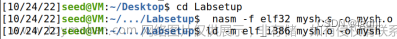


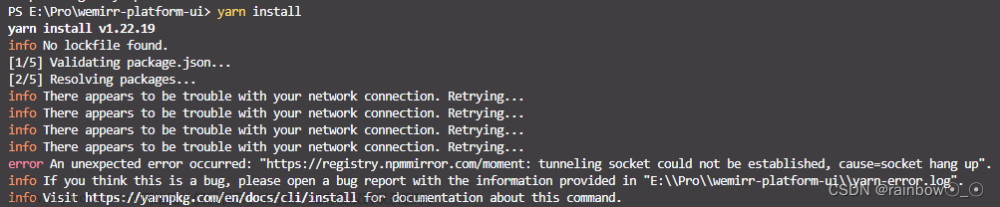

![[网络安全]upload-labs 本地靶场搭建详细教程](https://imgs.yssmx.com/Uploads/2024/02/713870-1.png)
![[网络安全]xss-labs 本地靶场搭建详细教程](https://imgs.yssmx.com/Uploads/2024/02/720204-1.png)
![[网络安全]sqli-labs Less-24 解题详析](https://imgs.yssmx.com/Uploads/2024/02/724165-1.png)
![[网络安全]upload-labs Pass-17 解题详析](https://imgs.yssmx.com/Uploads/2024/02/735067-1.png)



