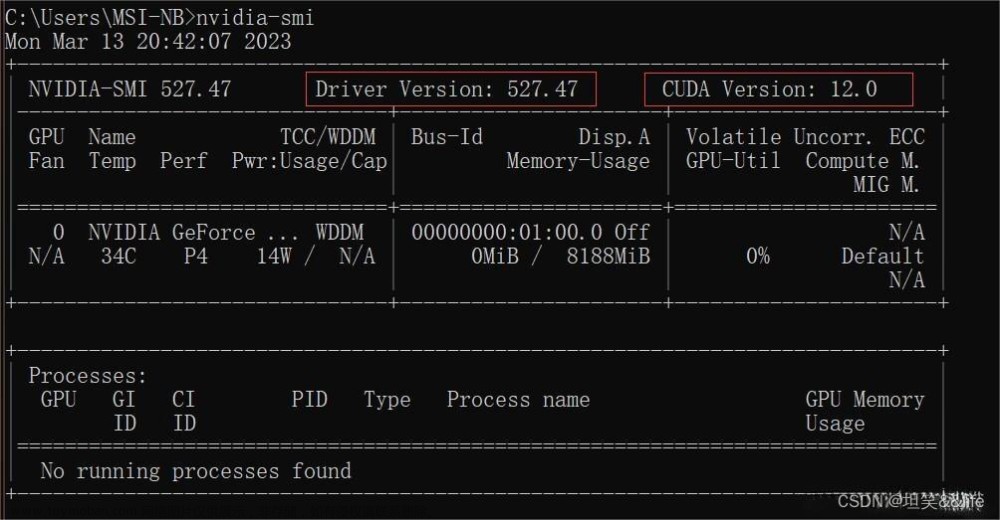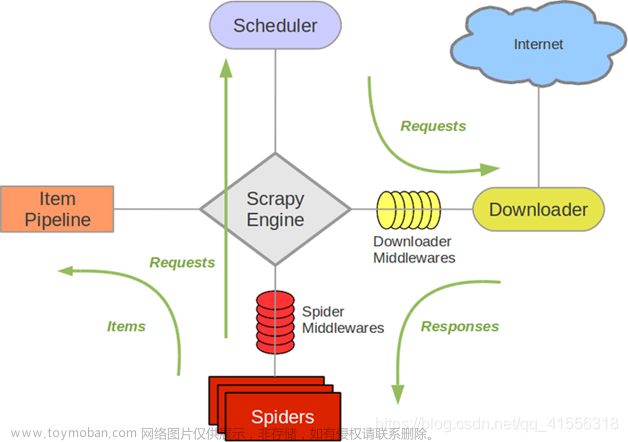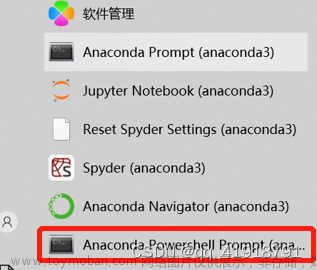@2023.9.1
参考pybind11官方文档:https://pybind11.readthedocs.io/en/stable/index.html
参考:https://blog.csdn.net/fengbingchun/article/details/123022405
Installing the library
我是在wsl-ubuntu中进行测试;在python虚拟环境中安装:pip install pybind11
First steps
通过一个例子,说明基本的语法,文件example.cpp
#include <pybind11/pybind11.h>
namespace py = pybind11;
int add(int i = 1, int j = 2)
{
return i + j;
}
PYBIND11_MODULE(example, m)
{
m.doc() = "pybind11 example plugin";
m.def("add", &add, "A function that adds two numbers", py::arg("i") = 1, py::arg("j") = 2);
// using namespace pybind11::literals;
// m.def("add", &add, "A function that adds two numbers", "i"_a=1, "j"_a=2);
m.attr("the_answer") = 42;
py::object world = py::cast("World");
m.attr("what") = world;
// m.attr("what") = "world"
}
编译命令:c++ -O3 -Wall -shared -std=c++11 -fPIC $(python3 -m pybind11 --includes) example.cpp -o example$(python3-config --extension-suffix)
$ python
Python 3.9.10 (main, Jan 15 2022, 11:48:04)
[Clang 13.0.0 (clang-1300.0.29.3)] on darwin
Type "help", "copyright", "credits" or "license" for more information.
>>> import example
>>> example.add(1, 2)
3
>>>> help(example)
....
FUNCTIONS
add(...)
Signature : (i: int = 1, j: int = 2) -> int
A function which adds two numbers
>>> example.the_answer
42
>>> example.what
'World'
Object-oriented code
In C++, a type is only considered polymorphic if it has at least one virtual function and pybind11 will automatically recognize this
注意:这会影响继承类的调用,参考https://pybind11.readthedocs.io/en/stable/classes.html#inheritance-and-automatic-downcasting文章来源:https://www.toymoban.com/news/detail-691264.html
#include <pybind11/pybind11.h>
namespace py = pybind11;
struct Pet
{
Pet(const std::string &name, int age) : name(name), age(age) {}
void setName(const std::string &name_) { name = name_; }
const std::string &getName() const { return name; }
void set(int age_) { age = age_; }
void set(const std::string &name_) { name = name_; }
std::string name;
int age;
};
struct Dog : Pet
{
Dog(const std::string &name, int age) : Pet(name, age) {}
std::string bark() const { return "woof!"; }
};
PYBIND11_MODULE(example, m) {
py::class_<Pet>(m, "Pet", py::dynamic_attr()) // py::dynamic_attr()支持动态添加属性,不推荐
.def(py::init<const std::string &, int>())
.def("set", static_cast<void (Pet::*)(int)>(&Pet::set), "Set the pet's age")
.def("set", static_cast<void (Pet::*)(const std::string &)>(&Pet::set), "Set the pet's name")
.def("setName", &Pet::setName)
.def("getName", &Pet::getName)
.def_readwrite("name", &Pet::name)
.def("__repr__",
[](const Pet &a)
{
return "<example.Pet named '" + a.name + "'>";
});
// Method 1: template parameter:
py::class_<Dog, Pet /* <- specify C++ parent type */>(m, "Dog")
// Method 2: pass parent class_ object:
// py::class_<Dog>(m, "Dog", pet /* <- specify Python parent type */)
.def(py::init<const std::string &, int>())
.def("bark", &Dog::bark);
}
Build systems
主要介绍如何把代码打包分享给别人使用,这部分内容和setuptools的内容基本相同。
文中介绍了两种方式:文章来源地址https://www.toymoban.com/news/detail-691264.html
- 使用标准的python方式,设置setuptools的相关参数;
- 使用cmake程序,设置setuptools的相关参数;
感觉第一种方式更加简洁一些,但是是不存在什么不足,没有深入研究。
到了这里,关于pybind11学习的文章就介绍完了。如果您还想了解更多内容,请在右上角搜索TOY模板网以前的文章或继续浏览下面的相关文章,希望大家以后多多支持TOY模板网!

![onnxruntime.capi.onnxruntime_pybind11_state.Fail: [ONNXRuntimeError] : 1 : FAIL : Load model from mn](https://imgs.yssmx.com/Uploads/2024/02/514696-1.png)