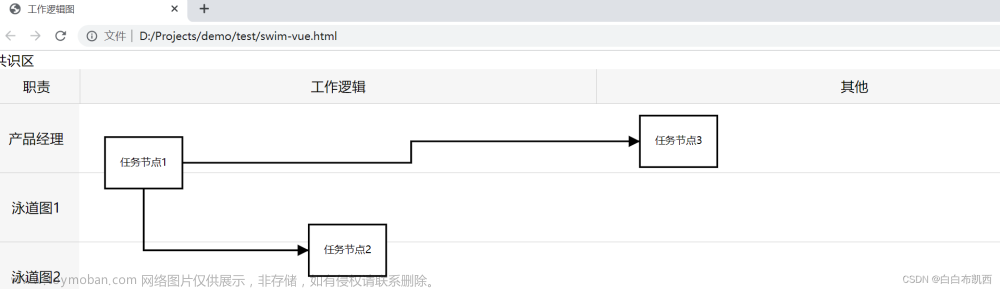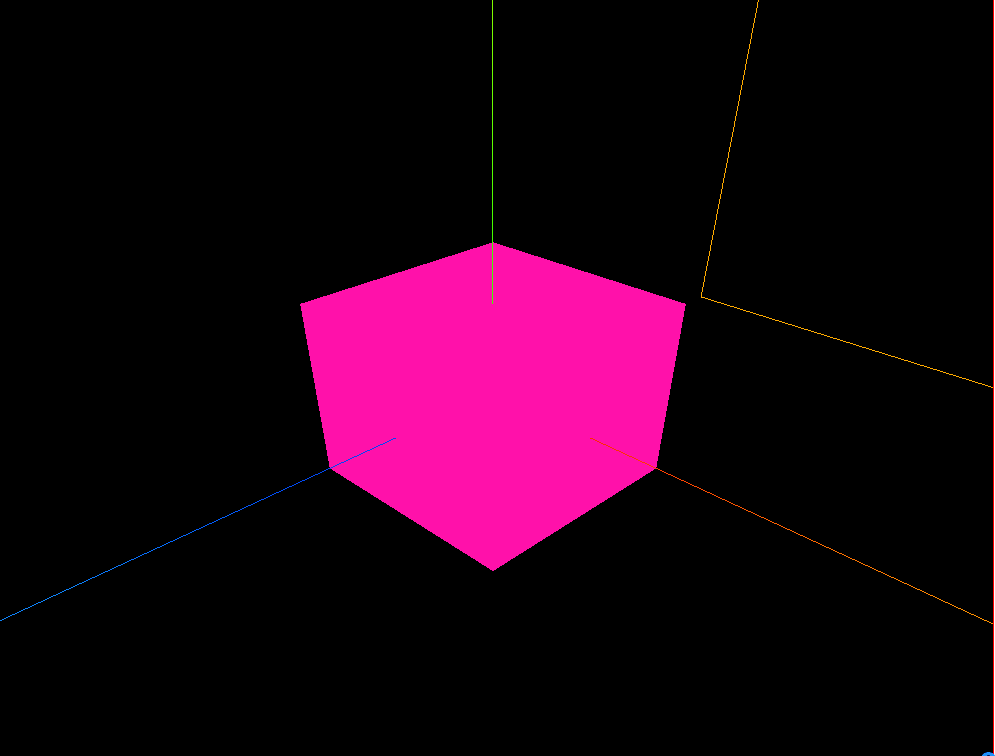可以通过 Canvas API 来实现固定四点绘制梯形。具体可以按照如下步骤:文章来源:https://www.toymoban.com/news/detail-691280.html
- 创建一个 Canvas 元素。
<canvas id="myCanvas"></canvas>
- 获取 Canvas 上下文。
const canvas = document.getElementById('myCanvas');
const ctx = canvas.getContext('2d');
- 定义四个坐标点。
const x1 = 50;
const y1 = 50;
const x2 = 100;
const y2 = 100;
const x3 = 150;
const y3 = 100;
const x4 = 200;
const y4 = 50;
- 绘制路径。
ctx.beginPath();
ctx.moveTo(x1, y1);
ctx.lineTo(x2, y2);
ctx.lineTo(x3, y3);
ctx.lineTo(x4, y4);
ctx.closePath();
- 填充颜色。
ctx.fillStyle = '#f00';
ctx.fill();
完整代码如下:文章来源地址https://www.toymoban.com/news/detail-691280.html
<canvas id="myCanvas"></canvas>
<script>
const canvas = document.getElementById('myCanvas');
const ctx = canvas.getContext('2d');
const x1 = 50;
const y1 = 50;
const x2 = 100;
const y2 = 100;
const x3 = 150;
const y3 = 100;
const x4 = 200;
const y4 = 50;
ctx.beginPath();
ctx.moveTo(x1, y1);
ctx.lineTo(x2, y2);
ctx.lineTo(x3, y3);
ctx.lineTo(x4, y4);
ctx.closePath();
ctx.fillStyle = '#f00';
ctx.fill();
</script>
到了这里,关于js 固定四点绘制梯形的文章就介绍完了。如果您还想了解更多内容,请在右上角搜索TOY模板网以前的文章或继续浏览下面的相关文章,希望大家以后多多支持TOY模板网!