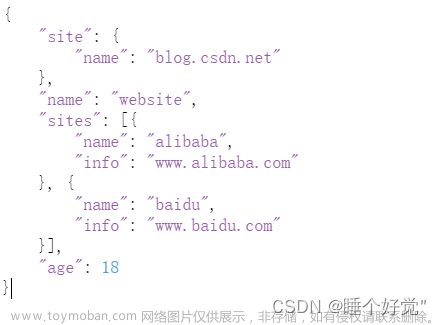转载:如何把java对象转换为json java对象怎么转成json_clghxq的技术博客_51CTO博客
1、Java对象列表转换为JSON对象数组,并转为字符串
JSONArray jsonArray = JSONArray.fromObject(list);
String jsonArrayStr = jsonArray.toString();
2、把Java对象转换成JSON对象,并转化为字符串
JSONObject jsonObject = JSONObject.fromObject(obj);
String jsonObjectStr = jsonObject.toString();
3、过滤不需要转换为JSON格式的属性
使用jsonConfig对象的setExcludes()方法,传入参数为待过滤属性组成的数组。
JsonConfig cfg = new JsonConfig();
cfg.setExcludes(new String[] {“待过滤属性1”, “待过滤属性2”, ..., “待过滤属性n”});
4. json转bean
JSONObject.toBean(targetJson, targetClass);
5、实例
package com.ajax.test;
import java.util.ArrayList;
import java.util.List;
import com.fasterxml.jackson.core.JsonProcessingException;
import net.sf.json.JSONArray;
import net.sf.json.JSONObject;
import net.sf.json.JsonConfig;
public class Customer {
public Customer(String name, String id) {
super();
this.name = name;
this.id = id;
}
private String name;
private String id;
public String getName() {
return name;
}
public void setName(String name) {
this.name = name;
}
public String getId() {
return id;
}
public void setId(String id) {
this.id = id;
}
public static void main(String[] args) throws JsonProcessingException {
//包含多个对象的List集合转换为JSON格式
List<Customer> list = new ArrayList<Customer>();
Customer c1 = new Customer("Alice", "001");
Customer c2 = new Customer("Bruce", "002");
Customer c3 = new Customer("Cindy", "003");
list.add(c1);
list.add(c2);
list.add(c3);
JsonConfig config1 = new JsonConfig();
//过滤List集合中的Customer对象的id属性不生成JSON
config1.setExcludes(new String[] {"id"});
JSONArray jsonArray = JSONArray.fromObject(list, config1);
System.out.println(jsonArray.toString());
//一个对象转换为JSON格式
Customer c = new Customer("Boss", "004");
JsonConfig config2 = new JsonConfig();
//过滤Customer对象的id属性不生成JSON
config2.setExcludes(new String[] {"id"});
JSONObject jsonObject = JSONObject.fromObject(c, config2);
System.out.println(jsonObject.toString());
}
}
6.将父类对象转化为子类对象:
创建父类实例,将父类实例化
将子类实例转化成json
将父类实例转化成json
遍历父类json实例,使用子类json获取vaule值,设置到父类json中。
代码如下:
public static Object createBeanWith(Class targetClass, Object source) {
Object target = null;
try {
target = targetClass.newInstance();
} catch (Exception e) {
return null;
}
JSONObject targetJson = JSONObject.fromObject(target);
JSONObject sourceJson = JSONObject.fromObject(source);
for (Object key : targetJson.keySet()) {
if (sourceJson.containsKey(key)) {
targetJson.put(key, sourceJson.get(key));
}
}
return JSONObject.toBean(targetJson, targetClass);
}精简写法:
Object result = JSONObject.parseObject(JSONObject.toJSONString(source), targetClass);maven依赖的包:
<!--JSON-->
<dependency>
<groupId>net.sf.json-lib</groupId>
<artifactId>json-lib</artifactId>
<version>2.4</version>
<classifier>jdk15</classifier>
</dependency>
<dependency>
<groupId>org.json</groupId>
<artifactId>json</artifactId>
<version>20230227</version>
</dependency>
<!-- https://mvnrepository.com/artifact/net.sf.ezmorph/ezmorph -->
<dependency>
<groupId>net.sf.ezmorph</groupId>
<artifactId>ezmorph</artifactId>
<version>1.0.6</version>
</dependency>
<!-- https://mvnrepository.com/artifact/commons-beanutils/commons-beanutils -->
<dependency>
<groupId>commons-beanutils</groupId>
<artifactId>commons-beanutils</artifactId>
<version>1.9.4</version>
</dependency>
<!-- https://mvnrepository.com/artifact/commons-collections/commons-collections -->
<dependency>
<groupId>commons-collections</groupId>
<artifactId>commons-collections</artifactId>
<version>3.2.2</version>
</dependency>
<!-- https://mvnrepository.com/artifact/org.apache.commons/commons-lang3 -->
<dependency>
<groupId>org.apache.commons</groupId>
<artifactId>commons-lang3</artifactId>
<version>3.4</version>
</dependency>
<!-- https://mvnrepository.com/artifact/commons-lang/commons-lang -->
<dependency>
<groupId>commons-lang</groupId>
<artifactId>commons-lang</artifactId>
<version>2.6</version>
</dependency>
<!-- https://mvnrepository.com/artifact/commons-logging/commons-logging -->
<dependency>
<groupId>commons-logging</groupId>
<artifactId>commons-logging</artifactId>
<version>1.2</version>
</dependency>
<!--用于解析json-->
<dependency>
<groupId>commons-io</groupId>
<artifactId>commons-io</artifactId>
<version>2.4</version>
</dependency>
7、使用hutool工具类
import cn.hutool.json.JSONObject; import cn.hutool.json.JSONUtil;
public static Object createBeanWith(Class targetClass, Object source) {
Object target = null;
try {
target = targetClass.newInstance();
} catch (Exception e) {
return null;
}
JSONObject targetJson = JSONUtil.parseObj(target, false);
JSONObject sourceJson = JSONUtil.parseObj(source, false);
for (String key : targetJson.keySet()) {
if (sourceJson.containsKey(key)) {
targetJson.set(key, sourceJson.get(key));
}
}
return JSONUtil.toBean(targetJson, targetClass);
}8、 使用Spring类的方法:
/**
* 这种方式是用了Spring的工具类, 不关乎是否有继承关系,
* 只要有相同的属性就会拷贝进去
*/
Foo foo = new Foo();
Son son = new Son();
BeanUtils.copyProperties(foo, son);参考:文章来源:https://www.toymoban.com/news/detail-691415.html
父类转换成子类, 或者是类之间属性拷贝_父类对象转换为子类对象_孔先生在吗的博客-CSDN博客文章来源地址https://www.toymoban.com/news/detail-691415.html
到了这里,关于JAVA 对象转换为JSON的文章就介绍完了。如果您还想了解更多内容,请在右上角搜索TOY模板网以前的文章或继续浏览下面的相关文章,希望大家以后多多支持TOY模板网!