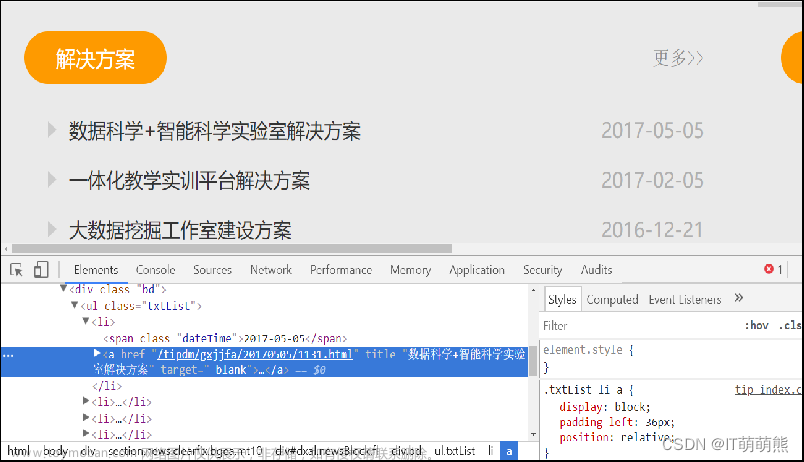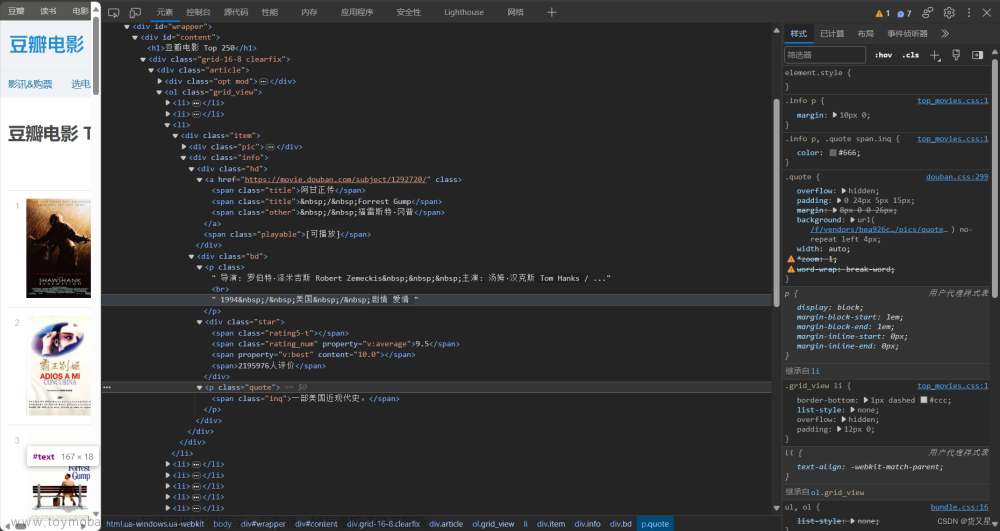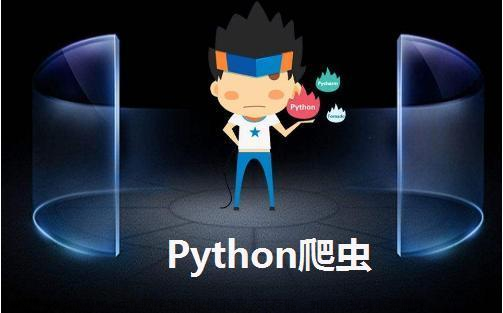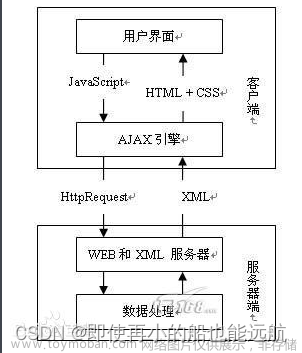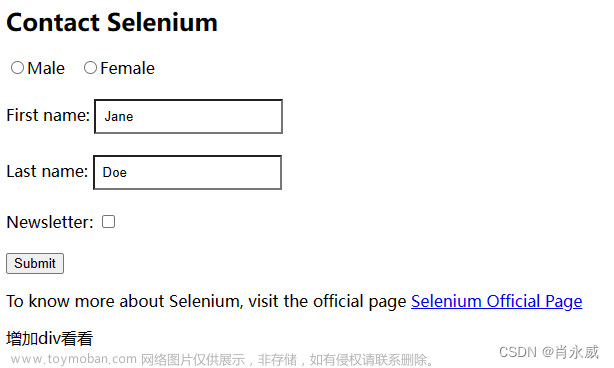JavaScript动态渲染界面爬取-Selenium实战
爬取的网页为:https://spa2.scrape.center,里面的内容都是通过Ajax渲染出来的,在分析xhr时候发现url里面有token参数,所有我们使用selenium自动化工具来爬取JavaScript渲染的界面。文章来源地址https://www.toymoban.com/news/detail-691614.html
from selenium import webdriver
from selenium.webdriver.common.by import By
from selenium.common.exceptions import TimeoutException, NoSuchElementException
from selenium.webdriver.support.ui import WebDriverWait
import logging
from selenium.webdriver.support import expected_conditions
import re
import json
from os import makedirs
from os.path import exists
# 配置日志
logging.basicConfig(level=logging.INFO, format='%(asctime)s - %(levelname)s: %(message)s')
# 基本url
url = "https://spa2.scrape.center/page/{page}"
# selenium初始化
browser = webdriver.Chrome()
# 显式等待初始化
wait = WebDriverWait(browser, 10)
book_url = list()
# 目录设置
RESULTS_DIR = 'results'
exists(RESULTS_DIR) or makedirs(RESULTS_DIR)
# 任意异常
class ScraperError(Exception):
pass
# 获取书本URL
def PageDetail(URL):
browser.get(URL)
try:
all_element = wait.until(expected_conditions.presence_of_all_elements_located((By.CSS_SELECTOR, ".el-card .name")))
return all_element
except TimeoutException:
logging.info("Time error happen in %s while finding the href", URL)
# 获取书本信息
def GetDetail(book_list):
try:
for book in book_list:
browser.get(book)
URL = browser.current_url
book_name = wait.until(expected_conditions.presence_of_element_located((By.CLASS_NAME, "m-b-sm"))).text
categories = [elements.text for elements in wait.until(expected_conditions.presence_of_all_elements_located((By.CSS_SELECTOR, ".categories button span")))]
content = wait.until(expected_conditions.presence_of_element_located((By.CSS_SELECTOR, ".item .drama p[data-v-f7128f80]"))).text
detail = {
"URL": URL,
"book_name": book_name,
"categories": categories,
"content": content
}
SaveDetail(detail)
except TimeoutException:
logging.info("Time error happen in %s while finding the book detail", browser.current_url)
# JSON文件保存
def SaveDetail(detail):
cleaned_name = re.sub(r'[\/:*?"<>|]', '_', detail.get("book_name"))
detail["book_name"] = cleaned_name
data_path = f'{RESULTS_DIR}/{cleaned_name}.json'
logging.info("Saving Book %s...", cleaned_name)
try:
json.dump(detail, open(data_path, 'w', encoding='utf-8'),
ensure_ascii=False, indent=2)
logging.info("Saving Book %s over", cleaned_name)
except ScraperError as e:
logging.info("Some error happen in %s while saving the book detail", cleaned_name)
# 主函数
def main():
try:
for page in range(1, 11):
for each_page in PageDetail(url.format(page= page)):
book_url.append(each_page.get_attribute("href"))
GetDetail(book_url)
except ScraperError as e:
logging.info("An abnormal position has occurred")
finally:
browser.close()
if __name__ == "__main__":
main()
文章来源:https://www.toymoban.com/news/detail-691614.html
到了这里,关于【爬虫】7.2. JavaScript动态渲染界面爬取-Selenium实战的文章就介绍完了。如果您还想了解更多内容,请在右上角搜索TOY模板网以前的文章或继续浏览下面的相关文章,希望大家以后多多支持TOY模板网!