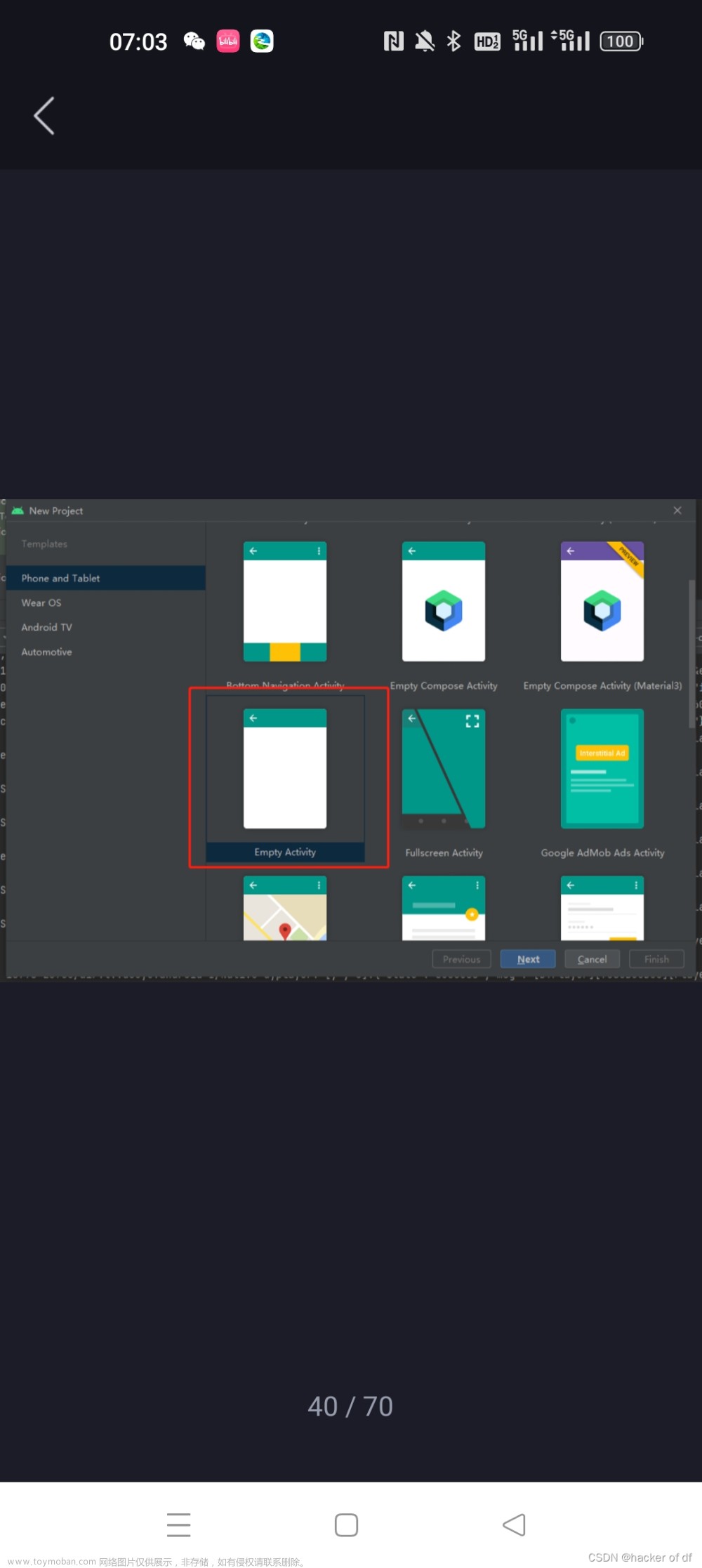Android Studio 从4.0升级到Android Studio Flamingo之后,发现无法使用Layout Inspector功能来查看当前的Activity。
Android Studio Flamingo版本的Layout Inspector只提供了查看页面布局的功能,没有如下所示的选择框:
解决方案:
在File–>Setting–>Plugins搜索Legacy Layout Inspector插件,安装重启Android Stuido即可。
参考资料:
Legacy Layout Inspector插件官网。文章来源地址https://www.toymoban.com/news/detail-691632.html
文章来源:https://www.toymoban.com/news/detail-691632.html
到了这里,关于Android Studio Flamingo缺失Legacy Layout Inspector功能,无法查看当前Activity解决方案的文章就介绍完了。如果您还想了解更多内容,请在右上角搜索TOY模板网以前的文章或继续浏览下面的相关文章,希望大家以后多多支持TOY模板网!