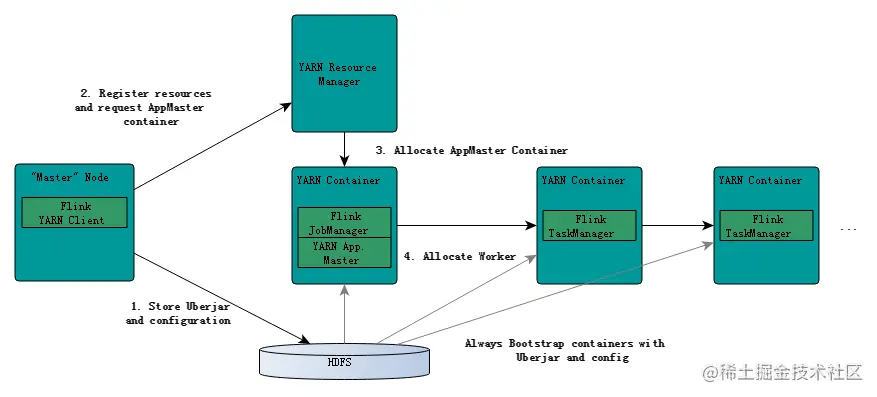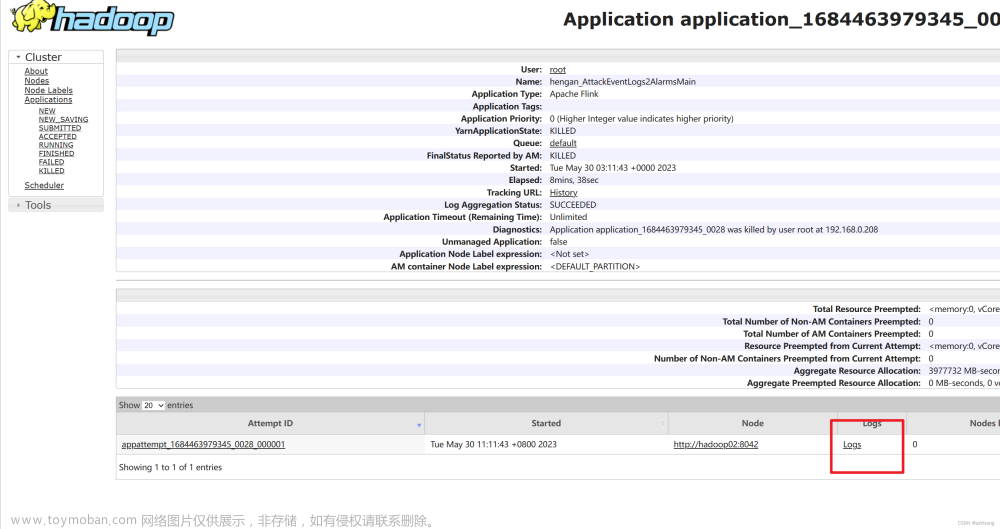import lombok.extern.slf4j.Slf4j;
import org.apache.flink.client.cli.CliFrontend;
import org.apache.flink.client.cli.CustomCommandLine;
import org.apache.flink.client.cli.DefaultCLI;
import org.apache.flink.client.cli.GenericCLI;
import org.apache.flink.client.deployment.ClusterDeploymentException;
import org.apache.flink.client.deployment.ClusterSpecification;
import org.apache.flink.client.deployment.application.ApplicationConfiguration;
import org.apache.flink.client.program.ClusterClientProvider;
import org.apache.flink.configuration.*;
import org.apache.flink.runtime.security.SecurityConfiguration;
import org.apache.flink.runtime.security.SecurityUtils;
import org.apache.flink.util.ExceptionUtils;
import org.apache.flink.yarn.YarnClientYarnClusterInformationRetriever;
import org.apache.flink.yarn.YarnClusterDescriptor;
import org.apache.flink.yarn.YarnClusterInformationRetriever;
import org.apache.flink.yarn.configuration.YarnConfigOptions;
import org.apache.flink.yarn.configuration.YarnDeploymentTarget;
import org.apache.hadoop.fs.Path;
import org.apache.hadoop.yarn.api.records.ApplicationId;
import org.apache.hadoop.yarn.client.api.YarnClient;
import org.apache.hadoop.yarn.conf.YarnConfiguration;
import org.junit.Test;
import java.io.File;
import java.lang.reflect.Constructor;
import java.lang.reflect.UndeclaredThrowableException;
import java.util.ArrayList;
import java.util.Collections;
import java.util.List;
import java.util.Optional;
import static org.apache.flink.util.Preconditions.checkNotNull;
@Slf4j
public class AppTestV1 {
@Test
public void submitJobWithYarnDesc() throws ClusterDeploymentException {
// hadoop
String hadoopConfDir = "C:\\Users\\HPN-21-117\\software\\configClusterhadoop\\configurations\\cdh5";
// String hadoopConfDir = "C:\\Users\\HPN-21-117\\software\\configClusterhadoop\\configurations\\cdh6";
//flink的本地配置目录,为了得到flink的配置
String flinkConfDir = "C:\\Users\\HPN-21-117\\software\\flink-1.12.7\\conf";
//存放flink集群相关的jar包目录
String flinkLibs = "hdfs://cdh-node0.hypers.com:8020/flink/1.12.7/lib";
//用户jar
String userJarPath = "hdfs://cdh-node0.hypers.com:8020/flink/demo/TopSpeedWindowing.jar";
String flinkDistJar = "hdfs://cdh-node0.hypers.com:8020/flink/1.12.7/lib/flink-dist_2.12-1.12.7.jar";
// String flinkDistJar = "hdfs://cdh-node0.hypers.com:8022/flink/lib";
String[] args = "".split("\\s+");
String appMainClass = "org.apache.flink.streaming.examples.windowing.TopSpeedWindowing";
YarnClient yarnClient = YarnUtils.getYarnClient(hadoopConfDir);
yarnClient.start();
Configuration flinkConf = GlobalConfiguration.loadConfiguration(flinkConfDir);
//set run model
flinkConf.setString(DeploymentOptions.TARGET, YarnDeploymentTarget.APPLICATION.getName());
//set application name
flinkConf.setString(YarnConfigOptions.APPLICATION_NAME, "onYarnApiSubmitCase");
//flink on yarn dependency
flinkConf.set(YarnConfigOptions.PROVIDED_LIB_DIRS, Collections.singletonList(new Path(flinkLibs).toString()));
flinkConf.set(YarnConfigOptions.FLINK_DIST_JAR, flinkDistJar);
flinkConf.set(PipelineOptions.JARS, Collections.singletonList(new Path(userJarPath).toString()));
//设置:资源/并发度
flinkConf.setInteger(CoreOptions.DEFAULT_PARALLELISM, 1);
flinkConf.set(JobManagerOptions.TOTAL_PROCESS_MEMORY, MemorySize.parse("1G"));
flinkConf.set(TaskManagerOptions.TOTAL_PROCESS_MEMORY, MemorySize.parse("1G"));
flinkConf.setInteger(TaskManagerOptions.NUM_TASK_SLOTS, 1);
ClusterSpecification clusterSpecification = new ClusterSpecification
.ClusterSpecificationBuilder()
.setMasterMemoryMB(1024)
.setTaskManagerMemoryMB(1024)
.setSlotsPerTaskManager(2)
.createClusterSpecification();
YarnClusterInformationRetriever ycir = YarnClientYarnClusterInformationRetriever.create(yarnClient);
YarnConfiguration yarnConf = (YarnConfiguration) yarnClient.getConfig();
ApplicationConfiguration appConfig = new ApplicationConfiguration(args, appMainClass);
YarnClusterDescriptor yarnClusterDescriptor = new YarnClusterDescriptor(
flinkConf,
yarnConf,
yarnClient,
ycir,
false);
ClusterClientProvider<ApplicationId> applicationCluster =
yarnClusterDescriptor.deployApplicationCluster( clusterSpecification, appConfig );
yarnClient.stop();
}
@Test
public void submitJobWithCliForte() throws Exception {
System.setProperty("ENV_FLINK_CONF_DIR", "C:\\Users\\HPN-21-117\\software\\flink-1.14.6\\conf");
System.setProperty("FLINK_CONF_DIR", "C:\\Users\\HPN-21-117\\software\\flink-1.14.6\\conf");
// 1. find the configuration directory
final String configurationDirectory = getConfigurationDirectoryFromDir("C:\\Users\\HPN-21-117\\software\\flink-1.14.6\\conf");
// 2. load the global configuration
final Configuration configuration =
GlobalConfiguration.loadConfiguration(configurationDirectory);
// 3. load the custom command lines
final List<CustomCommandLine> customCommandLines =
loadCustomCommandLines(configuration, configurationDirectory);
try {
final CliFrontend cli = new CliFrontend(configuration, customCommandLines);
SecurityUtils.install(new SecurityConfiguration(cli.getConfiguration()));
String[] args = "run-application -t yarn-application hdfs://cdh-node0.hypers.com:8022/flink/demo/TopSpeedWindowing.jar".split("\\s+");
int retCode =
SecurityUtils.getInstalledContext().runSecured(() -> cli.parseAndRun(args));
System.exit(retCode);
} catch (Throwable t) {
final Throwable strippedThrowable =
ExceptionUtils.stripException(t, UndeclaredThrowableException.class);
log.error("Fatal error while running command line interface.", strippedThrowable);
strippedThrowable.printStackTrace();
System.exit(31);
}
}
public static List<CustomCommandLine> loadCustomCommandLines(
Configuration configuration, String configurationDirectory) {
List<CustomCommandLine> customCommandLines = new ArrayList<>();
customCommandLines.add(new GenericCLI(configuration, configurationDirectory));
// Command line interface of the YARN session, with a special initialization here
// to prefix all options with y/yarn.
final String flinkYarnSessionCLI = "org.apache.flink.yarn.cli.FlinkYarnSessionCli";
try {
customCommandLines.add(
loadCustomCommandLine(
flinkYarnSessionCLI,
configuration,
configurationDirectory,
"y",
"yarn"));
} catch (NoClassDefFoundError | Exception e) {
final String errorYarnSessionCLI = "org.apache.flink.yarn.cli.FallbackYarnSessionCli";
try {
log.info("Loading FallbackYarnSessionCli");
customCommandLines.add(loadCustomCommandLine(errorYarnSessionCLI, configuration));
} catch (Exception exception) {
log.warn("Could not load CLI class {}.", flinkYarnSessionCLI, e);
}
}
// Tips: DefaultCLI must be added at last, because getActiveCustomCommandLine(..) will get
// the
// active CustomCommandLine in order and DefaultCLI isActive always return true.
customCommandLines.add(new DefaultCLI());
return customCommandLines;
}
/**
* Loads a class from the classpath that implements the CustomCommandLine interface.
*
* @param className The fully-qualified class name to load.
* @param params The constructor parameters
*/
private static CustomCommandLine loadCustomCommandLine(String className, Object... params)
throws Exception {
Class<? extends CustomCommandLine> customCliClass =
Class.forName(className).asSubclass(CustomCommandLine.class);
// construct class types from the parameters
Class<?>[] types = new Class<?>[params.length];
for (int i = 0; i < params.length; i++) {
checkNotNull(params[i], "Parameters for custom command-lines may not be null.");
types[i] = params[i].getClass();
}
Constructor<? extends CustomCommandLine> constructor = customCliClass.getConstructor(types);
return constructor.newInstance(params);
}
public static String getConfigurationDirectoryFromDir(String env_flink_conf_dir) {
// String env_flink_conf_dir = System.getenv(flinkConfDir);
String location = Optional.ofNullable(env_flink_conf_dir)
.filter(dir -> new File(dir).exists())
.orElseThrow(() -> new RuntimeException(
"The configuration directory '"
+ env_flink_conf_dir
+ "', specified in the '"
+ ConfigConstants.ENV_FLINK_CONF_DIR
+ "' environment variable, does not exist."));
return location;
}
public static String getConfigurationDirectoryFromEnv() {
System.setProperty("MY_VAR", "value");
String env_flink_conf_dir = System.getenv(ConfigConstants.ENV_FLINK_CONF_DIR);
String location = Optional.ofNullable(env_flink_conf_dir)
.filter(dir -> new File(dir).exists())
.orElseThrow(() -> new RuntimeException(
"The configuration directory '"
+ env_flink_conf_dir
+ "', specified in the '"
+ ConfigConstants.ENV_FLINK_CONF_DIR
+ "' environment variable, does not exist."));
return location;
}
}
文章来源地址https://www.toymoban.com/news/detail-691881.html
文章来源:https://www.toymoban.com/news/detail-691881.html
到了这里,关于flink on yarn 远程提交的文章就介绍完了。如果您还想了解更多内容,请在右上角搜索TOY模板网以前的文章或继续浏览下面的相关文章,希望大家以后多多支持TOY模板网!



![[Flink] Flink On Yarn(yarn-session.sh)启动错误](https://imgs.yssmx.com/Uploads/2024/02/635597-1.png)